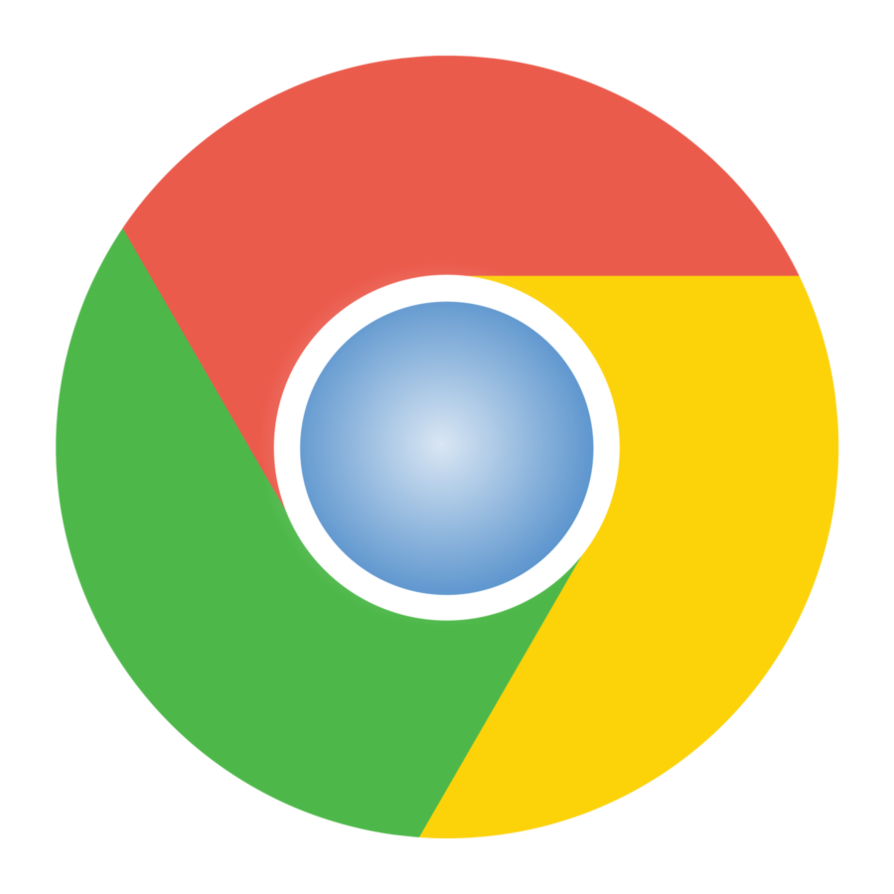The repository contains an example web demonstration of VoiceIt's API 2.0 in the browser with a PHP or NodeJS backend. Please navigate to Incorporating the SDK for instructions on how to integrate the SDK into your own project(s).
- Prerequisites
- Recommended Platform
- Compatible Platforms
- Web Example
- Incorporating the SDK
- Getting Help
- Disclaimer
- TODO
- PHP 5.0 or greater or Node 8.0 or greater
- PHP Compatible Server such as Apache for the PHP backend
On PC:
- Google Chrome 10 (Enabled by default since 14)
- Firefox 23 (Enabled by default since 25)
- Opera 15
- Safari 6
- Microsoft Edge 12
On mobile devices:
- Google Chrome for Android 28 (Enabled by default since 29)
- Safari 6 (Has restrictions on use (Muted unless user called))
- Firefox 23 (Enabled by default since 25)
- Tizen
For update to date web browser support please visit: HERE
The following show Voice Verification, Face Verification (With liveness detection on) and Video Verification (with Liveness turned off), respectively.
Contact us at support@voiceit.io to get started with an account to use API 2.0.
Before starting the Example, please navigate to VoiceIt2-WebSDK/php-server-example/config.php. Please replace the API_KEY_HERE with your API Key, and API_TOKEN_HERE with your API Token. And add the userId created in the User Management section before in place of the TEST_USER_ID_HERE.
Before starting the Example, please navigate to VoiceIt2-WebSDK/node-server-example/config.js. Please replace the API_KEY_HERE with your API Key, and API_TOKEN_HERE with your API Token. And add the userId created in the User Management section before in place of the TEST_USER_ID_HERE.
The frontend folder holds the frontend source files, all of which are compiled using webpack into the dist folder. The script compile.sh does the compilation and transfers the voiceit.min.js file to the Node and PHP SDKs. TO make chagnes to the fronend sources, navigate to the frontend/src folder and make the respective changes. cd .. back to the fronend folder and execute the compile.sh script to transfer the changes you made to the php and node examples
./compile.sh
To set the content language of the SDK (the language of the UI/interface i.e), navigate to node-server-example/public/js/index.js file and set the language at line 1. For the php example, do the same change to the php-server-example/js/index.js file
Start your server(Apache), pointing to the VoiceIt2-WebSDK/php-server-example directory as the document root directory.
First navigate to VoiceIt2-WebSDK/voiceit-node-websdk via the command line and run npm install. Then navigate to the VoiceIt2-WebSDK/node-server-example directory via the command line, and run npm install to install all the required node modules. Finally, run npm start to start the server on port 3000.
Now visit your server at its designated port in an appropriate browser, and you should see a demo login page. In the email input, type: demo@voiceit.io. In the password input, type: demo123. After submitting the form, further verification/enrollment methods will appear that you can test out. Please first do an enrollment, such as a face enrollment, then after a successful enrollment you can test the face verification method (Note: you will need to give your browser both microphone and camera permissions to test the demo).
Liveness can be enabled with the liveness boolen passed to the encapsulated verifcation methods (details below). The process of doing a liveness call is two steps:
- Get Liveness Challenge Order (LCO) by making a GET request to the liveness backend. For instance:
https://liveness.voiceit.io/v1/verification/[userId]/[contentLanguage]The LCO ID can be obtained from the response asresponse.lcoId. - Make a post request to the liveness backend endpoint as:
https://liveness.voiceit.io/v1/verification/faceorhttps://liveness.voiceit.io/v1/verification/video. Add form data for 'userId', 'lcoId', 'file', for instance:
const form = new FormData();
form.append('userId', options.userId);
//form.append('contentLanguage', options.contentLanguage ? options.contentLanguage : 'en-US');
form.append('lcoId', options.lcoId);
//form.append('phrase', options.phrase ? options.phrase : '');
form.append('file', fs.createReadStream(options.file), {
filename: 'video.webm',
});
this.axiosInstance.post(`${LIVENESS_SERVER_BASE_URL}/verification/face`, form, {
headers: form.getHeaders(),
}).then((httpResponse) => {
callback(httpResponse.data);
}).catch((error) => {
callback(error.response.data);
});
Parts of the Example can be incorporated for any specific use-case. Each type (voice, face, and video), and each action (enrollment, and verification with/without Liveness), can be implemented independently, providing a total of 27 different use-cases (such as voice-only verification, or face enrollment and video verification, or video-only verification with Liveness, to name a few). For any such use-case, a backend and frontend implementation is required:
Please copy the folder VoiceIt2-WebSDK/voiceit-php-websdk to you project root.
The base module for the backend is VoiceIt2-WebSDK/voiceit-php-websdk/VoiceIt2VoiceIt2WebBackend.php. This module is responsible for making API calls, and communicating between the client and VoiceIt's API, it will deal with the processes required to perform a specific action (any from the possible 27) for a specific user, in a specific web session.
Please copy the folder VoiceIt2-WebSDK/voiceit-node-websdk to you project root. Now navigate to voiceit-node-websdk folder via the command line and run the command npm install or yarn install depending on your preferred package manager.
The base module for the backend is voiceit-node-websdk. This module is responsible for making API calls, and communicating between the client and VoiceIt's API, it will deal with the processes required to perform a specific action for a specific user, in a specific web session.
The base module needs to be initialized in a file that is publicly accessible via the server, such as VoiceIt2-WebSDK/php-server-example/example_endpoint/index.php. Initialize the VoiceIt2VoiceIt2WebBackend like the following
// Note: You might have to modify the require path of the voiceit-php-websdk folder
// depending on where you placed the folder in your project
require('voiceit-php-websdk/VoiceIt2WebBackend.php');
// Replace these strings with your own credentials
$myVoiceIt = new VoiceIt2WebBackend("VOICEIT_API_KEY_HERE", "VOICEIT_API_TOKEN");
// Define a callback function to capture the response when a verification request completes.
$voiceItResultCallback = function($jsonObj){
// $jsonObj is a php object following the json format as described below
$callType = $jsonObj["callType"];
$userId = $jsonObj["userId"];
if($jsonObj["jsonResponse"]["responseCode"] == "SUCC"){
// backend, this could mean starting a new session with
// their details, after you lookup the user with the
// provided VoiceIt userId
}
};
// Initialize the backend, passing a reference to the $_POST, $_FILES objects so
// the backend can successfully capture form parameters and files, and finally
// a callback to handle the API response on the server side.
$myVoiceIt->InitBackend($_POST, $_FILES, $voiceItResultCallback);The base module needs to be initialized at a POST endpoint publicly accessible via the server, such as example_endpoint. This express endpoint needs to support multipart form data uploads. Thus please make sure to run npm install multer in your project. Then define the endpoint/route like the following, ensuring that you call multer.any() middleware for the route
...
const VoiceIt2WebSDK = require('../voiceit-node-websdk')
const multer = require('multer')()
app.post('/example_endpoint', multer.any(), function (req, res) {
const myVoiceIt = new VoiceIt2WebSDK("VOICEIT_API_KEY_HERE", "VOICEIT_API_TOKEN");
myVoiceIt.initBackend(req, res, function(jsonObj){
const callType = jsonObj.callType.toLowerCase();
const userId = jsonObj.userId;
if(jsonObj.jsonResponse.responseCode === "SUCC"){
// User was successfully verified now log them in via the
// backend, this could mean starting a new session with
// their details, after you lookup the user with the
// provided VoiceIt userId
}
});
...
});After the completion of any verification action, the voiceItResultCallback will be triggered. The result response will be of the following json structure:
{
"callType": "faceVerification",
"userId": "usr_********************",
"jsonResponse": {
"faceConfidence": 100,
"message": "Successfully verified face for user with userId : usr_********************",
"timeTaken": "2.249s",
"responseCode": "SUCC",
"status": 200
}
}Similarly to VoiceIt2-WebSDK/php-server-example/login/index.php or the /login route in VoiceIt2-WebSDK/node-server-example/server.js you need to initialize the backend and then generate a secure token for the user in the backend, and send it to front end via an API call once the user is successfully authenticated via a username and password login or any other means. This token is then passed to the frontend to authorize the biometric login. Here is an example of how to generate the token in the backend.
// Note: You might have to modify the require path of the voiceit-php-websdk folder
// depending on where you placed the folder in your project
require('voiceit-php-websdk/VoiceIt2WebBackend.php');
// Upon a successful login, lookup the associated VoiceIt userId
$VOICEIT_USERID = "VOICEIT_USER_ID_AFTER_DATABASE_LOOKUP";
header("HTTP/1.1 200 OK");
// Initialize module and replace this with your own credentials
$myVoiceIt = new VoiceIt2WebBackend("VOICEIT_API_KEY_HERE", "VOICEIT_API_TOKEN_HERE");
// Generate a new token for the userId
$createdToken = $myVoiceIt->generateTokenForUser($VOICEIT_USERID);
// Then return this token to the front end, for example as part of a jsonResponse
$jsonResponse = Array(
"ResponseCode" => "SUCC",
"Message" => "Successfully logged in user",
"Token" => $createdToken
);
//the front end should user the setSecureToken method
//For example, window.myVoiceIt.setSecureToken(response.Token);
echo json_encode($jsonResponse);...
const VoiceIt2WebSDK = require('../voiceit-node-websdk');
app.get('/login', function (req, res) {
// Upon a successful login, lookup the associated VoiceIt userId
const VOICEIT_USERID = "VOICEIT_USER_ID_AFTER_DATABASE_LOOKUP";
// Initialize module and replace this with your own credentials
const myVoiceIt = new VoiceIt2WebSDK("VOICEIT_API_KEY_HERE", "VOICEIT_API_TOKEN_HERE");
// Generate a new token for the userId
const createdToken = myVoiceIt.generateTokenForUser(VOICEIT_USERID);
// Then return this token to the front end, for example as part of a jsonResponse
res.json({
'ResponseCode': 'SUCC',
'Message' : 'Successfully authenticated user',
'Token' : createdToken
});
});The frontend can be implemented in a modular fashion - each type (voice, face, and video), and each action (enrollment, and verification with/without liveness), can be implemented independently.
To incorporate the frontend, please copy the file VoiceIt2-WebSDK/dist/voiceit2.min.js (javascript library) to your public directory exposed via the web server or to a designated folder for other included javascript files on the webpage for authentication.
Then include the minified JavaScript file voiceit2.min.js via a script tag on the webpage.
<script src='/voiceit2.min.js'></script>Now we can initialize the frontend object, it takes the relative public path to the backend end point where the backend is initialized, such as the example_endpoint demonstrated in PHP and NodeJS above, and the content-Language parameter. This should have been copied to the server's public directly in the step Initializing the frontend above.
// The
var myVoiceIt = new VoiceIt2.initialize('/example_endpoint/', 'content_language');You can now also optionally set the theme color for the Web SDK, it is by default set to #FBC132 (the VoiceIt signature yellow color).
// This takes a valid hexadecimal color as an argument
myVoiceIt.setThemeColor('#0000FF');
// Now the theme color is set to blueOnce the frontend is initialized, you can set the secure token obtained via the backend(note: this secure token is unique for every userId and needs to be regenerated if a different user is attempting to log in) during the Generating a Secure Token section above. Simply call setSecureToken like this:
myVoiceIt.setSecureToken('TOKEN_OBTAINED_FROM_BACKEND');To start the UI for any of the use-cases mentioned above, please call the appropriate encapsulated method as shown below
myVoiceIt.encapsulatedVoiceEnrollment({
contentLanguage:'en-US',
phrase:'never forget tomorrow is a new day',
completionCallback:function(success, jsonResponse){
if(success){
alert('Voice Enrollments Done!');
} else {
alert('Voice Enrollments Cancelled or Failed!');
}
}
});myVoiceIt.encapsulatedFaceEnrollment({
completionCallback:function(success, jsonResponse){
if(success){
alert('Face Enrollment Done!');
} else {
alert('Face Enrollment Cancelled or Failed!');
}
}
});myVoiceIt.encapsulatedVideoEnrollment({
contentLanguage:'en-US',
phrase:'never forget tomorrow is a new day',
completionCallback:function(success, jsonResponse){
if(success){
alert('Video Enrollments Done!');
} else {
alert('Video Enrollments Cancelled or Failed!');
}
}
});myVoiceIt.encapsulatedVoiceVerification({
contentLanguage:'en-US',
phrase:'never forget tomorrow is a new day',
needEnrollmentsCallback:function(){
// Three voice enrollments needed
alert('A minimum of three enrollments are needed')
},
completionCallback:function(success, jsonResponse){
if(success){
// Successfully verified user, now user can
// be redirected to a protected page
// Note: In addition to successfully verifying the user on
// the frontend make sure to also check the json response on
// the backend and successfully verify on the backend for true security.
alert('Successfully verified voice');
}
}
});myVoiceIt.encapsulatedFaceVerification({
// Set to true to present user with liveness challenges
doLiveness:true,
completionCallback:function(success, jsonResponse){
if(success){
// Successfully verified user, now user can
// be redirected to a protected page
// Note: In addition to successfully verifying the user on
// the frontend make sure to also check the json response on
// the backend and successfully verify on the backend for true security.
alert('Successfully verified face');
} else {
alert('Face Verification Cancelled or Failed!');
}
}
});myVoiceIt.encapsulatedVideoVerification({
// Set to true to present user with liveness challenges
doLiveness:true,
contentLanguage:'en-US',
phrase:'never forget tomorrow is a new day',
needEnrollmentsCallback:function(){
// Three video enrollments needed
alert('A minimum of three enrollments are needed')
},
completionCallback:function(success, jsonResponse){
if(success){
// Successfully verified user, now user can
// be redirected to a protected page
// Note: In addition to successfully verifying the user on
// the frontend make sure to also check the json response on
// the backend and successfully verify on the backend for true security.
alert('Successfully verified face and voice');
}
}
});Set at line 1 on php_server_example/js/index.js
Set at line 1 on node_server_example/public/js/index.js
Need implementation help? Found a bug? Please contact support@voiceit.io.
Please note this is a Beta version - Feel free to document any errors/bugs in the issues section of the repository.
- Test on Chrome (Mac)
- Test on Chrome (Linux)
- Test on Chrome (Windows 10)
- Test on Chrome (Android) - without liveness
- Test on Firefox (Mac)
- Test on FireFox (Linux)
- Test on Firefox (Windows 10)
- Test on Edge (Windows 10)
- Test on Windows 10
- Test on Opera (Mac)