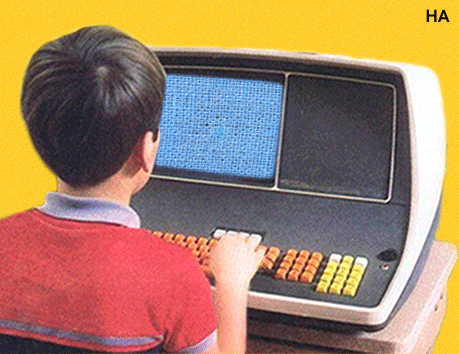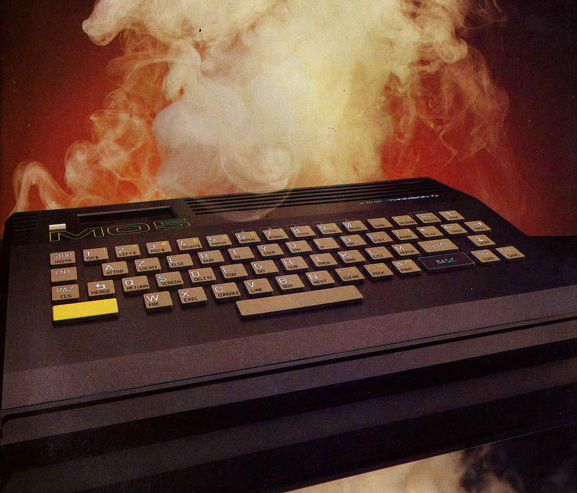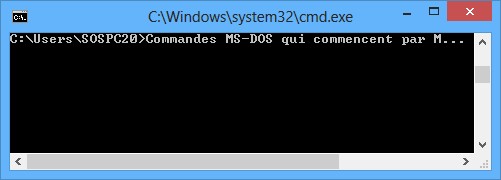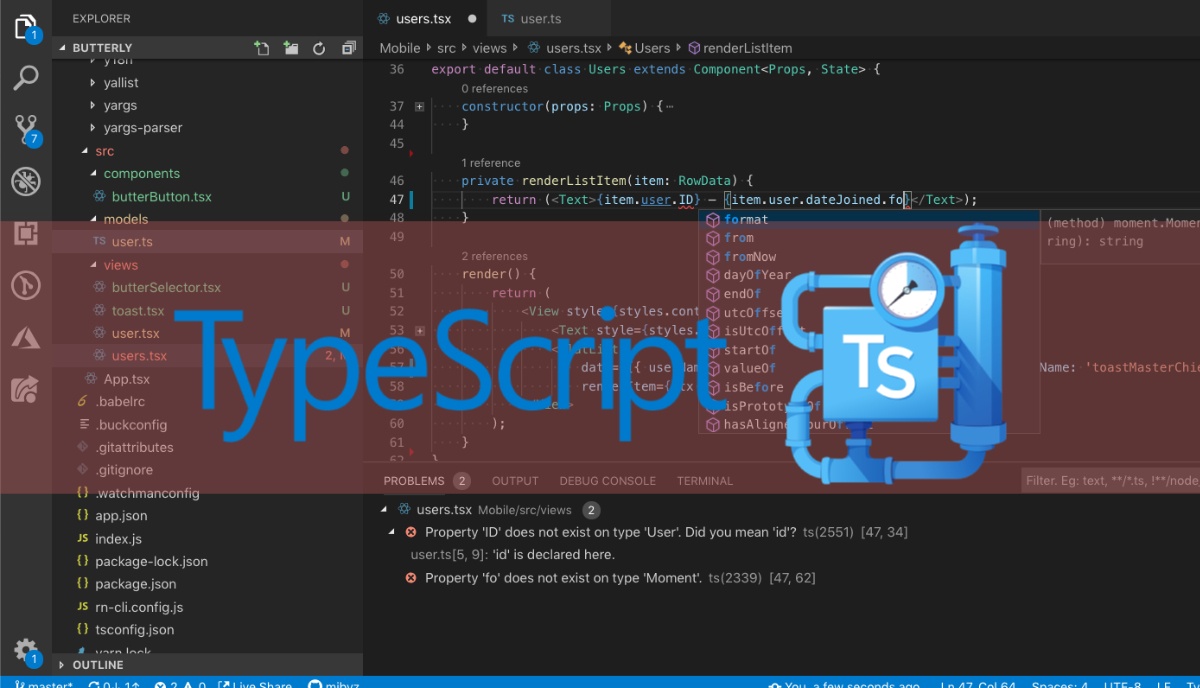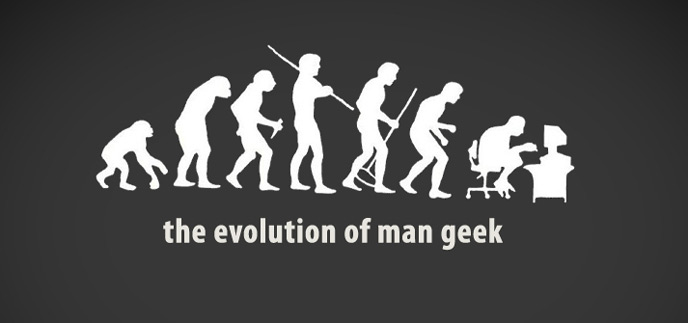_ @Vincedgy - 10/2019_Developing and debugging with SAM & typescript with webpack
"AWS SAM can not use Typescript,
and it's quite hard to debug with !"
with the help of
aws-sam-webpack-pluginwritten by Rich Buggy
https://www.npmjs.com/package/aws-sam-webpack-plugin
This presentation is very much inspired
by Rich Buggy's video
✌ https://twitter.com/VinceDgy
Cloud enabler, CTO, certified AWS Cloud Architect & Dev, 🐳Docker, 🌿Spring , ❤️Angular, ⚛ React and so much more
You're located on your linux ou MacOS host
in a directory for sandbox.
You'll need...
NodeJS 10+ and npm installed
Docker installed (used by SAM)
- AWS account
- AWS CLI working for this AWS account
- AWS SAM installed
Visual Studio Code for Editing
Typescript knowledge (https://github.com/microsoft/TypeScript)
Lauch the creation of a sam project for NodeJs 10.x named 'demo'
$ sam init -r nodejs10.x -n demo
[+] Initializing project structure...
Project generated: ./demo
Steps you can take next within the project folder
===================================================
[*] Invoke Function: sam local invoke HelloWorldFunction --event event.json
[*] Start API Gateway locally: sam local start-api
Read demo/README.md for further instructions
[*] Project initialization is now completeNow open 'demo' project in Visual Studio Code
cd demo
code .Install a package.json in your project for dependencies and install them like so
npm init -y$ npm install --save-dev \
webpack webpack-cli \
typescript \
ts-loader \
aws-sam-webpack-plugin \
@types/aws-lambda @types/node
[...]
+ aws-sam-webpack-plugin@0.3.1
+ @types/aws-lambda@8.10.33
+ ts-loader@6.2.0
+ @types/node@12.11.1
+ webpack-cli@3.3.9
+ webpack@4.41.2
+ typescript@3.6.4
added 504 packages from 317 contributors and audited 5368 packages in 24.962s
found 0 vulnerabilities-
webpack: is a module bundler and task runner. Not limited to Web alone ! It handles ES2015+, CommonJS, and AMD module formats. It's now one of the famest module bundler, popularize by
Reactand many others. -
webpack-cli : the CLI of webpack
-
typescript : TypeScript is an open-source programming language developed and maintained by Microsoft. It is a strict syntactical superset of JavaScript, and adds optional static typing to the language.
-
ts-loader : is Typescript loader for webpack. Note : Loaders are transformations that are applied on the source code of a module
-
aws-sam-webpack-plugin : A Webpack plugin to replace the build step for SAM CLI created by Rich Buggy (https://github.com/SnappyTutorials/aws-sam-webpack-plugin)
-
@types/aws-lambda : typescript types declaration for aws-lambda
-
@types/node : typescript types declaration for node
npm install aws-sdk source-map-support --save
[...]
+ source-map-support@0.5.13
+ aws-sdk@2.553.0
added 9 packages from 60 contributors, updated 1 package and audited 17654 packages in 6.052s
found 0 vulnerabilities-
aws-sdk : AWS SDK for Javascript
-
source-map-support : This module provides source map support for stack traces in node via the V8 stack trace API. It uses the source-map module to replace the paths and line numbers of source-mapped files with their original paths and line numbers. This is THE usefull package for debugging
Put this webpack.config.js into your project
const AwsSamPlugin = require("aws-sam-webpack-plugin");
const awsSamPlugin = new AwsSamPlugin();
module.exports = {
// Loads the entry object from the AWS::Serverless::Function resources in your
// template.yaml or template.yml
entry: awsSamPlugin.entry(),
// Write the output to the .aws-sam/build folder
output: {
filename: "[name]/app.js",
libraryTarget: "commonjs2",
path: __dirname + "/.aws-sam/build/"
},
// Create source maps
devtool: "source-map",
// Resolve .ts and .js extensions
resolve: {
extensions: [".ts", ".js"]
},
// Target node
target: "node",
// Includes the aws-sdk only for development. The node10.x docker image
// used by SAM CLI Local doens't include it but it's included in the actual
// Lambda runtime.
externals: process.env.NODE_ENV === "development" ? [] : ["aws-sdk"],
// Set the webpack mode
mode: process.env.NODE_ENV || "production",
// Add the TypeScript loader
module: {
rules: [
{
test: /\.tsx?$/,
loader: "ts-loader"
}
]
},
// Add the AWS SAM Webpack plugin
plugins: [
awsSamPlugin
]
}- Line 8 : is the link between the SAM template's entry for the aws-sam-plugin plugin.
- Line 12 : It will generate a folder with the name of the SAM Function and a
app.jsfile for each of them - Line 14 : It will build the JavaScript generated from TypeScript into a folder
/.aws-sam/build/ - Line 18 : activate source-map
- Line 31 : you should comment this line (keep prodcution mode activated)
AWS recommands to always add the aws-sdk
even if the SAM CLI don't install it ... 🐵
- Line 37-44 : you add ts-loader included. which compiles TypeScript (*.ts files) to JavaScript for lambda
- Line 47-49 : 'aws-sam-plugin' is activated for webpack
Create a typescript.json file on the base directory of your project with the following content :
{
"compilerOptions": {
"target": "es2015",
"module": "commonjs",
"allowJs": true,
"checkJs": true,
"sourceMap": true,
"esModuleInterop": true
},
"include": ["src/**/*.ts", "src/**/*.js"]
}Back to the package.json file add the following line into scripts section :
{
"scripts": {
"build": "webpack-cli",
"watch": "webpack-cli -w",
}
}
You should have a package.json like this (the versions may have changed...):
{
"name": "demo",
"version": "1.0.0",
"description": "This project contains source code and supporting files for a serverless application that you can deploy with the SAM CLI. It includes the following files and folders.",
"main": "index.js",
"scripts": {
"test": "echo \"Error: no test specified\" && exit 1",
"build": "webpack-cli",
"watch": "webpack-cli -w"
},
"keywords": [],
"author": "",
"license": "ISC",
"devDependencies": {
"@types/aws-lambda": "^8.10.33",
"@types/node": "^12.11.1",
"aws-sam-webpack-plugin": "^0.3.1",
"ts-loader": "^6.2.0",
"typescript": "^3.6.4",
"webpack": "^4.41.2",
"webpack-cli": "^3.3.9"
},
"dependencies": {
"aws-sdk": "^2.553.0",
"source-map-support": "^0.5.13"
}
}Webpack fetch files from within the 'src' folder,
so let's restructure a bit :
- Into the 'demo' directoy create a 'src' directory.
- Then move the 'hello-world' example function created by sam-cli into there.
Within hello-world, you also can remove :
- package.json : useless now
- .npmignore : event more useless after removing package.json file
- tests : because we keep it simple !
You should have something like this :
$ tree -I node_modules
.
├── README.md
└── demo
├── README.md
├── events
│ └── event.json
├── package-lock.json
├── package.json
├── src
│ └── hello-world
│ └── app.js
├── template.yaml
├── tsconfig.json
└── webpack.config.js
4 directories, 9 filesNow we need to tell SAM that the source is into 'src'
Edit template.yml file :
#...
Resources:
HelloWorldFunction:
Type: AWS::Serverless::Function
Properties:
CodeUri: src/hello-world/
Handler: app.lambdaHandler
Runtime: nodejs10.x
#...Let's build it !
$ NODE_ENV=development npm run-script build$ NODE_ENV=development npm run-script build
> demo@1.0.0 build /Users/vincent/Projects/Yoldee.fr/yoldee-server/demo
> webpack-cli
Hash: 1f2045c517f7f7e8f613
Version: webpack 4.41.2
Time: 112ms
Built at: 10/19/2019 9:35:58 AM
Asset Size Chunks Chunk Names
HelloWorldFunction/app.js 4.84 KiB HelloWorldFunction [emitted] HelloWorldFunction
HelloWorldFunction/app.js.map 4.85 KiB HelloWorldFunction [emitted] [dev] HelloWorldFunction
Entrypoint HelloWorldFunction = HelloWorldFunction/app.js HelloWorldFunction/app.js.map
[./src/hello-world/app.js] 1.02 KiB {HelloWorldFunction} [built]The build has created :
- the
.aws-samfolder - the
buildsub-folder - copy the
template.ymlfile
$ tree -a -I node_modules
.
├── README.md
└── demo
├── .aws-sam
│ └── build
│ ├── HelloWorldFunction
│ │ ├── app.js
│ │ └── app.js.map
│ └── template.yaml
├── .gitignore
├── .vscode
│ └── launch.json
├── README.md
├── events
│ └── event.json
├── package-lock.json
├── package.json
├── src
│ └── hello-world
│ └── app.js
├── template.yaml
├── tsconfig.json
└── webpack.config.js
8 directories, 14 filesThis is the same output if you had executed sam build command.
It is AWS SAM compatible.
It also created a .vscode folder with a launch.json file that will help for debugging.
The build has created a .vscode folder with a launch.json
That specifies the TCP port 5858 for the Visual Studio Code debugger.
Into the src/hello-world/app.js place a breakpoint, for instance, on the return instruction.
$ sam local invoke -d 5858 -e events/event.json HelloWorldFunction-d 5858 : is for the debug mode for SAM
$ sam local invoke -d 5858 -e events/event.json HelloWorldFunction
Invoking app.lambdaHandler (nodejs10.x)
2019-10-19 09:48:08 Found credentials in shared credentials file: ~/.aws/credentials
Fetching lambci/lambda:nodejs10.x Docker container image..........................................................................................................................................................................................................................
Mounting /Users/vincent/Projects/Yoldee.fr/yoldee-server/demo/.aws-sam/build/HelloWorldFunction as /var/task:ro,delegated inside runtime container
Debugger listening on ws://0.0.0.0:5858/e20fb54e-ad3c-4262-acb3-889ac1452373
For help, see: https://nodejs.org/en/docs/inspectorAt this point SAM is listening to the debugger on port 5858.
In Visual Studio Code, do clic on the Debugging section and found the right config for your function.
The plugin as created it automatically for you !
You're debugging...
the breakpoint stops...
you see the variables...
$ sam local invoke -d 5858 -e events/event.json HelloWorldFunction
Invoking app.lambdaHandler (nodejs10.x)
2019-10-19 09:54:39 Found credentials in shared credentials file: ~/.aws/credentials
Fetching lambci/lambda:nodejs10.x Docker container image......
Mounting /Users/vincent/Projects/Yoldee.fr/yoldee-server/demo/.aws-sam/build/HelloWorldFunction as /var/task:ro,delegated inside runtime container
Debugger listening on ws://0.0.0.0:5858/32669918-7ec7-4347-8995-8ccec512e1db
For help, see: https://nodejs.org/en/docs/inspector
Debugger attached.
START RequestId: 8356f349-22cb-145d-623e-19c0d0789765 Version: $LATEST
END RequestId: 8356f349-22cb-145d-623e-19c0d0789765
REPORT RequestId: 8356f349-22cb-145d-623e-19c0d0789765 Init Duration: 42325.95 ms Duration: 32067.74 ms Billed Duration: 32100 ms Memory Size: 128 MB Max Memory Used: 55 MB
{"statusCode":200,"body":"{\"message\":\"hello world\"}"}rename the app.js file to app.ts !
Then run webpack in watch mode :
$ NODE_ENV=development npm run-script watch
> demo@1.0.0 watch /Users/vincent/Projects/Yoldee.fr/yoldee-server/demo
> webpack-cli -w
webpack is watching the files…
Hash: 1cb4bc5dfac53e51147d
Version: webpack 4.41.2
Time: 1640ms
Built at: 10/19/2019 11:23:51 AM
Asset Size Chunks Chunk Names
HelloWorldFunction/app.js 5.5 KiB HelloWorldFunction [emitted] HelloWorldFunction
HelloWorldFunction/app.js.map 5.1 KiB HelloWorldFunction [emitted] [dev] HelloWorldFunction
Entrypoint HelloWorldFunction = HelloWorldFunction/app.js HelloWorldFunction/app.js.map
[./src/hello-world/app.ts] 1.68 KiB {HelloWorldFunction} [built]
Edit app.ts and define types for our event and context as parameters of our Handler :
exports.lambdaHandler = async (event:AWSLambda.APIGatewayEvent,
context:AWSLambda.APIGatewayEventRequestContext) => {
let response
try {
response = {
'statusCode': 200,
'body': JSON.stringify({ message: 'hello world' })
}
} catch (err) {
console.log(err)
return err
}
return response
}Webpack wakes up and compile app.ts
$ tree -a -I node_modules
.
├── .aws-sam
│ └── build
│ ├── HelloWorldFunction
│ │ ├── app.js
│ │ └── app.js.map
│ └── template.yaml
├── .gitignore
├── .vscode
│ └── launch.json
├── README.md
├── events
│ └── event.json
├── package-lock.json
├── package.json
├── src
│ └── hello-world
│ └── app.ts
├── template.yaml
├── tsconfig.json
└── webpack.config.jsYou can check the generated app.js in .aws-sam directory.
Now let's launch an invocation of our 'TypeScripted' lambda
$ sam local invoke -e events/event.json HelloWorldFunction
Invoking app.lambdaHandler (nodejs10.x)
2019-10-19 11:35:21 Found credentials in shared credentials file: ~/.aws/credentials
Fetching lambci/lambda:nodejs10.x Docker container image......
Mounting /Users/vincent/Projects/Yoldee.fr/yoldee-server/demo/.aws-sam/build/HelloWorldFunction as /var/task:ro,delegated inside runtime container
START RequestId: bd0096cb-c81b-133c-5f4d-c5517c606ddb Version: $LATEST
END RequestId: bd0096cb-c81b-133c-5f4d-c5517c606ddb
REPORT RequestId: bd0096cb-c81b-133c-5f4d-c5517c606ddb Duration: 18.94 ms Billed Duration: 100 ms Memory Size: 128 MB Max Memory Used: 42 MB
{"statusCode":200,"body":"{\"message\":\"hello world\"}"}- https://www.slideshare.net/AmazonWebServices/serverlessaws-sam-cli-session-developer-meet-up
- https://aws.amazon.com/fr/blogs/opensource/news-may-11-2018/