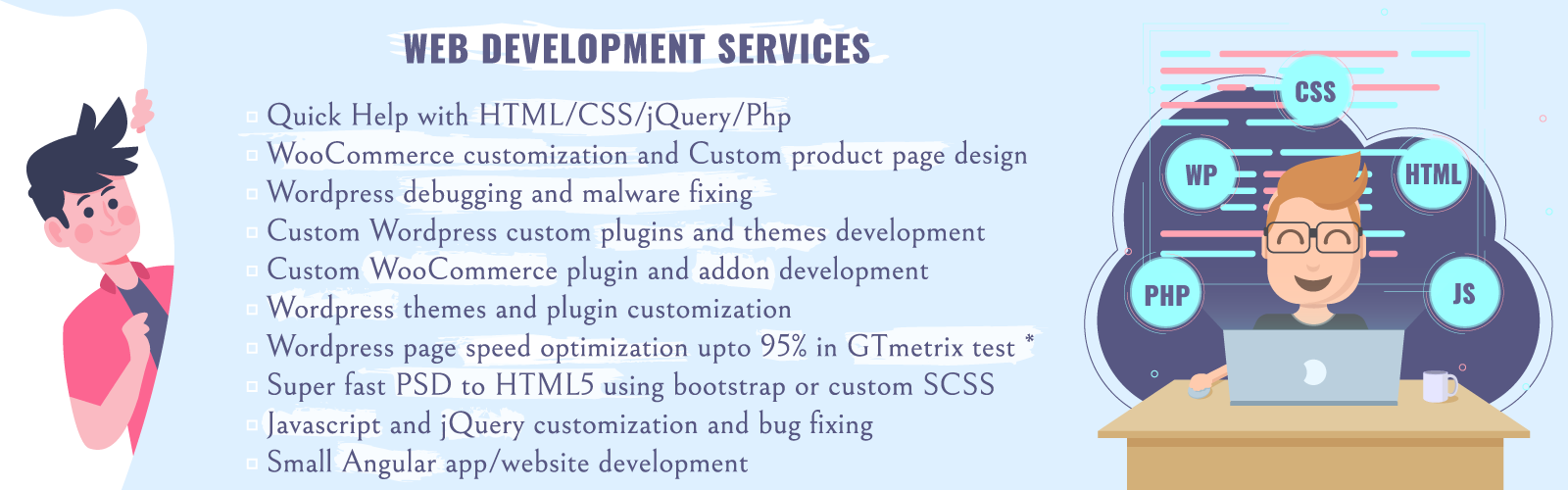🌟 Welcome to my GitHub profile! I'm a full-stack WordPress & WooCommerce developer, passionate about creating top-notch websites and seamless user experiences. With a solid background in both WordPress development and WooCommerce solutions, I'm your go-to developer for turning ideas into reality.
🛠️ Being a full-time freelancer on PeoplePerHour, I dedicate myself to crafting bespoke WordPress plugins and themes that cater precisely to each client's distinctive requirements. With a knack for pinpointing and resolving WordPress issues, I guarantee seamless website performance without a glitch.
🚀 Beyond my freelancing commitments, my free time is far from idle—I immerse myself in JavaScript coding and innovate simple yet impactful tools. I'm a firm believer in the potential of innovation and constantly explore novel ways to enrich the web experience.
🎨 With a passion for WordPress, I specialize in both the design and development of custom themes and plugins that seamlessly align with your creative vision. Whether it's a personal blog, a corporate site, or an e-commerce platform, I'm adept at harnessing the magic of WordPress to bring your ideas to life.
🛍️ My forte lies in WooCommerce. Elevating e-commerce ventures through WooCommerce is where I truly shine. From establishing comprehensive product catalogs to refining the checkout process, I ensure your online store not only operates flawlessly but also maximizes conversions.
- Fullstack WordPress & WooCommerce Development
- Custom Plugin & Theme Creation
- WordPress Debugging & Bug Fixing
- JavaScript Coding
- Website Optimization
- Frontend Magic (HTML, CSS, JavaScript)
- Responsive Design
I'm always open to collaborating on exciting projects and contributing to the open-source community. If you've got an intriguing project or need assistance with WordPress, WooCommerce, or JavaScript, don't hesitate to reach out. Let's team up to create something amazing.
Connect with me on LinkedIn and Twitter to stay updated on my latest ventures.
Discover some of my work right here on GitHub by exploring my repositories. If you find something helpful, don't hesitate to drop a ⭐️!
Let's shape the digital world, one WordPress site at a time! 🌍🔌