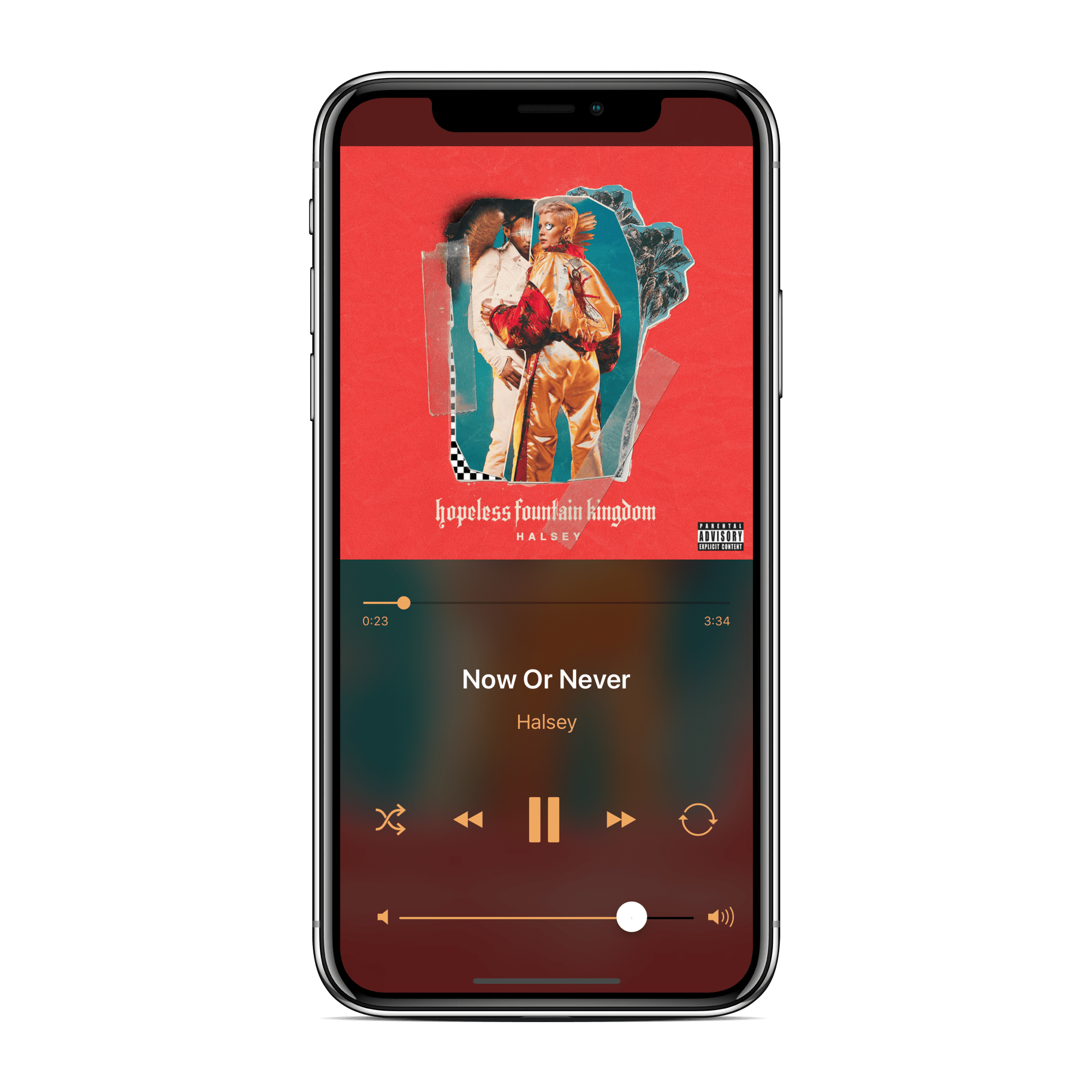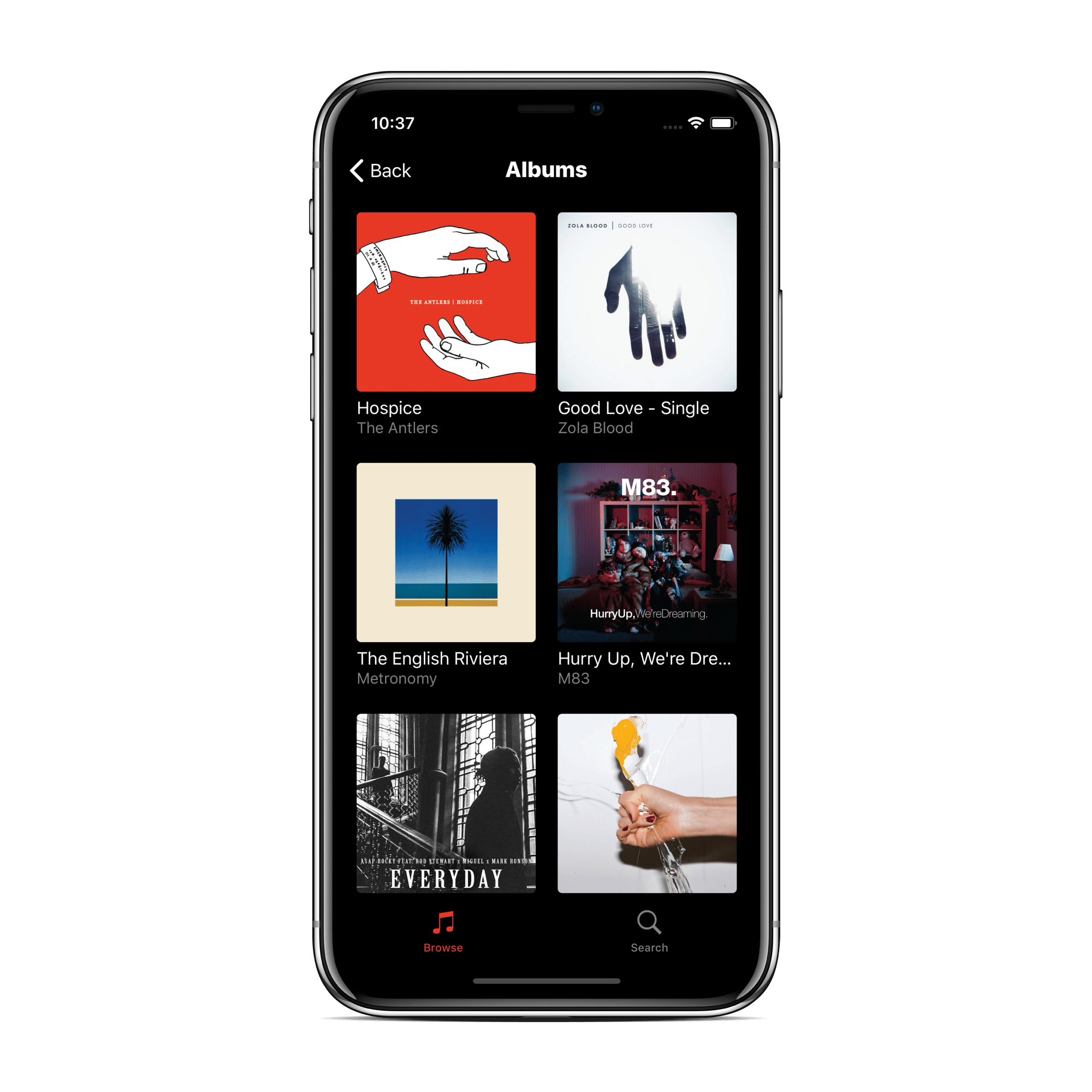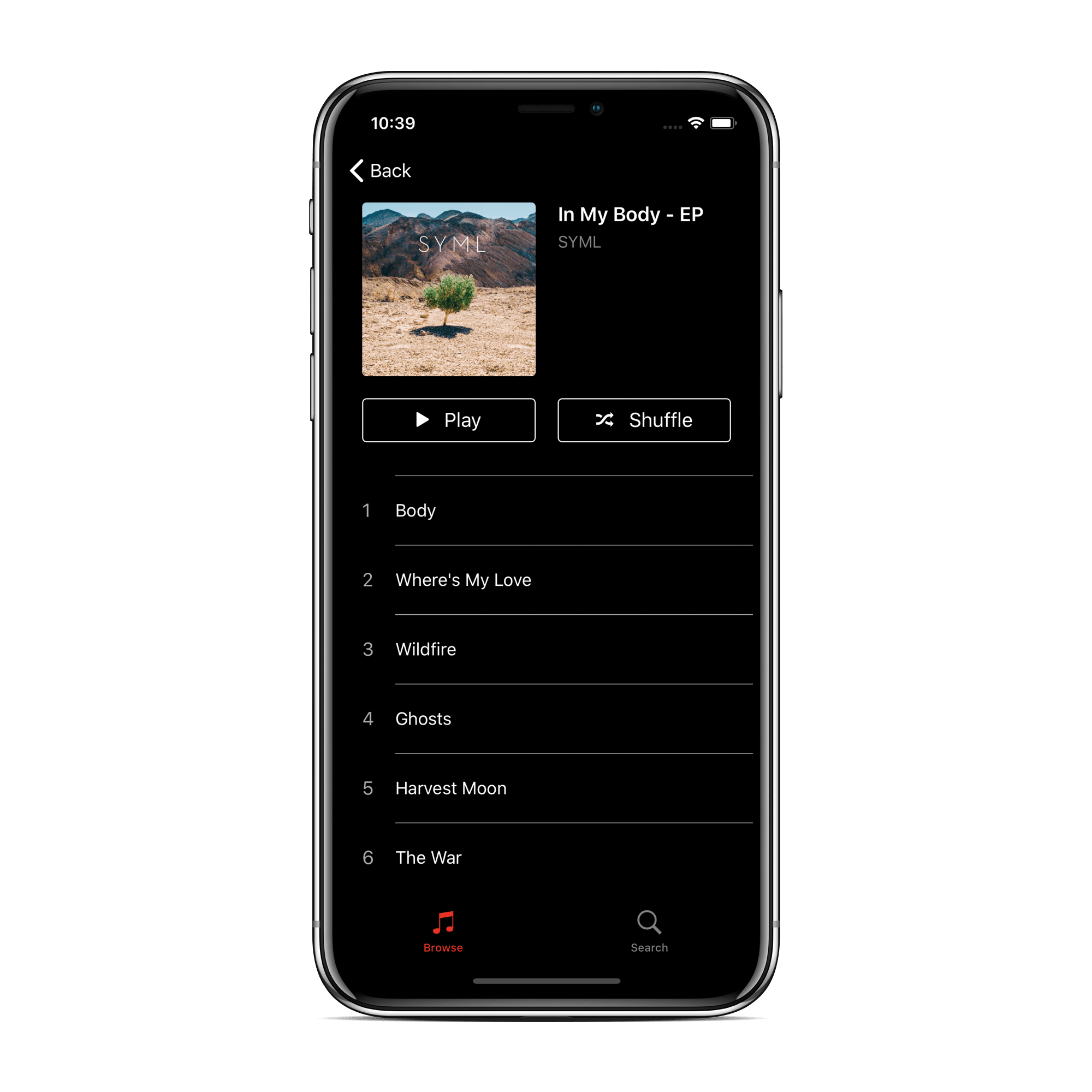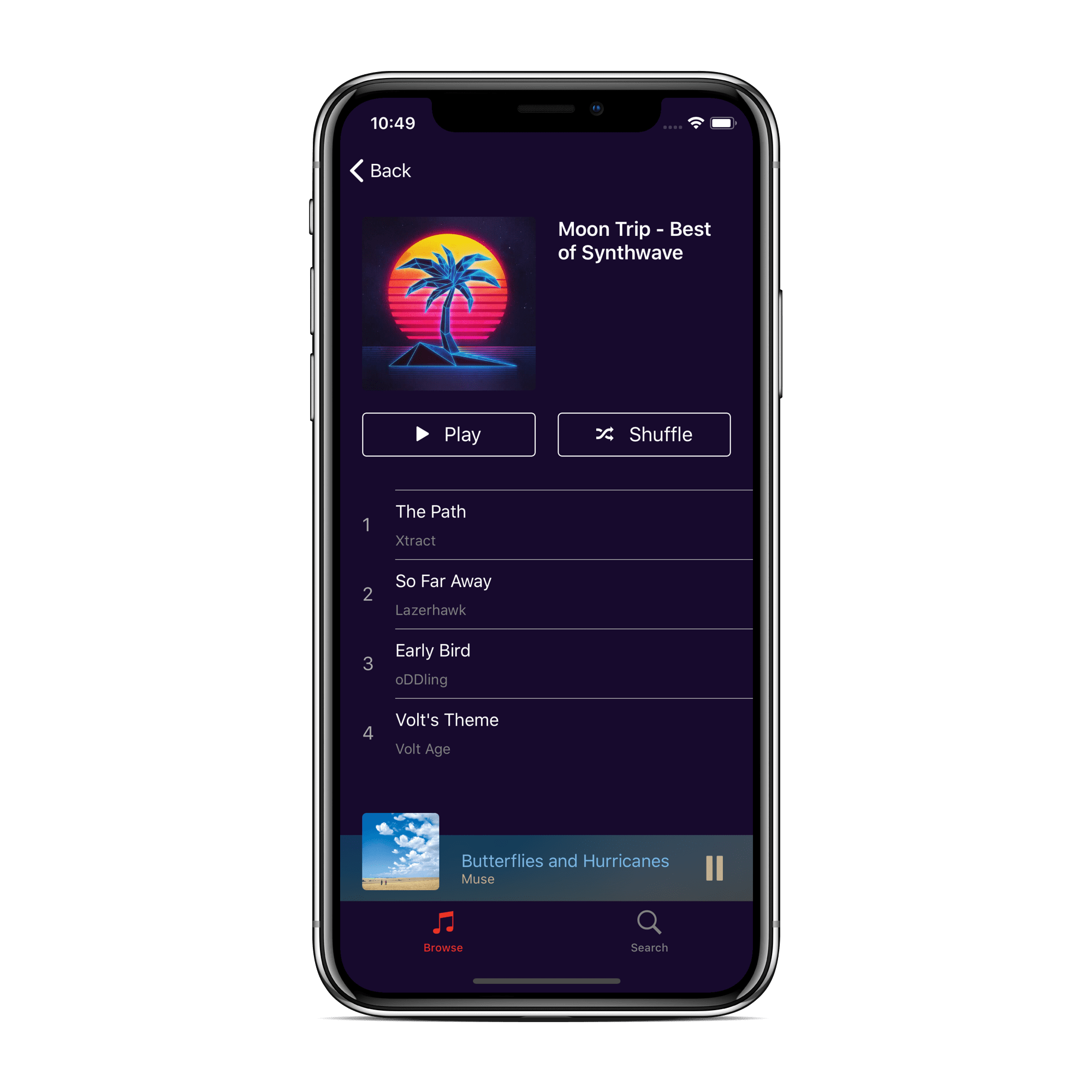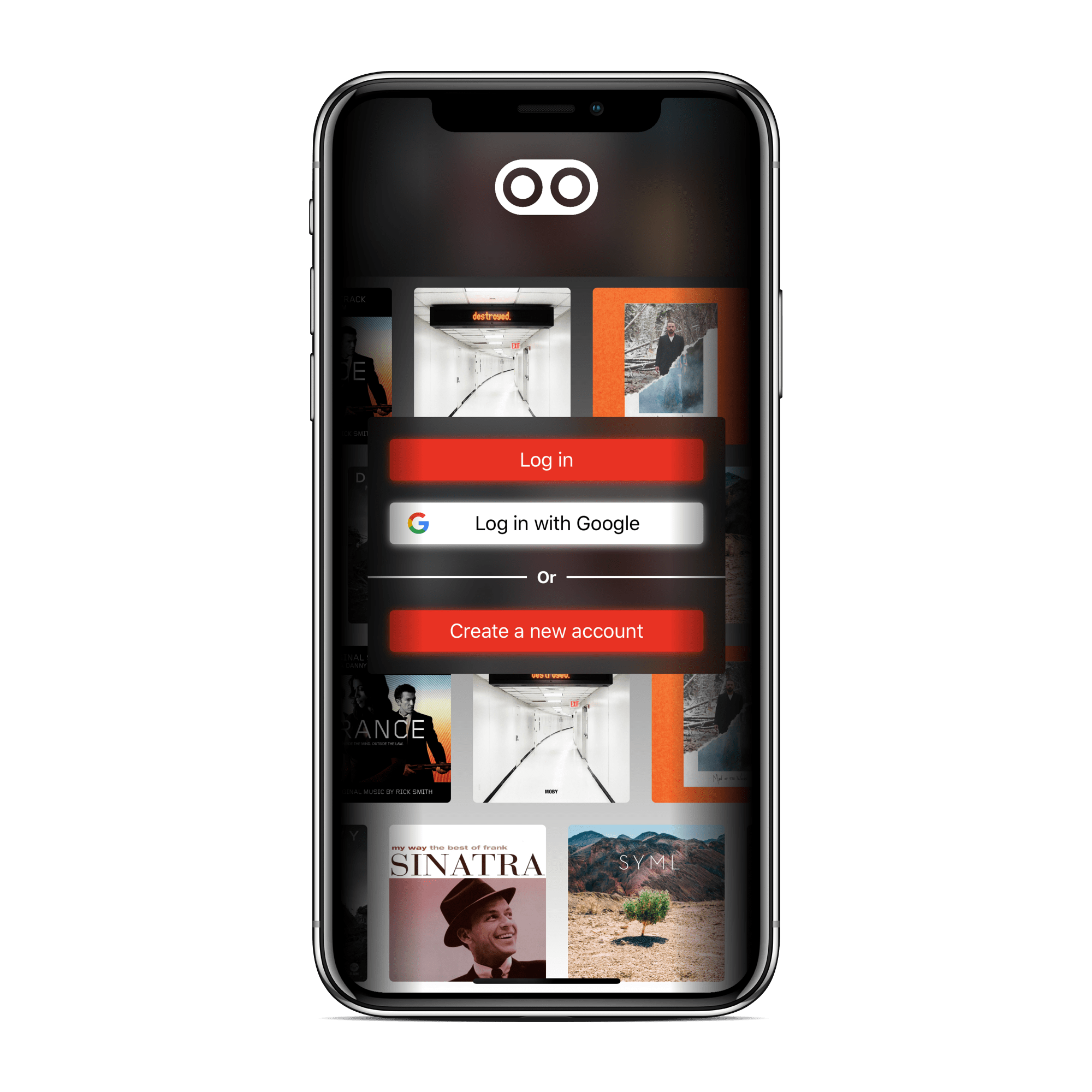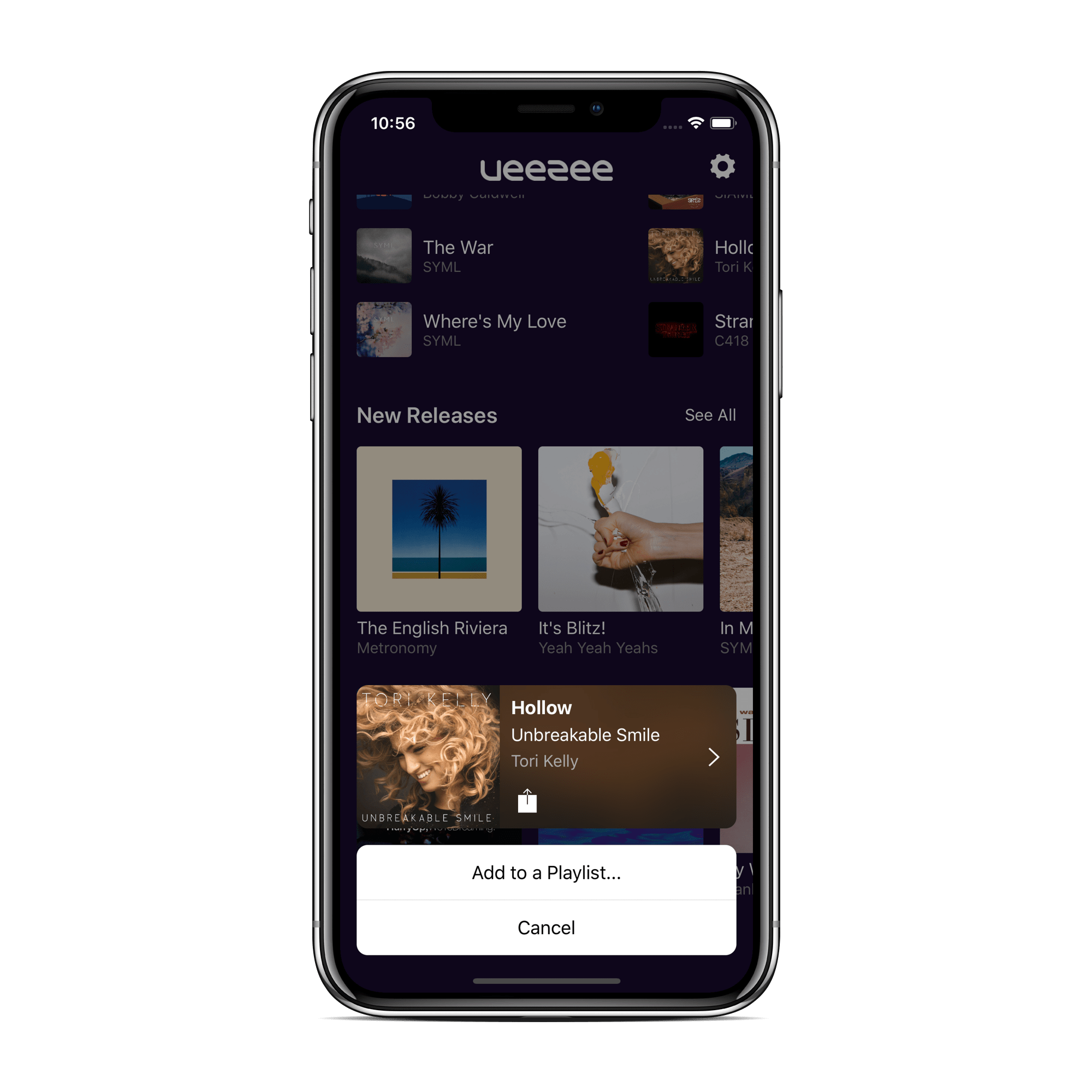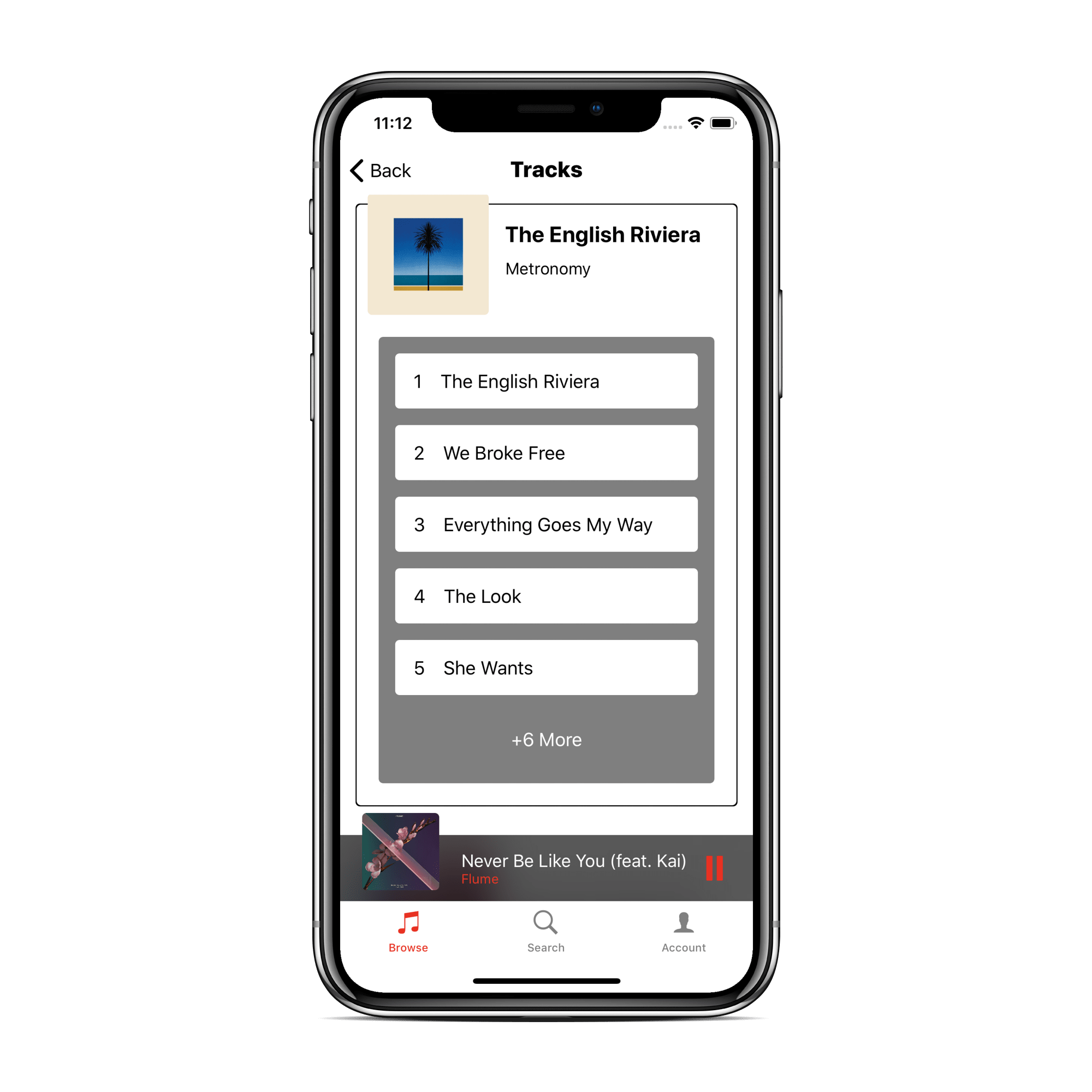veezee is a cross-platform music streamer inspired by Apple Music and Spotify for iOS and Android. It is built with native technologies for each platform (Swift and Kotlin).
This is the repository for veezee for iOS, the Android version can be found here.
- Supports tracks, albums, playlists and genres
- User management with email/password and Google (Supports cross-device sessions)
- Supports remote (MongoDB) and local-offline (Couchbase) databases
- Offline mode
- Theme support
- Sharing
- Written in Swift 4.2
- Optimized for both iPhone and iPad (Supports screen resizing)
- Landscape mode (iPad only) - WiP (UI bugs expected)
- Coded UI with Autolayout using Snapkit (no storyboards or xib files!)
- Guest mode (Without login)
- Many custom views for different pages
- Beautiful animations using UIKit animations and transitions and UIKit dynamics
- And more...
You'll need to use Xcode 11+ and the Cocoapods 1.5+ with the repos up to date.
-
Install the dependencies by executing the following command in the project directory in a terminal window:
pod install -
Rename the
example-app-config.txtfile toapp-config.txtlocated in the project root and optionally fill it with API keys for various services supported by veezee -
Open
veezee.xcworkspacefile by double clicking on it or use Xcode file menu to open the project. -
Wait for Xcode to complete the indexing proccess and then build the project using Product -> Build option from the top menu.
-
Select a device or simulator with a screen size equal or larger than 4.7 inch (e.g. iPhone 8, 8 Plus, X or any iPad) and run the project (For running on a real device you might need to change the application bundle id from Xcode project settings)
If you are having issues compiling the project using Xcode, try using JetBrains AppCode.
veezee depends on a functioning HTTPS API server to show music lists and play music as well as do user management and provide analytics data. An incomplete example is provided by the veezee team that can be used as a starting point but it's not completely safe and must be reviewed thoroughly before used in a production environment.
The server can be set up either on the localhost or the Internet. This server's address must be specified in the Constants.swift file in the iOS application's project code.
https://veezee.cloud/api/v1/ is a demo API limited in functionaliity (registrations not working) that can be used to understand the apps behavior. It contains some music and image files that exist for educational purposes only! No profit is gained from them. Its content may not be used in any way that may violate any copyright laws. This is not based on veezee HTTP API, it's just some static files hosted on Github Pages.
For more information about the server application please visit here.
veezee (iOS) is designed and developed by Vahid Amiri Motlagh.
My contact info can also be found on my GitHub page.
veezee (iOS) is available under the MIT license. See LICENSE file for more info.