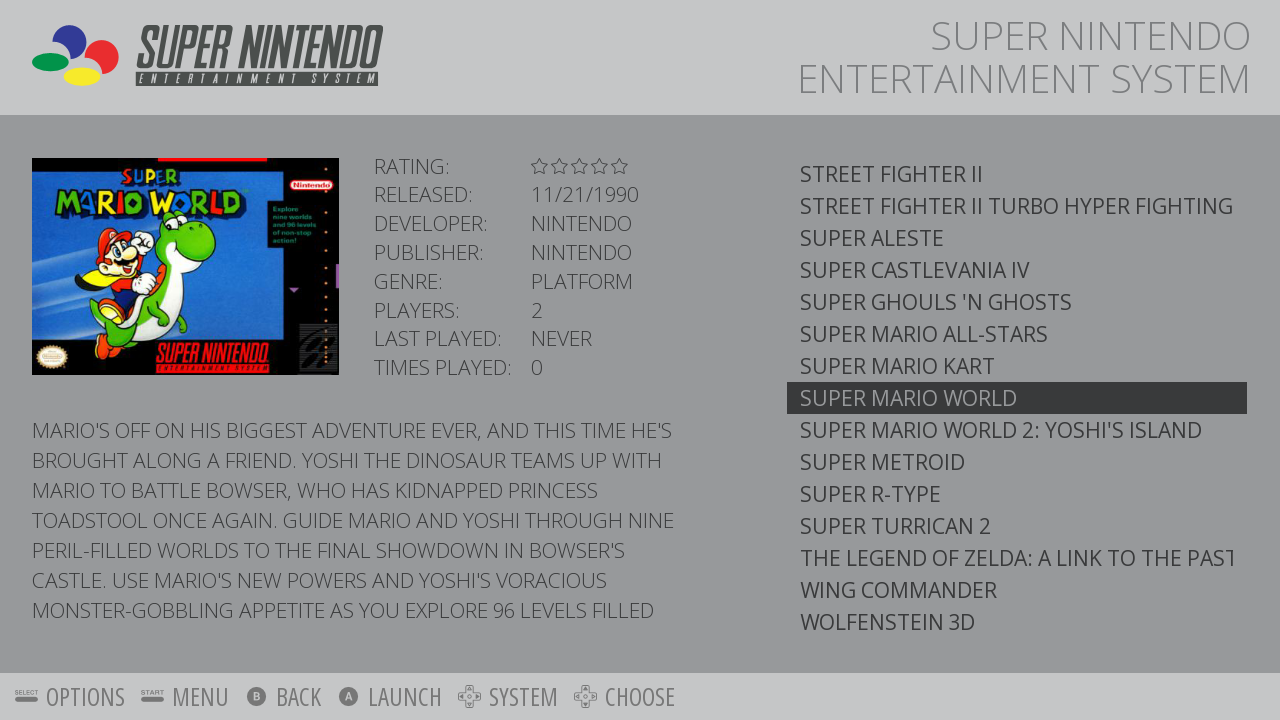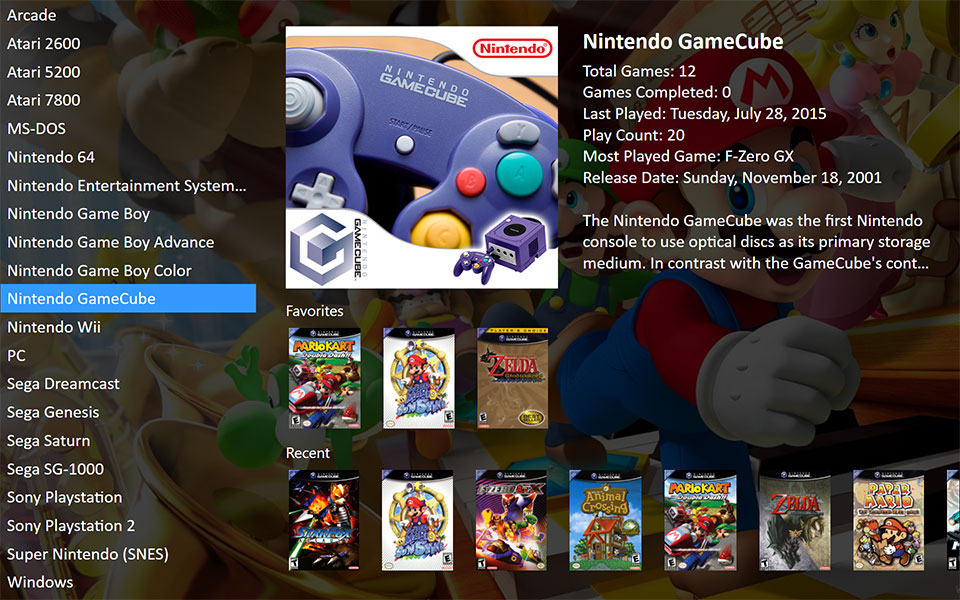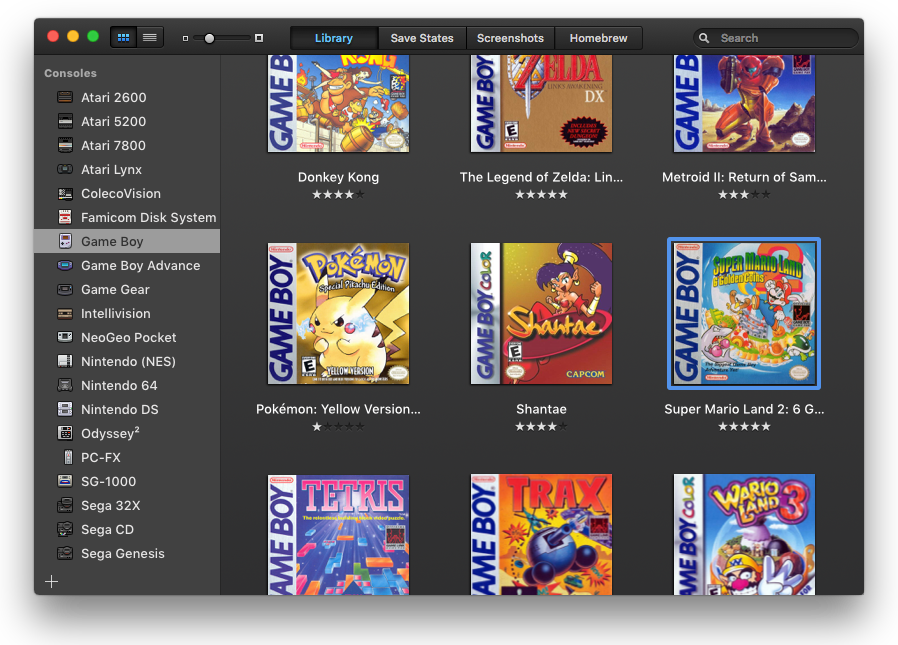Bottlenose is a high quality front-end companion app for video game emulators!
Download Bottlenose
![]()
A front-end or user interface (UI) is the presentation and interaction layer of an app or website. Most modern emulators have basic game list UIs that you can interact with using a mouse or keyboard but not a game controller.
Bottlenose looks similar to media viewers like Kaleidescape and AppleTV. You can interact with it using a mouse or game controller. Unlike other front-ends, Bottlenose has a minimalistic design that prioritizes box art, not metadata. Check out the screenshots below!
- unified UI for mouse/game controller interaction
- designed for UHD displays and projectors
- scrapes multiple database sites for the highest quality box art
- aesthetic UI themes for each supported console
- launch games in fullscreen
- reverse scroll effect on alternating rows in cover view mode
- uses individual emulators: no cores and no controller input lag
- controllers connect automatically, no setup
- auto maps Xbox One and PS4 controllers to Switch button layout
- browse demo mode if don't have any games on your computer
- the only high quality front end to support Linux, macOS, and Windows!
Even though Bottlenose is open source software that's free to use, it still took a lot of work and a long time to develop. If you appreciate my work so far and will continue to use this app please donate an amount of your choosing. I'm a freelance developer so I need your support to develop new features. Thank you!
Monthly Donations:
Patreon: https://www.patreon.com/qashto
Single Donation:
Paypal: https://www.paypal.me/qashto/25
Ethereum: 0xb4355179da353f1BA4AA0BB5a7E3Ba4FdC7128ea
I want to make Bottlenose a full companion app for Dolphin and other emulators, not just a nice front-end. If enough people are interested in Bottlenose and donate enough, I will be able to set aside the time to implement these features!
- batch install/update texture packs for Dolphin
- batch install/update graphics packs for Cemu
- automatic emulator updates for emus that lack this feature
- easy way to mix and swap texture packs for Dolphin
- list style view mode for browsing through box sides, useful for very large game libraries
- instant search
- custom themes
- mGBA support
Emulation Station is a nice front end for Windows and Linux. Like Bottlenose, it's open source! I was inspired by Emulation Station when I started working on Bottlenose. However, with Bottlenose I wanted to make box art the primary, practically singular, focus of the UI, not metadata or descriptions.
The most popular front end for Windows is Launchbox. If Launchbox's design is a bit too hectic for you then you might like the simplicity of Bottlenose! Launchbox looks useful for old arcade titles and seems like it's ready to run in custom arcade cabinets and on PCs with older hardware. It shoots for quantity over quality image wise which makes sense for giant arcade game libraries. Also, a lot of the game cover screens erroneously contain in-game or promotional art for a different game. For example in the promotional video, Super Smash Bros. for N64 has Brawl character renders behind it. Maybe that's not a big deal for most people but I don't like that. Overall, I like Launchbox and Bottlenose is not intended to replace it. Launchbox has support for so many emulators and numerous impressive features. Instead, Bottlenose will mainly focus on mature emulators of consoles released after the year 2000. Screenshot is of the "Big Box" mode of Launchbox.
OpenEmu for macOS is a great app for making controller profiles consistent among different emulators. Otherwise it looks just like dark mode Finder. I use it on my Macbook on plane flights and I like it. The covers are low-res, grid spacing is too wide.
Windows Explorer, despite not having gamepad support, is also surprisingly popular for some reason. I've seen reddit posts with tutorials on how to make individual executables that launch emulators with a particular game. This is a poor substitute for a dedicated game launcher app. Explorer also has a blinding white background which is not easy on the eyes during late night gaming sessions.
Retroarch is not really comparable to Bottlenose. It uses seperate cores instead of individual emulator apps. Game art is low res and the interface is barebones. Good for small devices but I would never use it.
Steam is an ugly mess on UHD displays and if you're reading this you've probably used it already. I'm not going to include a screen shot here. You're welcome.
Unlike Steam, Bottlenose does not send controller input to emulators. Therefore there is no lag caused by using Bottlenose. Bottlenose auto detects controllers, no setup required. Button input is mapped from Xbox One and PS4 button layouts to the Switch button layout. Although this may be confusing to some I decided to do this because I like playing games made for Nintendo consoles with the button layout intended by the developers.
The console themed cover overlay shows your basic options. On any game lib view you can press the "Start" button on your controller or click "Bottlenose" on the console cover overlay to access the settings menu. If you've added new games to your game libraries "Reset" will reload you game library. "Open" will pull up a menu with a list of game consoles. Select a console to open your game libraries for that console. "Power" starts the console emulator without a game.
Select a game from your game library to view it's cover. You'll see the cover overlay change. Clicking "Play" will play the game.
Bottlenose will probably not perform well on low-end systems. Utlra high resolution images require more storage and animations using these images require strong GPUs. Although, I've tested Bottlenose on my 2016 Macbook with a 1.1GHz CPU with onboard Intel HD 515 graphics and it runs at 2304x1440 just fine.
If Bottlenose has trouble matching your game file names and you see a bunch of covers of mismatched games or you are missing games in your library view, please send me your error log file and I'll try to sort it out. Send me a description of any other errors or report an issue with the code on this project's Github.
emu (root folder can have any name)
├─┬ Dolphin
│ ├─┬ BIN
│ │ ├── User/...
│ │ ├── portable.txt
│ │ ├── Dolphin.exe
│ │ └── ...
│ └─┬ GAMES
│ ├── Super Mario Sunshine.gcz
│ ├── Super Smash Bros Melee.iso
│ └── sm64.wad
└─┬ Cemu
├─┬ BIN
│ ├── Cemu.exe
│ └── ...
└─┬ GAMES
└─┬ Mario Kart 8 (game folder)
└─┬ code
└── Turbo.rpxBottlenose was designed to optionally use the same directory structure as WiiUSBHelper, for compatibility. Although WiiUSBHelper is no longer maintained, Bottlenose will continue to use this structure as the template. The default game library of each emulator will be its GAMES folder. As an exception, Bottlenose will default to the internal game library of emulators that store games in file structures meant to mimic the system being emulated. For example, RPCS3 has an internal game library that will be located at emu/RPCS3/BIN/dev_hdd0/game.
On windows, the auto-updater for yuzu doesn't let users pick yuzu's location. This is okay, Bottlenose will default to the location that the installer uses instead of emu/Yuzu/BIN.
The Linux version of Bottlenose now supports Cemu (wine), Citra (flatpak), Dolphin, and PCSX2. I will add support for DeSmuME, RPCS3 and Yuzu soon.
Bottlenose is open source and MIT licensed! I loved using Electron to make Bottlenose. I highly recommend it to devs interested in creating native desktop apps with node.js. Bottlenose is written in good ol', no-types-allowed javascript and proudly uses Pug, jQuery, Bootstrap, and Contro.
PRs are welcome! Please follow my coding style though. No callback pyramids, use Async/Await whenever possible. Do not write plain JS novels when editing the DOM, just use jQuery please. I will be changing more of the code to make contro-ui a separate package shortly.
If you would like to update an existing game database, make a PR or email me mailto:qashto@gmail.com with your new or updated entries. Game database JSON files can be found in the db folder. Game entries are structured like this:
{
"id": "G8ME01",
"title": "Paper Mario: The Thousand-Year Door",
"texp": [{
"name": "HD",
"authors": ["The Dolphin Community"],
"rate": 10,
"version": "1.7.0",
"png": "https://drive.google.com/file/d/1QtgZFz2darznGNtViJVOep8UZ3xuaUkN/view?usp=sharing",
"dds": "https://drive.google.com/file/d/1x6XJnQTW9SvbA6EmNHIKz9bGDXXweHAD/view?usp=sharing",
"url": "https://forums.dolphin-emu.org/Thread-paper-mario-ttyd-hd-texture-pack-v1-7-july-4-2018"
}]
}idis the official id of the game, if the game you're adding is a homebrew or mod then you must make a unique id for it with a valid region codenamethe official name of the game, subtitles should be delineated using a colon.texpthe texture pack array, order is irrelevantimgimg array which contains an object with image names/image url key/data pairs that override the default scape location.
nameshould be short, simple and should not include "Texture" or "Pack".pngandddslinks must be direct download links or google drive links. No Mega links, they will never be supported by Bottlenose.urlis the link to the relevant forum post or readme.versionmust use semantic versioning.rateis the pack's rating 1-10.
The following names can be used to specify images:
"box"the front cover including box ()"coverFull"the entire cover sleeve, no box"cover"the front facing portion of the cover sleeve, no box"disc"the front of the game's (first) disc"cart"the front of the game's (first) cartridge
Box art is prioritized in this order: box (highest quality), coverFull, cover, box (low quality). In a future version of bottlenose users will be able to change images in the UI. For now, add them in an img object like this:
{
"id": "ALERA",
"title": "Mario Tennis Aces",
"texp": [],
"img": {
"box": "https://images-na.ssl-images-amazon.com/images/I/91TvX36nF-L.jpg"
}
}region game files without game IDs in their game file name, for example "Super Smash Bros Melee.iso", will be auto assigned to a default region. Use E for North and South America, P for European PAL, J for Japan.
ui.mouse.wheel.smoothScroll = false on Windows by default, should be true if you have a mouse that supports smooth scrolling (like an Apple Macbook trackpad)
ui.mouse.wheel.multi it's a multiplier that changes the scroll amount.
ui.getBackCoverHQ get's the back of the box in high quality for games without available full covers
ui.recheckImgs when true, on reset, images for all games in the given library, not just new games will be scraped for
session.sys the last game library viewed, Bottlenose will load this library on start-up next time the app is run
Texture packs with a rating of 7 and above will be considered recommended. In a future version of Bottlenose, users will be able to batch install all the recommended packs for their entire game library. The highest ranking pack for each game will become the default pack and placed in User/Load/Textures. Users will still be able to install non-recommended packs individually in the app. Incompleteness of a pack has no bearing on a pack's rating. Pack ratings will be curated by me (quinton-ashley/qashto) and based on the Dolphin forum's democratic star rating and opinions from other texture pack creators. The vast majority of packs currently on the Dolphin forums will receive a 8-10.
Bottlenose uses publicly available images under Fair Use.
The logo is a vaporwave style variation on MayImilae's Dolphin logo https://commons.wikimedia.org/wiki/File:Dolphin-logo.svg
gametdb database text files
https://www.gametdb.com/
The highest quality box scans are from Andy Decarli!
http://andydecarli.com/Video%20Games/Collection
Full covers, boxes, discs/carts are scraped from gametdb
https://www.gametdb.com/
Some full resolution product images from Amazon are used for Wii U and Switch titles.
- Gamecube, Wii, and Wii U templates by etschannel via deviantart
- Switch template by ponces245 via deviantart
- PS3 template by the_prototype92 via deviantart
- 3DS template by omegaaaronyt via deviantart
- Xbox 360 template by georgiajedward via deviantart
As of yet, all themes were made by me (quinton-ashley/qashto)
Gamecube Intro by MarcMalignan : MIT licensed
https://codepen.io/MarcMalignan/pen/doCth
DS by Murat Khatypov
https://codepen.io/AntonEssenetial/pen/LtBaK
Switch Pure CSS by joshbader : MIT licensed
https://codepen.io/joshbader/pen/mjZzGM
Wii U Gamepad SVG by Tokyoship from Wikimedia Commons
Creative Commons Attribution 3.0 Unported
https://en.wikipedia.org/wiki/File:Wii_U_controller_illustration.svg
3DS SVG image trace by me (quinton-ashley/qashto)
Xbox 360 Loading Intro by Girish Sharma https://codepen.io/grssam/pen/dLbcv
PS3 Icon Loader by Jan Machycek
https://codepen.io/machyj/pen/ENvewe
nintender
http://www.fontspace.com/lyric-type/nintender
Gamecuben
https://www.dafont.com/gamecube.font
Continum
https://fontmeme.com/fonts/continuum-font/
theboldfont
https://www.dafont.com/the-bold-font.font
DS_BIOS
https://www.dafont.com/nintendo-ds-bios.font
Although Emulation is legal, pirating games you do not own is illegal. Bottlenose does not condone piracy. Bottlenose is open source software that does not infringe on any copyrights of texture packers, developers, or publishers. Bottlenose is not affiliated with Nintendo, Sony, or Microsoft. Anyone asking for or sharing information related to digital piracy on this project's Github issues will have their comments removed and flagged.