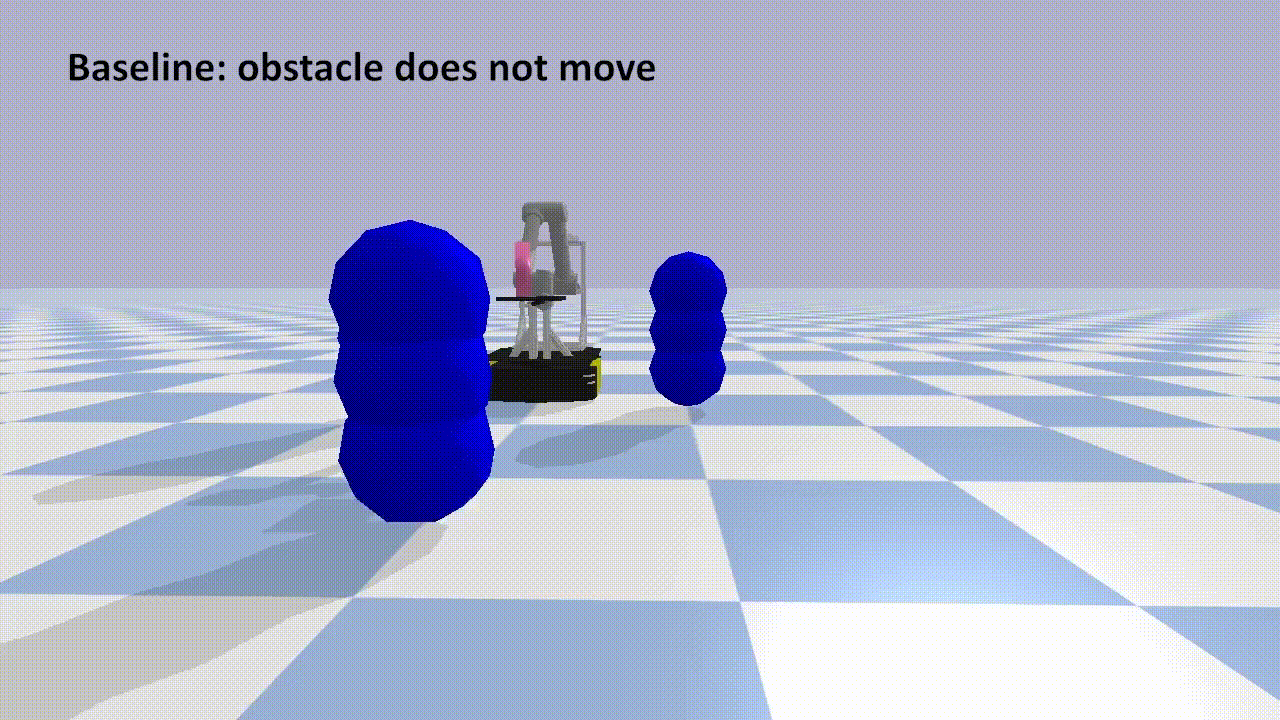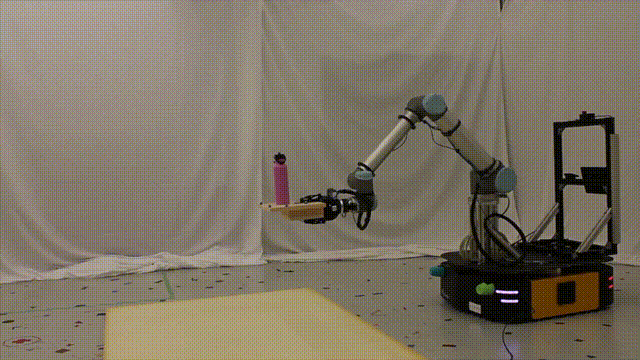Code for solving the waiter's problem with model predictive control on a mobile manipulator. The waiter's problem refers to moving while keeping objects balanced on a tray-like end effector (like a waiter in a restaurant), which is an example of nonprehensile manipulation.
The code in this repository accompanies this paper. A full video can be found here. Some examples include reacting to sudden changes in the environment:
and avoiding dynamic obstacles like thrown balls:
upright_assets: URDF and mesh files.upright_core: Core API for computing motion constraints required to balance objects.upright_control: Model predictive controller using the OCS2 framework.upright_cmd: Configuration and command scripts. Simulations and experiments are run from here, as well as other smaller scripts and tools.upright_ros_interface: Tools for ROS communication. These can be useful in simulation for multi-processing, or to support real hardware.upright_sim: (PyBullet) simulation environments for balancing objects.
The code is designed to run on ROS Noetic under Ubuntu 20.04. For experiments on real hardware, it is highly recommended to use a real-time system like Linux with the PREEMPT_RT patch.
Install eigenpy (a Pinocchio dependency) from apt:
sudo apt install ros-noetic-eigenpy
Clone and build hpp-fcl
from source. Unfortunately the master branch and the version available on apt
under the name ros-noetic-hpp-fcl has a
bug which causes
contact normals to contain NaN values. However, that is fixed on the more
recent hppfcl3x branch. Do:
# get the code with the bug fixed
git clone https://github.com/humanoid-path-planner/hpp-fcl
cd hpp-fcl
git checkout hppfcl3x
# build and install it
mkdir build
cd build
cmake .. -DCMAKE_BUILD_TYPE=Release
make -j4
sudo make install
Clone and build Pinocchio in a
separate folder outside of the catkin workspace. It can be built with catkin,
but I prefer not to because (1) if you ever clean and rebuild the workspace,
compiling Pinocchio takes ages, and (2) I ran into an issue where it would
cause sourcing devel/setup.bash not to work properly (ROS_PACKAGE_PATH
wasn't set). Follow the installation directions
here (under the
"Build from Source" tab), using the cmake command:
cmake .. -DCMAKE_BUILD_TYPE=Release -DCMAKE_INSTALL_PREFIX=/usr/local -DPYTHON_EXECUTABLE=/usr/bin/python3 -DBUILD_WITH_COLLISION_SUPPORT=ON
Ensure that you also modify $PYTHONPATH to include the location of
Pinocchio's Python bindings.
Clone catkin package dependencies into the src folder of your catkin
workspace (I like to put them in a subfolder called tps for "third-party
software"):
- Our custom fork of OCS2. Install
dependencies as listed
here and then
clone:
git clone -b upright https://github.com/utiasDSL/ocs2 - mobile_manipulation_central and its dependenices.
Clone this repo into the catkin workspace:
git clone https://github.com/utiasDSL/upright catkin_ws/src/upright
Install Python dependencies:
python3 -m pip install -r catkin_ws/src/upright/requirements.txt
Build the workspace:
catkin build -DCMAKE_BUILD_TYPE=RelWithDebInfo
Simulation scripts are in upright_cmd/scripts/simulations. For example, to
run a simulation without ROS, do something like:
upright_cmd/scripts/simulations
./mpc_sim --config <path to yaml file>
# for example
# thing_demo.yaml uses the entire mobile manipulator
# ur10_demo.yaml uses only the arm
./mpc_sim --config $(rospack find upright_cmd)/config/demos/thing_demo.yaml
All experiments, whether simulated or real, are specified by configuration
files in the YAML format, which are stored under upright_cmd/config. Configuration parameters are documented here.
Note that once the simulation is setup (this can take some time when re-compiling auto-differentiated libraries), you will be dropped into an IPython shell, which should look something like:
In [1]:
This allows you to inspect any variables of interest. If you just want to start
executing the simulated trajectory, type exit and press Enter to exit the
shell and continue.
Interaction with hardware is done over ROS via mobile_manipulation_central. So far we have targetted an omnidirectional mobile manipulator consisting of a Ridgeback mobile base and a UR10 manipulator arm (collectively named the "Thing"). The general flow of experiments is to connect to the robot, and run
roslaunch mobile_manipulation_central thing.launch
Then in another terminal run
roslaunch upright_ros_interface mpc_mrt.launch config:=<path to yaml file>
You may wish to record the results in a bag file using the
upright_cmd/scripts/record.py script, which is just a wrapper around rosbag.
Some packages contain tests. Python tests use pytest.
Run pytest . inside a package's tests directory to run the Python tests.
If you find this work useful, feel free to cite the accompanying paper:
@article{heins2023upright,
title={Keep It Upright: Model Predictive Control for Nonprehensile Object Transportation With Obstacle Avoidance on a Mobile Manipulator},
author={Adam Heins and Angela P. Schoellig},
journal={{IEEE Robotics and Automation Letters}},
year={2023},
volume={8},
number={12},
pages={7986-7993},
doi={10.1109/LRA.2023.3324520}
}
MIT (see the LICENSE file).