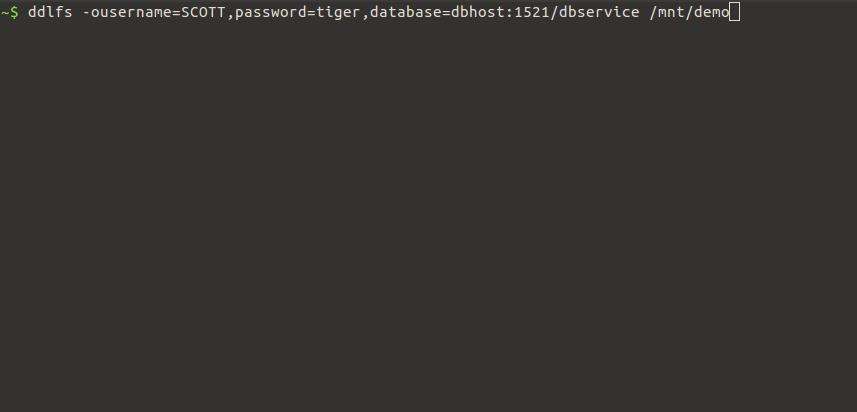FUSE filesystem, which represents Oracle Database objects as their DDL stored in .SQL files.
apt install ./ddlfs-<ver>.deb
yum localinstall --nogpgcheck ddlfs-<ver>.rpm
.rpm and .deb packages were tested on:
- Ubuntu 16.4 and 18.4
- Oracle Enterprise Linux 6.0 and 7.5
Older/other versions might need to compile from source (due to different libc and fuse versions).
Supported Oracle Database versions are 10g, 11g, 12c, 18c.
mount -t fuse -o username=<username>,password=<password>,database=<host>:<port>/<service> ddlfs <mountpoint>
or
ddlfs -o username=<username>,password=<password>,database=<host>:<port>/<service> <mountpoint>
In the latter, you can optionally use -f flag to run filesystem in foreground (especially useful with loglevel=DEBUG :-) )
When mounted, following directory tree is available under mountpoint:
<schema>FUNCTIONJAVA_SOURCEMATERIALIZED_VIEW(read only)PACKAGE_BODYPACKAGE_SPECPROCEDURETABLE(read only)TRIGGERTYPETYPE_BODYVIEW
Each folder has .SQL file for each object of specified type (parent folder) in database. For example, folder <schema>/VIEW/
has one .SQL file for every view in this schema.
If you write to those files, filesystem will execute DDL stored in the file on file close (thus, you can edit database objects via this filesystem). Filesystem keeps a local copy on regular filesystem while the file is open (between open and close calls).
If you delete such .SQL file, a DROP <object_type> <object_name> is issued.
If you create new file (e.g. using touch utility), a new object is created from template - e.g. for views, it is
create view "<schema>"."<object_name>" as select * from dual".
All files have last modified date set to last_ddl_time from all_objects view. All files report file size 0 (or whatever
number is set for filesize= parameter); except for those that are currently open - those report their actual, correct, file size.
One special file exists, ddlfs.log, which contains log of every executed DDL operation along with possible errors and
warnings (e.g. indicating on which line syntax error occured). You can tail -F this file - just use capital -F, because this file
only exists in-memory and is rewritten in cyclic manner.
This section describes mount options specific to ddlfs. Other generic mount options may be used as well; see mount and fuse for details.
database=host:port/service
Oracle EasyConnect string, used to connect to database. Use / to connect to local instance using bequeath protocol.
username=string
Username used to connect to database specified by database parameter.
Specify / to use os authentication (like in sqlplus / as sysdba).
password=string
Password used to connect to database specified by database parameter.
Specify / to use os authentication.
schemas=string
Schema or list of schemas, separated by :. Those are schemas of which objects are "exported" as .sql files. You may specify (multiple) partial schema name(s) using %
sign, e.g.: APP_%:BLA_%, which would match all schemas with names starting with either APP_ or BLA_. It defaults '%' (to show all schemas).
pdb==string
If you use os authentication, you'll be connected to CDB$ROOT by default in multitenan environment. This setting, if specified,
will cause ddlfs to issue alter session set container=<pdb>; right after logon.
userrole=string
You can specify role such as SYSDBA or SYSOPER here.
loglevel=[DEBUG|INFO|ERROR]
Defines verbosity used for stdout messages. Default value is INFO.
temppath=/tmp
Where to store temporary files - offline copies of DDL statements while their files are open.
/tmp location is used by default. All files created by ddlfs have names prefixed by ddlfs-<PID> in this folder.
keepcache
Local temporary files (created in temppath= folder) are deleted on umount by default. Specify this mount option to
keep those temp files intact after umount. This has performance benefits when using filesize=-1.
dbro
Using this option will assume that database is opened as READ ONLY. That means that we can read
any object just once and never check if it has changed on database, because due to database
being open in READ ONLY means it cannot change. You can use this option even if database
is not in READ ONLY mode - this is useful for tools which can benefit from such a "snapshot"
view and increased performance (e.g. git & mercurial).
filesize=0
All .sql files report file size as specified by this parameter - unless if file is currently open; correct file size
is always returned for currently open files. Using default value 0 (or not specifying this parameter) should be OK for
most cases, however, some applications refuse to read files with zero length and only read files up to returned file size.
If you use such application with ddlfs specify this parameter to be -1, which will cause ddlfs to always return correct file sizes. This
has a bit of performance penalty as ddlfs must read contents of every object of specified type in order to list their correct file sizes (ls -l).
Possible alternative is to set this parameter to any value larger then any database object, e.g. to 10485760, this is 10mb, which should be
enough in most cases). Note that this may also confuse some applications.
If you are using VIM editor to edit files mounted with this filesystem, then you will wan to put following to your .vimrc.
This is because you can only store .sql files containing valid DDL on this filesystem (~backup and .swp files are not .sql files)
" The first line removes the current directory from the backup directory list (to keep the ~ backups out of your
" working directories). The second tells Vim to attempt to save backups to ~/tmp, or to /tmp if that's not possible. "
set backupdir-=.
set backupdir^=~/.vim/tmp,/tmp
" For Unix and Win32, if a directory ends in two path separators "//" or "\\", the swap file name will be built from
" the complete path to the file with all path separators substituted to percent '%' signs. This will ensure file name
" uniqueness in the preserve directory.
set directory=~/.vim/swapfiles//
You can use this filesystem with version control software such as Git or Mercurial. For best
performance try to use following mount options (and (re)mount before each git add & git commit cycle):
ro,dbro,username=/,password=/,database=/,userrole=SYSDBA,schemas=%,filesize=-1,keepcache,temppath=/vbs/ddlfs/_cache/
Subversion won't work because it wants to create .svn subfolder in every folder. Problem is that ddlfs only
supports storing of DDL in .SQL files. (Git and Mercurial only require one folder bellow mountpoint and that's all)
-
Download Oracle Instant Client (Basic + SDK Package):
http://www.oracle.com/technetwork/database/database-technologies/instant-client/overview/index.html -
Files will probably be named something like
2.1. instantclient-basic-linux.x64-18.3.0.0.0dbru.zip
2.2. instantclient-sdk-linux.x64-18.3.0.0.0dbru.zip -
Extract both files to the same location, which is specified in
Makefile(on line which starts withLD_LIBRARY_PATH=...) -
Run
make clean allfrom./src/folder.