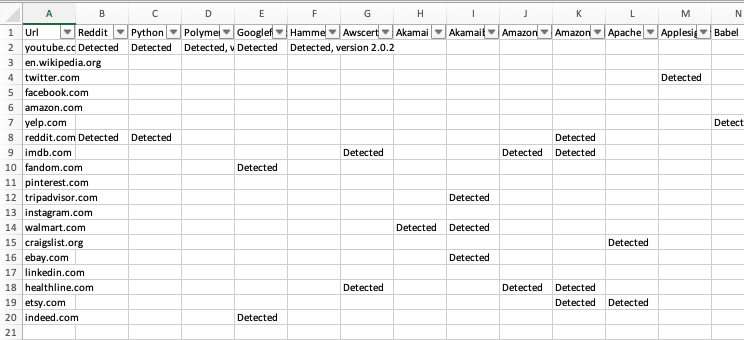Run Wappalyzer asynchronously on a list of URLs and generate a Excel file containing all results.
The generated Excel file will have 2 sheets.
First sheet contains one column per technology seen and one row per analyzed website, additionnaly, a "Url" column will aways be present.
Second sheet contains one column per analyzed website and one row per seen technology.
CSV and JSON format are also supported.
Install Python module
python3 -m pip install -U git+https://github.com/tristanlatr/MassWappalyzer.git
-
Wappalyzer CLI if you want to use the official Javascript Wappalyzer CLI (shows more details and configurable with
--wappalyzerargs) -
None if you use the full-python Wappalyzer implementation: python-Wappalyzer
MassWappalyzer should detect if Wappalyzer CLI is installed and use appropriate implementation
python3 -m masswappalyzer -i sample/top-20-websites-2020.txt -o sample/top-20-websites-2020.xlsx
Output:
Mass Wappalyzer
Using wappalyzer/cli: docker run --rm wappalyzer/cli
Analyzing...: 100%|████████████████████████████████████████████████████████████████████████████████████████████████████████████████████████████████████████████| 20/20 [00:46<00:00, 2.31s/it]
All technologies seen:
['AWSCertificateManager', 'Akamai', 'AkamaiBotManager', 'AmazonCloudfront', 'AmazonWebServices', 'Apache', 'AppleSignin', 'Babel', 'Bootstrap', 'BugSnag', 'CartFunctionality', 'DigiCert', 'DoubleClickforPublishersDFP', 'Envoy', 'Express', 'Facebook', 'FacebookSignin', 'Fastly', 'GoogleAnalytics', 'GoogleFontAPI', 'GoogleSignin', 'GoogleTagManager', 'GoogleWorkspace', 'Hammerjs', 'Hoganjs', 'Lodash', 'MediaWiki', 'Microsoft365', 'MobX', 'Nextjs', 'Nginx', 'Nodejs', 'OneTrust', 'PHP', 'Polyfill', 'Polymer', 'Prebid', 'Python', 'React', 'Reddit', 'RequireJS', 'Sentry', 'Sizmek', 'Stripe', 'Underscorejs', 'Varnish', 'YouTube', 'Zipkin', 'comScore', 'jQuery', 'reCAPTCHA', 'webpack']
Creating Excel file sample/top-20-websites-2020.xlsx
Done
usage: python3 -m masswappalyzer [-h] -i Input file [-o Output file]
[-f Format] [-w Wappalyzer path]
[-c Wappalyzer arguments] [-a Number] [-p]
[-v]
Run Wappalyzer asynchronously on a list of URLs and generate a Excel file
containing all results.
optional arguments:
-h, --help show this help message and exit
-i Input file, --inputfile Input file
Input file, the file must contain 1 host URL per line.
(default: None)
-o Output file, --outputfile Output file
Output file containning all Wappalyzer informations.
(default: MassWappalyzerResults)
-f Format, --outputformat Format
Indicate output format. Choices: 'xlsx', 'csv',
'json'. (default: xlsx)
-w Wappalyzer path, --wappalyzerpath Wappalyzer path
Indicate the path to the Wappalyzer CLI executable.
Auto detect by default. Use "python-Wappalyzer" if
Wappalyzer CLI not found. (default: None)
-c Wappalyzer arguments, --wappalyzerargs Wappalyzer arguments
Indicate the arguments of the Wappalyzer CLI command
as string. Not applicable if using "python-
Wappalyzer". (default: --pretty --probe --user-
agent="Mozilla/5.0")
-a Number, --asynch_workers Number
Number of websites to analyze at the same time
(default: 5)
-p, --python Use full Python Wappalyzer implementation "python-
Wappalyzer" even if Wappalyzer CLI is installed with
NPM or docker. (default: False)