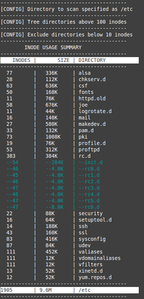is a Shell/Bash script to count and display directory inode (each file) usage, and size.
|
Tree display will allow you show sub-directories in the output that have over a specific number of inodes. So if you want a directory with over 50,000 inodes to display the sub-directories in a tree format, use the -t argument.
Exclude will allow you to exclude directories that are below a specific amount of inodes, therefore creating a smaller output/report.
wget -O ~/bin/inodes https://raw.smyl.es/inodes/master/inodes
chmod +x ~/bin/inodesDirectory path is not required. If nothing is provided the present working directory is used.
| Argument | Example | Description |
|---|---|---|
| -d | inodes -d /path/to/dir | Specify path to directory to scan. Optional, will use pwd if not specified. |
| -t | inodes -t 50000 | Display tree output for directories with over 50,000 inodes. Optional. |
| -e | inodes -e 100 | Exclude directories that are below 100 inodes. Optional |
Output inode report for /my/dir showing tree output for sub-directories on directories over 50000 inodes
inodes -d /my/dir -t 50000Output inode report for /my/dir showing tree output for sub-directories on directories over 50000 inodes, excluding directories with under 10,000 inodes.
inodes -d /my/dir -t 50000 -e 10000Output inode report for present working directory without any exclusion or tree output
inodesIf you get a "inodes: command not found" you need to set the correct path. In installation above we installed into ~/bin/inodes
Check path with this command and make sure the file is in one of those directories:
echo ${PATH}If not you can export path to your .bashrc file
PATH=~/bin:"${PATH}"
export PATHAnd verify
which inodes