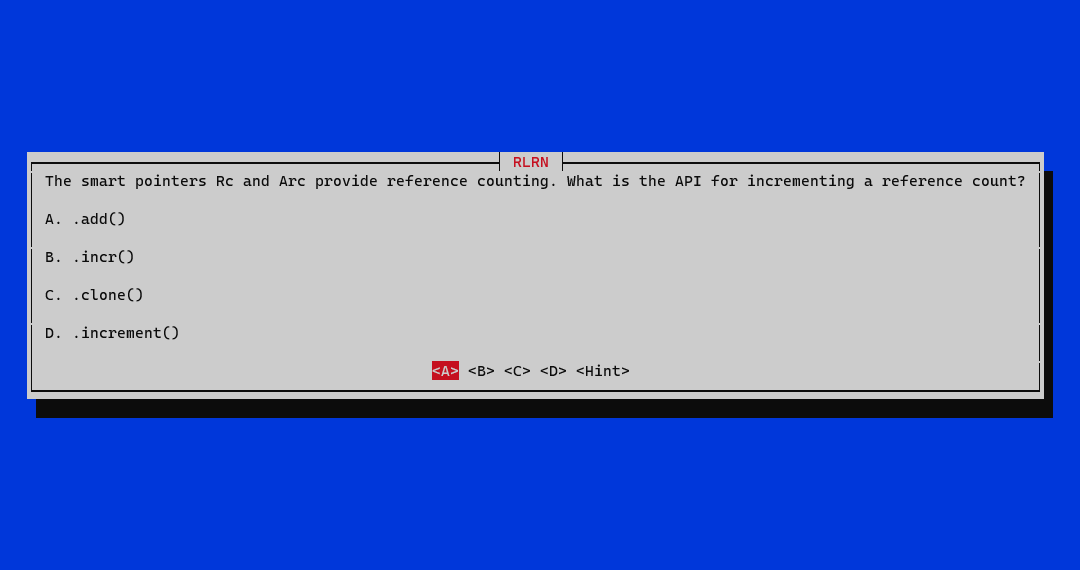Table of Contents
ReLeaRN or rlrn is a CLI tool, allowing Rustaceans to learn, improve and maintain their Rust skills!
rlrn uses simple quizzes combined with a Spaced Repitition engine to help you find and overcome with Rust weakspots and improve your software engineering skills.
rlrn gamifies learning Rust and brings your friends and colleagues together in your daily learning, with badges (as NFTs), progress bars, and leaderboards (both public and company/clan) among other features.
ReLeaRN is built with Rust end-to-end, and uses Open Source Rust libraries to create an interface to the engine.
- You should have a Unix-like OS (Linux, macOS, Windows with WSL only)
- You should have rust and cargo installed on your computer
rlrnCLI currently only supports bash and zsh. Please make sure you use one of these- For building server crate you might need install pkg-config (
sudo apt install pkg-config)
- Install cargo crate
cargo install rlrn
- Initialize app
rlrn init
- Set your daily goal and reminder interval
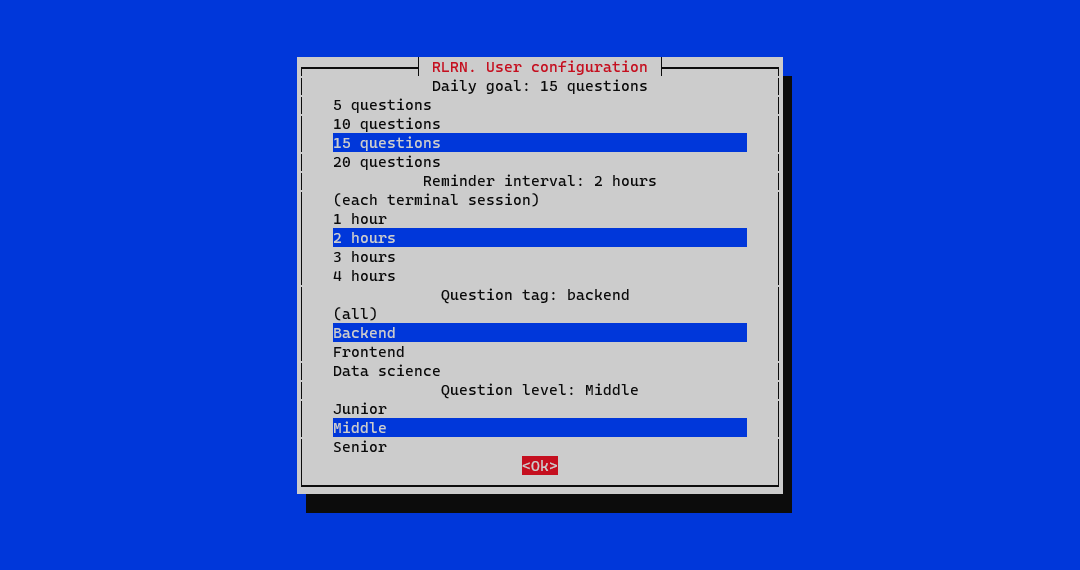
According to the set daily goals and reminder interval, you will see the question of the quiz the next time you open a new tab of the terminal.
If you want to participate in the quiz without waiting for the next reminder, you can call the quiz question at any time with a simple command:
rlrnIf you want to reset your progress and settings you can do so with the command:
rlrn resetrlrn can be used as engine with any kind of learning, including non-programming topics such medical exams, driving exams and tests etc.
See the open issues for a list of proposed features (and known issues).
Contributions are what make the open source community such an amazing place to be learn, inspire, and create. Any contributions you make are greatly appreciated.
- Fork the Project
- Create your Feature Branch (
git checkout -b feature/AmazingFeature) - Commit your Changes (
git commit -m 'Add some AmazingFeature') - Push to the Branch (
git push origin feature/AmazingFeature) - Open a Pull Request
Distributed under the MIT License. See LICENSE for more information.