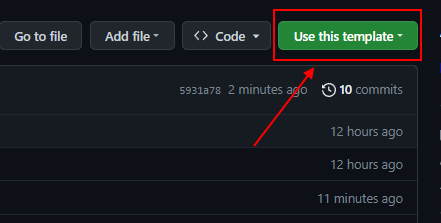Start off by forking this template.
All control of your web app can be found in toggled.json
Here is what the default toggled.json looks like:
{
"pages": [{
"name": "Home",
"doc": "index"
},
{
"name": "About",
"doc": "about"
}],
"logo": "Toggled.png",
"action": {
"URL": "//toggled.tech",
"text": "Try Toggled"
},
"title": "Toggled Starter",
"members": ["Usernames of all Editors and Publishers *"]
}To create a new page, you can need to add a JSON object to the array 'pages'.
{
"pages": [
{
"name": "Display Name (Also shown in URL)",
"doc": "The file path of the Markdown code in your GitHub repo"
}
]
}Deleting a page can simply be done by removing the object from the pages array.
If you would like to edit the title, favicon, logo, or action button, then this can all be done via the toggled.json file.
{
"logo": "The file path of your logo. 80px x 80px (Cannot use external URL the photo must be in your GitHub Repo)",
"action": {
"URL": "The URL of your action button",
"text": "The display text of your action button"
},
"title": "The title in the address bar for your site",
"favicon": "The file path of your favicon. (Cannot use external URL the photo must be in your GitHub Repo)",
}