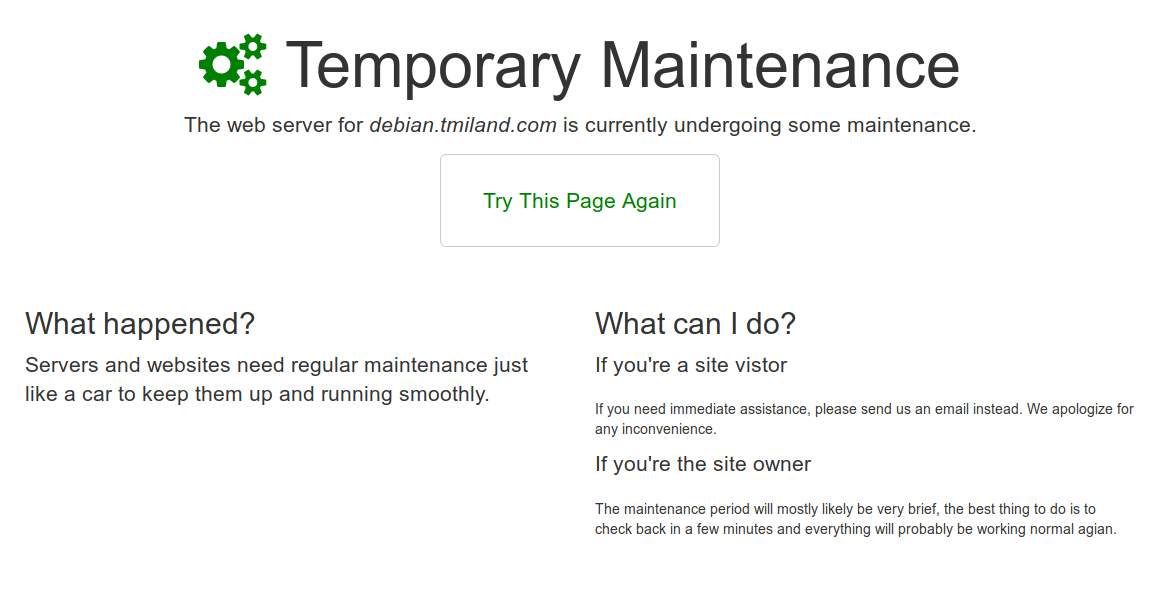_ __ _
/ | / /___ _(_)___ _ __
/ |/ / __ `/ / __ \| |/_/
/ /| / /_/ / / / / /> <
/_/ |_/\__, /_/_/ /_/_/|_|
/____/
__ ___ _ __
/ |/ /___ _(_)___ / /____ ____ ____ _____ ________
/ /|_/ / __ `/ / __ \/ __/ _ \/ __ \/ __ `/ __ \/ ___/ _ \
/ / / / /_/ / / / / / /_/ __/ / / / /_/ / / / / /__/ __/
/_/ /_/\__,_/_/_/ /_/\__/\___/_/ /_/\__,_/_/ /_/\___/\___/
$ git clone https://github.com/tmiland/Nginx-Maintenance-Mode.git
$ cd Nginx-Maintenance-Mode
$ cp -rp ./maintenance-page.conf /etc/nginx/snippets/
$ git clone https://github.com/tmiland/server-error-pages.git /etc/nginx/html/server-error-pages
$ cp -rp /etc/nginx/html/server-error-pages/_site/maintenance-page.html /etc/nginx/html/server-error-pages/_site/maintenance-page_off.html
$ chmod +x maintenance.shserver {
## Nginx Maintenance Mode
include snippets/maintenance-page.conf;
}
$ ln -s /path/to/Nginx-Maintenance-Mode/maintenance.sh /usr/bin/maintenance$ nginx -t - Add to each virtual server in /etc/nginx/sites-available you want to enable maintenance mode on.
- Else, add to nginx.conf.
$ ./maintenance.sh [hostname] [on/off]$ maintenance [hostname] [on/off]*** Note: [hostname] must match the hostname in your.hostname.com.conf/nginx.conf ***
server {
server_name your.hostname.com;
}
- When maintenance mode is toggled on, maintenance-page_off.html will be copied to $server_name-maintenance-page_on.html. E.g: your.hostname.com-maintenance-page_on.html
- This way you can use this with multiple virtual servers, and easily toggle on/off maintenance mode individiually for each site.
- Toggle off, deletes $server_name-maintenance-page_on.html
$ ./maintenance.sh my.hostname.com on
$ ./maintenance.sh my-other.hostname.com on
$ ./maintenance.sh hostname.com on
$ ./maintenance.sh my.hostname.com off
$ ./maintenance.sh my-other.hostname.com off
$ ./maintenance.sh hostname.com off
if (-f /etc/nginx/html/server-error-pages/_site/$server_name-maintenance-page_on.html)
{
return 503;
}
error_page 503 @maintenance;
location @maintenance
{
rewrite ^(.*)$ /$server_name-maintenance-page_on.html break;
root /etc/nginx/html/server-error-pages/_site;
}
- If your.hostname.com-maintenance-page_on.html exists, error 503 is returned.
- If not, operation is back to normal.
*** This will add the error pages included in the repo ***
$ cp -rp ./error_pages.conf /etc/nginx/snippets/
$ cp -rp ./error_pages_content.conf /etc/nginx/snippets/*** Final configuration should look like this: ***
server {
## Nginx Maintenance Mode
include snippets/maintenance-page.conf;
## Custom Error Pages
include snippets/error_pages.conf;
}
Example shell script:
Name the script, someting like: pg_backup_cron.sh
#!/usr/bin/env bash
# Turn on maintenance mode
/path/to/Nginx-Maintenance-Mode/maintenance.sh hostname.com on
# Run database backups
/path/to/pgbackup/pg_backup.sh
# Turn off maintenance mode
/path/to/Nginx-Maintenance-Mode/maintenance.sh hostname.com off
exit 0Add job to cron:
$ crontab -e
@daily bash /path/to/pgbackup/pg_backup_cron.sh > /dev/null 2>&1 #Automated PostgreSQL Backup on Linux
Used in this example: pgbackup - Automated PostgreSQL Backup on Linux
- Helps your SEO rankings
As recommended by Google, Maintenace Mode is using the 503 service unavailable result code, which tells search engine crawlers that the downtime is temporary.
- Server-Error-Pages
- Nginx Maintenance Mode with Integration Testing
- Nginx Configuration Example
- Source: https://github.com/czerasz/nginx-configuration-examples
- Source: https://czerasz.com/2015/04/21/nginx-maintenance-mode/
- PayPal me
- [BTC] : 33mjmoPxqfXnWNsvy8gvMZrrcG3gEa3YDM
Sign up for web hosting using this link, and receive $100 in credit over 60 days.
*** Use at own risk ***