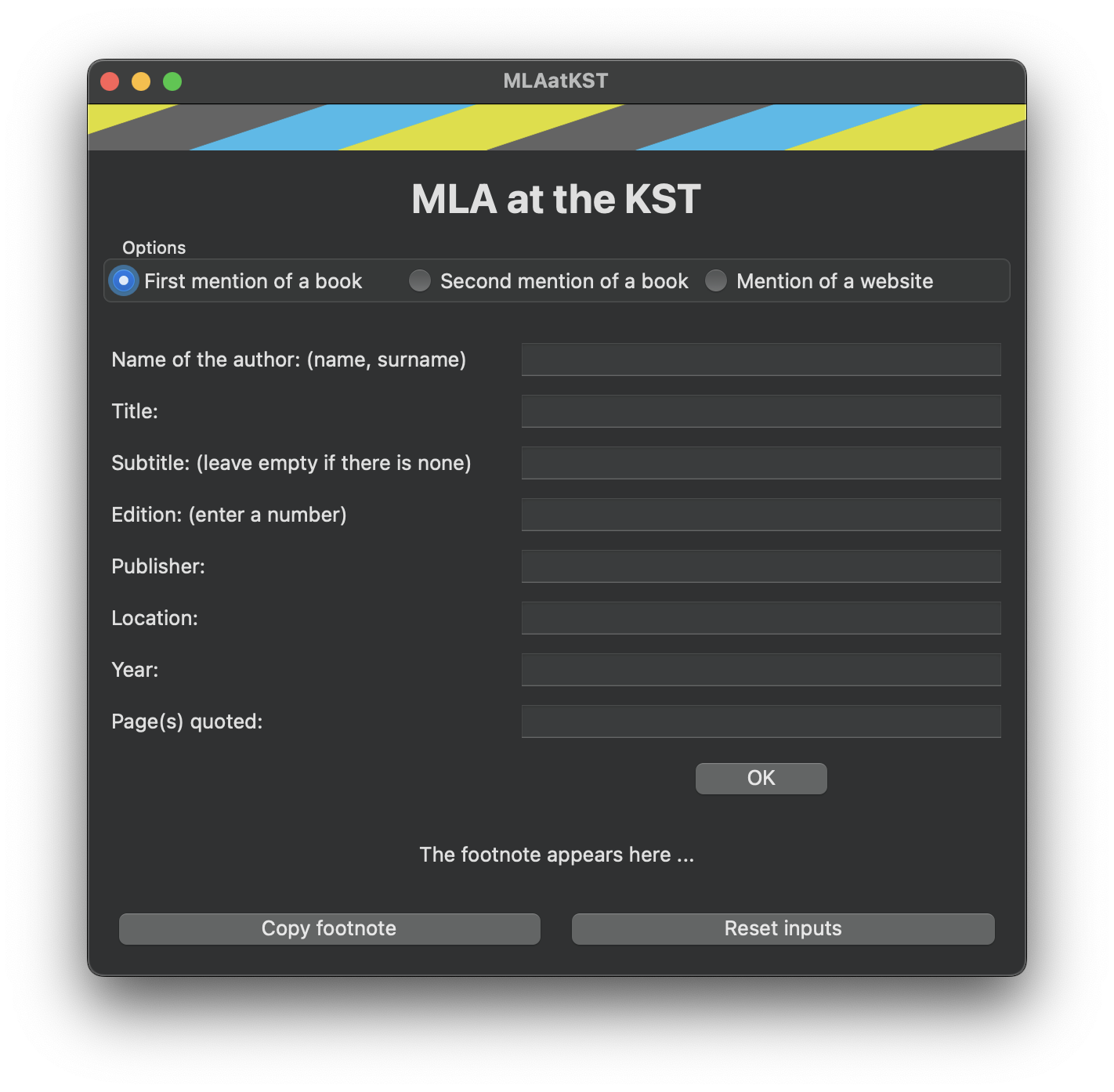This application was specifically designed to help students of the KST get their footnotes right. The student can input all attributes of the work they want to quote into the input fields and the program spits out the correct footnote which can then be copied.
I'm trying to make installation as easy as possible, but it is still far from perfect. So bear with me while I try to implement something better than this. But in the moment there are three major ways for installation:
- download as PKG (macOS)
- use homebrew (macOS)
- build from source by yourself (any OS)
-
Go to the latest release and download
MLAatKST-macOS-universal-(version).pkg. -
Right-click the PKG and click 'open'.
-
Follow the PKG-Installer's instructions.
-
You should then be able to open and use the app.
-
Tap my homebrew tap:
brew tap tifrueh/homebrew-mytap
-
Install MLAatKST:
brew install mlaatkst
You can also download the source code from the latest release and compile it manually. Additional software components needed: