This JS library lets you create placeholder images via JavaScript. Here's a short post on dev.to describing how this thing was built.
-
Install this library in your project:
npm i generate-placeholder-image
-
Import the generator function
const generatePlaceholderImage = require('generate-placeholder-image')
-
Start using it:
generatePlaceholderImage({ width: 300, height: 300, r: 255, g: 255, b: 0, text: 'Hello, World!', output: '/some/directory/images/placeholder.png' })
-
If canvas is not working correctly/at all, you might need to compile a few things. Please see the canvas project wiki for detailed explanation.
{
width: 640,
height: 480,
r: 255,
g: 255,
b: 255,
text: 'Lorem ipsum',
font: 'san-serif',
output: './image.png'
}-
Installing it globally:
npm i -g generate-placeholder-image
-
Start using it:
generate-placeholder-image -w 300 -h 300 -r 255 -g 255 -b 0 -t 'Hello, World!' -o '/some/directory/images/placeholder.png'
-
Or use it via
npx:npx generate-placeholder-image -w 300 -h 300 -r 255 -g 255 -b 0 -t 'Hello, World!' -o '/some/directory/images/placeholder.png'
Placeholder image generator
Create placeholder images with a single line of bash!
Arguments
-w, --width number Width of the image. Default: 640
-h, --height number Height of the image. Default: 480
-r, --red number Red part, 0-255. Default: 255
-g, --green number Green part, 0-255. Default: 255
-b, --blue number Blue part, 0-255. Default: 255
-t, --text string Text to put on image. Default: "Lorem ipsum"
-f, --font string Font the text will be rendered in. Default: "sans-serif"
-o, --output string Path of the image. Default: "./image.png"
--help Prints this help
-v, --version Prints the version
--open Opens the image in your default image viewer afterwards (Linux, OSX and Windows)
Example
./generate.js -w 100 -h 100 -r 0 -g 0 -b 255 -t "Hello, World!" -f Helvetica
-o ./placeholder.png
image/png(By specifying a JPG as the output file, for examplegenerate-placeholder-image -o ./examples/image.jpg)image/jpeg(By specifying a PNG as the output file, for examplegenerate-placeholder-image -o ./examples/image.jpg)application/pdf(By specifying a PDF as the output file, for examplegenerate-placeholder-image -o ./examples/image.pdf)image/svg+xml(By specifying an SVG as the output file, for examplegenerate-placeholder-image -o ./examples/image.svg)
Executing this (all-default parameters, except --output/-o or equivalent parameters for the generator function):
generate-placeholder-image -o ./examples/image.pngproduces:
Executing this (changed font):
generate-placeholder-image -f Times -o ./examples/times.pngproduces this:
Executing this (or equivalent parameters for the generator function):
generate-placeholder-image -w 300 -h 150 -r 255 -g 255 -b 0 -t 'Hello, World!' -o ./examples/hello-world.pngproduces this: