| Date | |
|---|---|
| TODO | Assigned |
| TODO | Due |
| Status |
Reported by The Reporter from TODO, on TODO
Last week The Mayor unveiled a new beautification program in an effort to make term-world the spot to be. This is the latest in a long line of proposals, projects, programs, and plans that The Mayor has been fervently working on to drive both tourism and residency within term-world.
This particular program targets the tight-knit communities that lie on the outskirts of our fair term-world. The appeal of neighborhoods like NEIGHBORHOOD and NEIGHBORHOOD has gone under the microscope, and according to The Mayor, it has been found sorely wanting.
Partnering with The Landlord that exercises ownership over these despondent, dismal, and downright depressing domestic hovels, The Mayor has decreed that all building exteriors in the targeted communities must meet certain specific "Beautification Standard" metrics, within a week's time. Once the one week grace period is up, The Mayor is planning on leveraging his authority as The Mayor to evict non-compliant residents.
The Office of the Mayor also commented on a new plan to cultivate domestic agriculture for no other apparent reason than "how hard could it possibly be?!" Whether or not farms will come to festoon the very firmament of term-world seems to be part of the Mayor's Field of Dreams.
In this set of activities we cover:
- functions: an essential part of good program design
- comments: writing helpful documentation for yourself and others
- more on variables with a focus on naming and data types
- algorithmic thinking: learning to design programs
The dimensions for your treehouse are as follows (it's rectangular):
| Dimension | Measurement | Number | Shape |
|---|---|---|---|
| Walls | 18 × 7, 27 × 7 |
4 |
Rectangle |
| Floor | 18 × 27 |
1 |
Rectangle |
| Roof | |||
| Gables | 12.73 × 12.73 × 18 |
2 |
Triangle |
| Roofing | 12.73 × 27 |
2 |
Rectangle |
| Cut-outs | |||
| Windows | 8 × 3 |
6 |
Rectangle |
| Entryway | 5 × 5 |
1 |
Square |
| Allowance for tree | 4 (radius) |
1 |
Circle† |
† Use math.pi for calculation
Using the above details, you should be able to cobble together (a minimum) 3 functions which represent the shapes you need.
Because this isn't a math test, I'll provide some reminders about formulae used in calculation:
Lucky you -- you've been given a garden and all of the responsibilities that come with tending and growing crops. You're allowed to grow whatever Seeds you can get from the SeedCatalog.py, but you need to figure out what kind of soil creates the best condition for all of your plants. Good thing term-world has (i.e. is in) the internet.
| Machine | Functionality |
|---|---|
SeedCatalog.py |
Dispenses Seed objects directly to inventory |
Croomba.py |
Incorporates various agricultral machines to grow Seeds into full crops |
See the Croomba.py for more details.
This portion of the assignment will also introduce term-world's inventory system. This system provides a way for you to transport objects around term-world, acquire goods, and (like any good consumer) use them. The commands below detail the functionality of the inventory system, and you can combine them in the "algorithm" that this section of the assignment requires -- in addition to the short engagement with coding requested above.
inventory is a command that is used to carry different objects around term-world. You can only carry 10 object-units in your inventory (objects have varying weights). In order to check whats in your inventory use the command:
inventory
You will see a screen similar to that below:
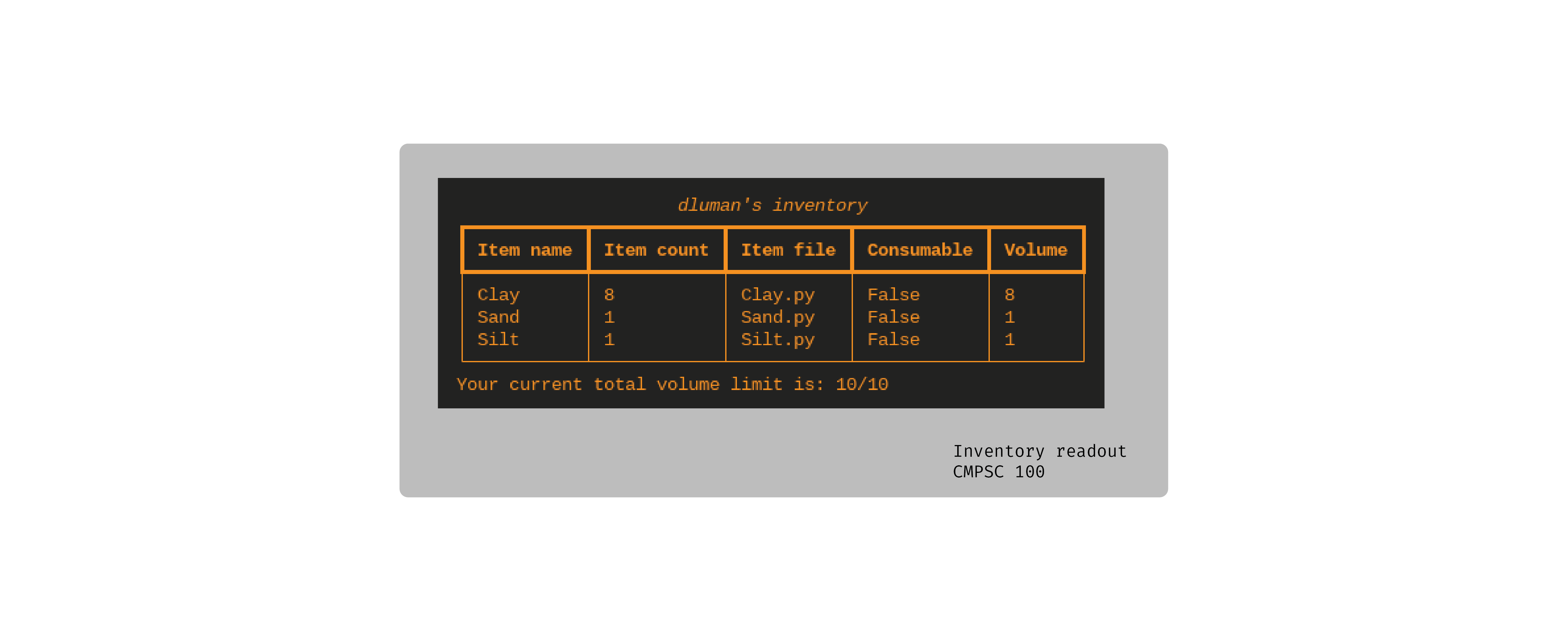
get picks up an object from your current location. This commands destroys the objects in its current location. Make sure to use the file name.
get Tomato.py
If the object is Consumable, you can use the use command to "use" the object. If It does not have any function then use just removes the file. Only uses 1 object at a time.
use Tomato
remove gets rid of an object from your inventory. You first use the name of the object, then you give the amount of objects you want to delete (If no amount is given then 1 is removed). If you give an amount higher then you have, all objects are removed.
remove Tomato 2
drop puts the object in your current location. You first use the name of the object, then you give the amount of objects you want to drop (If no amount is given then 1 is dropped). If you give an amount higher then you have, all objects are droped.
drop Tomato 3
This command will drop 3 Tomato.py files, using sequential numbering to differentiate them:
Tomato.py
Tomato1.py
Tomato2.py
If any more files are dropped they will continue to follow this numbering pattern. Picking up any of these files will give you a Tomato in your inventory.
The chart below summarizes the percentage of your inventory that you'll need to have in order to create the correct soil.
To collect the ingredients for the various soils, head to the dirt pile in the garden and pick up the correct amount of dirt to try your luck with the Croomba.py!
| Type | Sand | Silt | Clay |
|---|---|---|---|
| Sandy | 80% | 10% | 10% |
| Loamy | 20% | 30% | 50% |
| Clay-y | 10% | 10% | 80% |
The treehouse also contains a reflection.md document. From this point onward in your experience in term-world, you'll be required to answer questions in the file as part of the assignment. Go there and have a look at the questions.
The activities for this week primarily take place in your yard. This is the last major structure making up your home.
----------
------------ | GARDEN |
| WORKSHOP | ----------
------------ /
/ /
---------- ---------- --------
| HOUSE | | GARAGE | | YARD |
---------| ---------- --------
| | |
|--------------|--------------|
While we may use this server to store code, you are responsible for using GitHub as your main backup.
In the event that the term-world server goes down for any unforeseen reason, your work may be lost. Though this server is backed up on a regular (i.e., weekly) basis, there is no guarantee that up-to-the-minute data for your work will be restored.
Remember: to err is human; to back up your work is divine.
