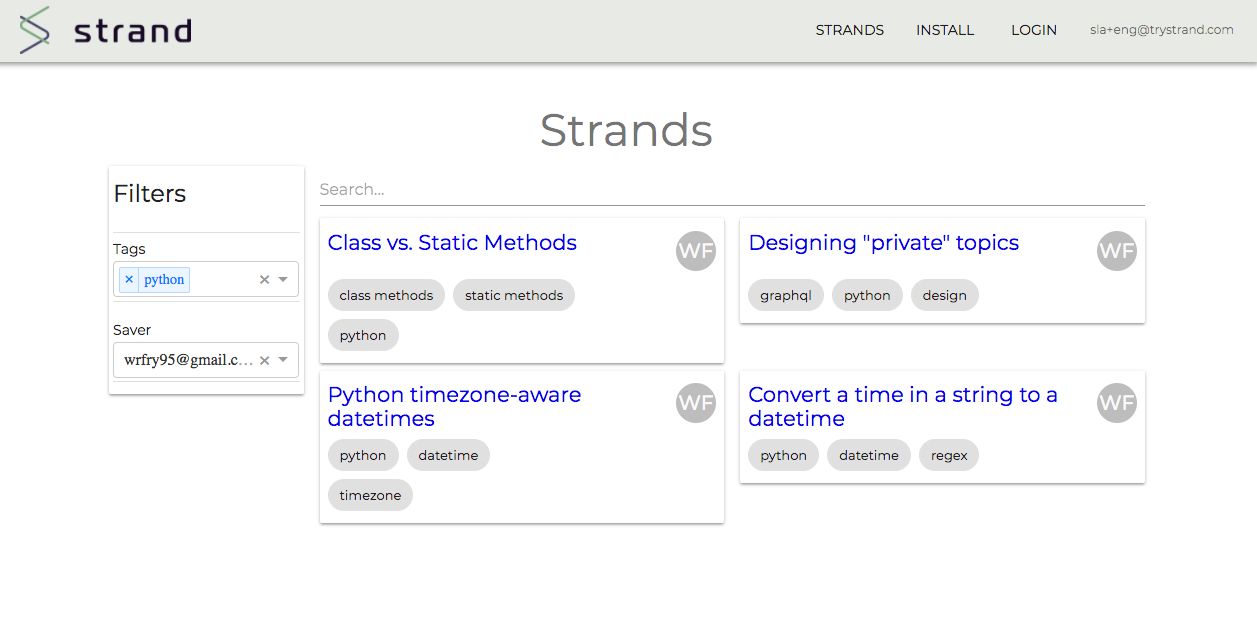This project is retired. No further development or maintenance is planned. Feel free to fork and re-use.
This web application was built using:
- React 16.2
- TypeScript 2.7
- Webpack 4.0
- Apollo (GraphQL)
- Material UI 1.0 beta
- Jest 22.3
It was hosted on an Amazon S3 bucket, gated by Amazon CloudFront as the CDN.
strand-slack was the companion Slack Integration
strand-api was the companion backend API
Contributors: @tadasant and @Audace
It is recommended that you use WebStorm (not PyCharm) for development.
We use yarn (rather than npm) as our package manager. Install yarn with brew install yarn.
Run yarn install to set up your node_modules.
To run locally (with hot module replacement!), simply run yarn start.
We host our UI as a static website on S3. Staging is at https://staging.app.trystrand.com/
Before deploying, ensure that the package.json entry for config, namely stagingcdn, is
set to the appropriate s3 bucket endpoint, and the .env files have the appropriate VERSION number set throughout.
Generally, use existing CircleCI workflows to deploy staging/production builds. Note that you probably want to bust the CloudFront cache after deploying (otherwise the changes won't be live for up to half a day). Do this by:
- Open CloudFront in AWS Console
- Open the relevant Distribution
- Go to Invalidations
- Create a new Invalidation for
*(all files)
If you need to do a manual deploy without using CircleCI:
yarn build-staging
The output build files will be placed in build/.
Do not commit these built files. Upload them to S3. Note that the bucket names must be set equal to the domain to make DNS work correctly:
Staging: aws s3 rm s3://staging.app.trystrand.com/ --recursive && aws s3 cp build/ s3://staging.app.trystrand.com/ --recursive
Production can be found at https://app.trystrand.com/.
Same instructions as above apply: namely, check package.json for productioncdn and .env files for VERSION.
Merge to master and create a release on GitHub.
Using CircleCI, approve the deploy to production.
It's important to make sure you're running on the up-to-date GraphQL schema. See section below on GraphQL schemas.
We use jest and enzyme for UI testing.
While developing, using yarn test-watch. This will watch test files that are testing the production files to which you have made edits (based on git).
Otherwise, yarn test will run the whole test suite.
Use yarn test -u if you need to update jest snapshots.
To run on all files: ./node_modules/eslint/bin/eslint.js --fix .
To set up a single file hotkey:
- Preferences
- Keymap
- "Fix ESLint Problems"
- Recommend ctrl + opt + L (similar to cmd + opt + L code reformat)
Webpack - our bundler. Manages the flow of steps that need to be done in going from raw source code to performant application in the browser.
TypeScript - compiles and transpiles our code. Takes TypeScript code, which is a superset of ES6-compliant (?) JavaScript.
.env files - used for configuring primitive values (e.g. feature toggles, endpoints) across realms.
Babel - not really needed anymore due to introduction of TypeScript. Previously used to be used for transpiling ES6 -> ES5. .babelrc and babel-loader, etc, remain because react-hot-loader depends on it.
package.json - contains a tiny bit of config (stagingcdn, productioncdn) because there's a known html-webpack-plugin issue (UI-46) that prevents us from using a workaround for it.
Recommended that you install the JS GraphQL plugin for IntelliJ so you get features for playing with gql queries with ease.
IntelliJ uses graphql.config.json is ONLY used for local IntelliJ development. Nothing to do with the source code itself.
Extract and updated GraphQL schema from API by going to its project root and doing:
python3 manage.py graphql_schema --indent 2 --out graphql.schema.json
Commit the schema to schema.json in UI. UI-26 will automate this process.
An alternative to consider; can use apollo-codegen over the wire:
node_modules/.bin/apollo-codegen introspect-schema http://localhost:8000/graphql --output graphql.schema.json
Generate up-to-date TypeScript definitions with:
node_modules/.bin/apollo-codegen generate schema/graphql-queries.ts --schema schema/graphql.schema.json --target typescript --output schema/graphql-types.ts