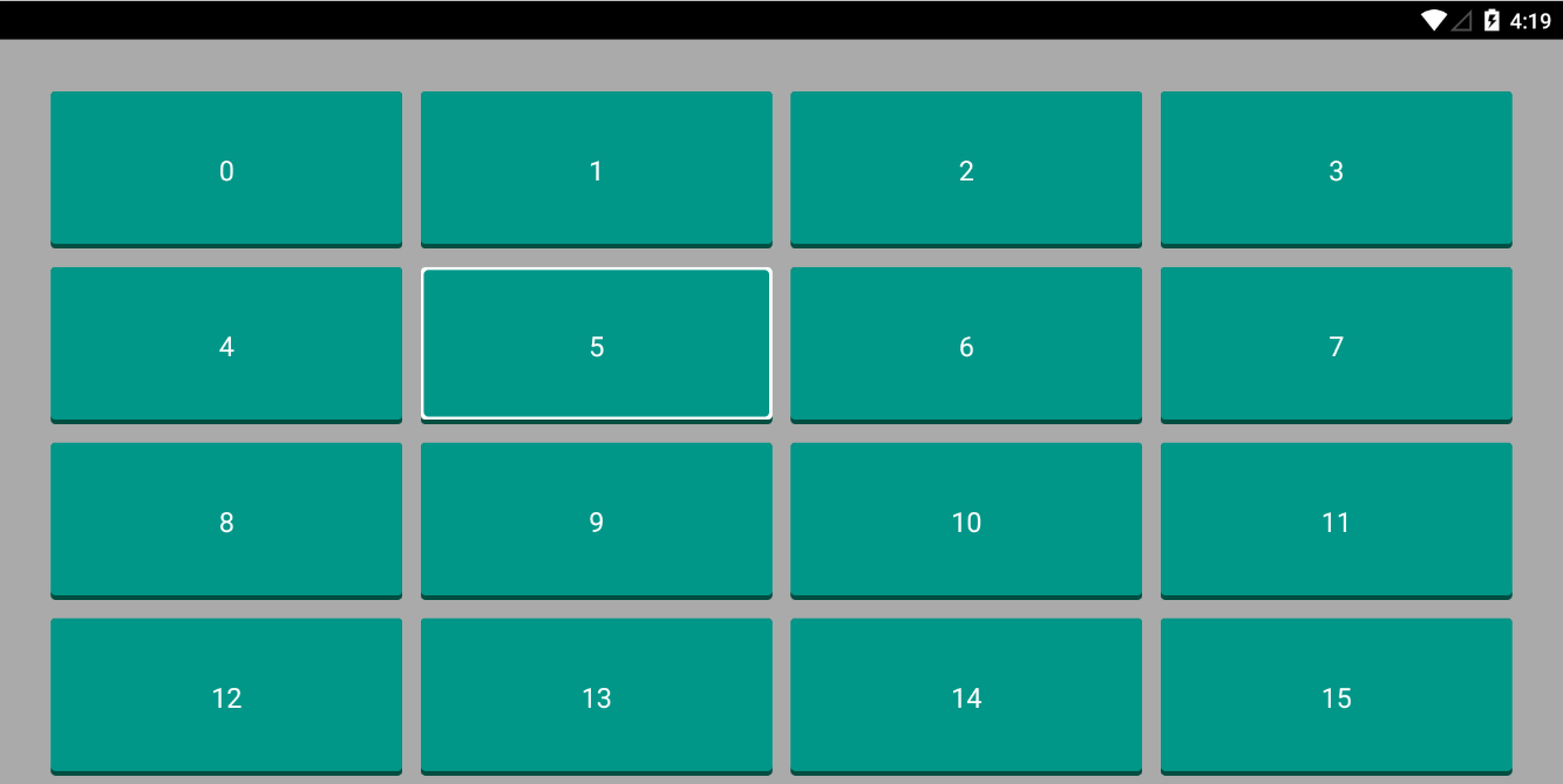RecyclerView for devices using arrow keys or D-Pad to navigate. (Of course it Works with touch, but then the selector won't show) The cell selector is the backbone of this library and can be heavily customized.
-
Add the library as a dependency to your build.gradle
dependencies { compile 'info.awesomedevelopment:tvgrid:1.1.0' }
-
Add the application namespace to the root element in the XML you are using this view
xmlns:app="http://schemas.android.com/apk/res-auto"
-
Instead of RecyclerView use
info.awesomedevelopment.tvgrid.library.TVGridView
-
Customize the view
These are all the available stylables from XML:
<info.awesomedevelopment.tvgrid.library.TVGridView
xmlns:android="http://schemas.android.com/apk/res/android"
xmlns:app="http://schemas.android.com/apk/res-auto"
android:id="@+id/tv_grid_view"
android:layout_width="match_parent"
android:layout_height="match_parent"
app:tvg_animateSelectorChanges="true"
app:tvg_selectorPosition="over"
app:tvg_strokePosition="inside"
app:tvg_strokeColor="@android:color/white"
app:tvg_strokeWidth="2dp"
app:tvg_cornerRadius="3dp"
You can modify the View programtically in Java as well, like this:
TVGridView tvGridView = (TVGridView) findViewById(R.id.tv_grid_view);
tvGridView.setSelectorPosition(TVGridView.SelectorPosition.OVER);
tvGridView.setFilled(true);
tvGridView.setFillColor(Color.BLUE);
tvGridView.setFillAlpha(0.3f);
tvGridView.setStrokeWidth(0f);
You can change the corner radius of the x and y sides of the selector programmatically.
tvGridView.setCornerRadius(float x, float y);
-
In RecyclerView.Adapters onBindViewHolder() method, add these lines: (See Example)
holder.itemView.setFocusable(true); holder.itemView.setOnFocusChangeListener(new View.OnFocusChangeListener() {
@Override public void onFocusChange(final View view, final boolean b) { tvGridView.selectView(view, b); }});
-
Watch the magic happen!
| attr | type | comment |
|---|---|---|
| tvg_strokePosition | enum | Stroke can be placed inside, center or ourside of the edge of the cell. Can be on of 'inside', 'outside' or 'center'. |
| tvg_selectorPosition | enum | Place the selector over or under the cell. Can be on of 'over' or 'under'. |
| tvg_selectorShape | enum | Stroke shape. Can be one of 'rectangle' or 'circle'. |
| tvg_animateSelectorChanges | boolean | Cell will animate into position on each keyDown if enabled |
| tvg_filled | boolean | Indicate if the selector should have a fill color |
| tvg_fillAlpha | float | Opacity of the fill color |
| tvg_fillAlphaSelected | float | Opacity of the fill color when not in focus |
| tvg_fillColor | color | Fill color |
| tvg_fillColorSelected | color | Fill color when not in focus |
| tvg_strokeColor | color | Stroke color |
| tvg_strokeColorSelected | color | Stroke color when not in focus |
| tvg_strokeWidth | dimen | The strokes width. If set to 0, there will be no stroke |
| tvg_cornerRadius | dimen | Corner radius of the selector. 0 is square. |
| tvg_marginLeft | dimen | Margin left, this pushes the selector inwards on the left edge |
| tvg_marginTop | dimen | Margin top, this pushes the selector inwards on the top edge |
| tvg_marginRight | dimen | Margin right, this pushes the selector inwards on the right edge |
| tvg_marginBottom | dimen | Margin bottom, this pushes the selector inwards on the bottom edge |
| tvg_spacingLeft | dimen | Spacing left, this pushes the selector outwards on the left edge |
| tvg_spacingTop | dimen | Spacing top, this pushes the selector outwards on the top edge |
| tvg_spacingRight | dimen | Spacing right, this pushes the selector outwards on the right edge |
| tvg_spacingBottom | dimen | Spacing bottom, this pushes the selector outwards on the bottom edge |
Changed name of repo and updated the library to match the updates made to tvgrid in tvlauncher. It is much more responsive. Added option to chose selector shape, see tvg_selectorShape. Move gradle repository to jcenter.
Added animation to cell selector. Set tvg_animateSelectorChanges to true to have the selector animate to the next selection.
Created library for upcoming TVLauncher 4 application Google+ page. Added to own library.
Copyright 2015 Sam Mathias Weggersen
Licensed under the Apache License, Version 2.0 (the "License");
you may not use this file except in compliance with the License.
You may obtain a copy of the License at
http://www.apache.org/licenses/LICENSE-2.0
Unless required by applicable law or agreed to in writing, software
distributed under the License is distributed on an "AS IS" BASIS,
WITHOUT WARRANTIES OR CONDITIONS OF ANY KIND, either express or implied.
See the License for the specific language governing permissions and
limitations under the License.