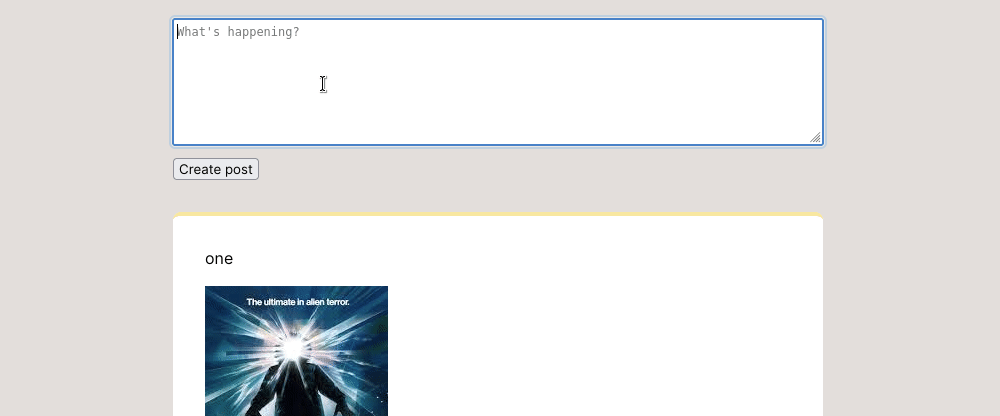Lamb - Literally Another Micro Blog.
Barrier free super simple blogging, self-hosted.
- SQLite based portable single author blog
- Twitter like interface
- Friction free Markdown entry, with drag and drop image support.
- Generates a discoverable Atom feed (/feed)
- Hashtags support, by just typing them.
- 404 fallback url feature (redirects 404's relative urls to another site).
# checkout project
git clone https://github.com/svandragt/lamb.git
cd lamb
Lamb can be run locally with the builtin PHP webserver, here are two ways to set this up:
devbox shell
composer install# Install required system packages, for example on Debian Linux derivates like Ubuntu
sudo apt update
sudo apt install php8.2 php8.2-gettext php8.2-mbstring php8.2-sqlite3 php8.2 php8.2-xml composer
# install project packages
composer installTo Run:
LAMB_LOGIN_PASSWORD=$(php make_password_hash.php hackme) composer serveChange hackme to something more secure, this is the /login password!
Support for Docker, Caddy and NGINX is also provided.
Add a src/config.ini file with the following contents and update any of the following lines after
uncommenting them:
;author_email = joe.sheeple@example.com
;author_name = Joe Sheeple
;site_title = My Microblog
;404_fallback = https://my.oldsite.comAn example blog with the default theme:
Dropping images into a post ala GitHub:
Friction free post deletion: Friction free post deletion (video)
- Simple over complex.
- Opinionated defaults over settings.
- Assume success, communicate failure.