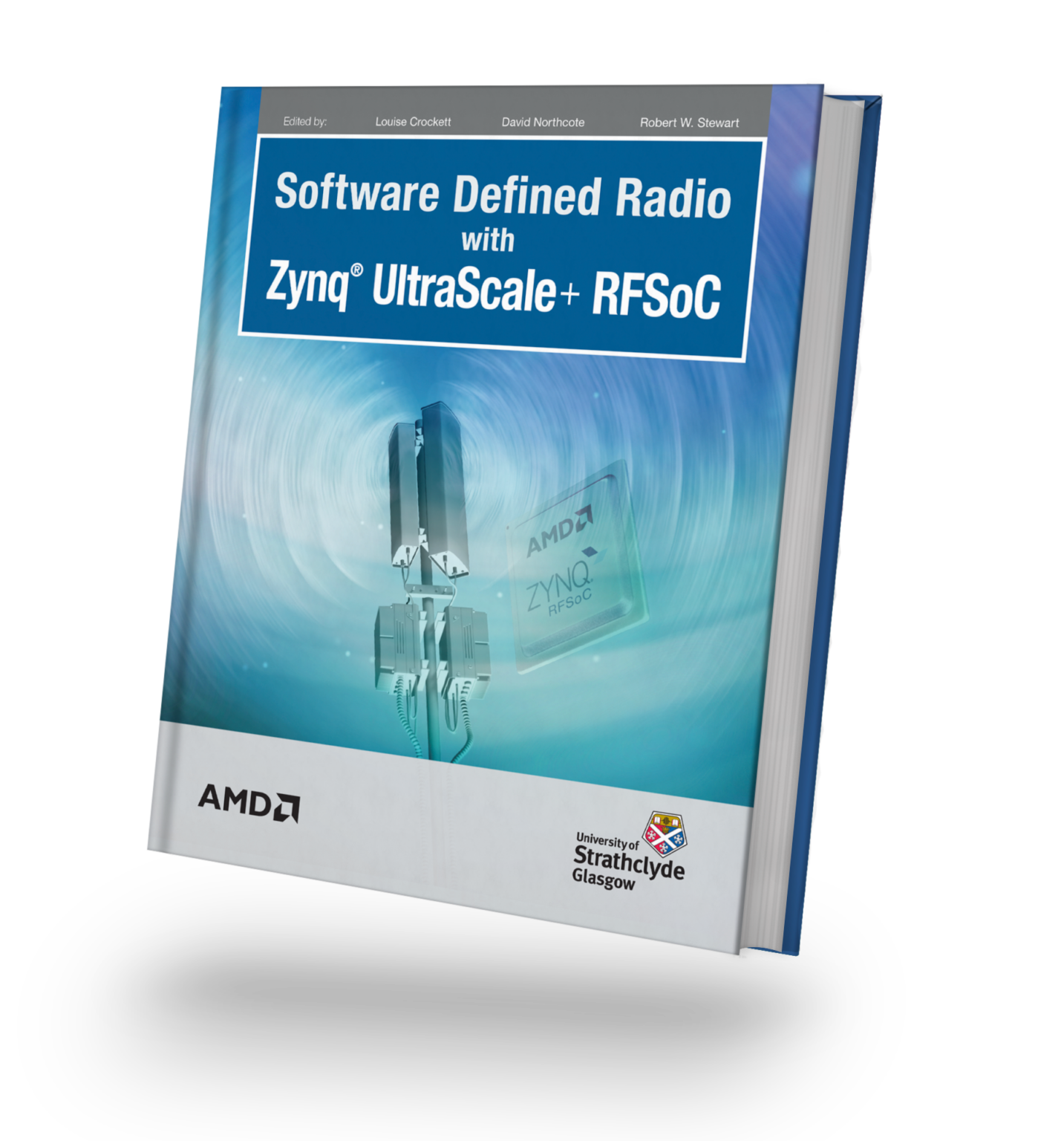
|
Available Now! Software Defined Radio with Zynq® UltraScale+ RFSoC Free Download Printed Edition |
This RFSoC Frequency Planning tool is derived from an original tool released by Xilinx for their Zynq Ultrascale+ RFSoC line of devices. The original tool, and more information about the RFSoC can be found here.
This repository consists of two branches. The main branch is used for the standalone web application that is hosted on Heroku. The rfsoc_studio branch is compatible with PYNQ image v2.7.
All that is required to install the RFSoC frequency planner on to your development board is running a simple line of code in the command line. However, you will need to connect your board to the internet. Follow the instructions below to install the frequency planner now.
- Power on your PYNQ enabled development board with an SD Card containing a fresh PYNQ v2.7 image.
- Navigate to Jupyter Labs by opening a browser (preferably Chrome) and connecting to
http://<board_ip_address>:9090/lab. - We need to open a terminal in Jupyter Lab. Firstly, open a launcher window as shown in the figure below:
- Now open a terminal in Jupyter as illustrated below:
- Now simply run the code below that will install the frequency planner to your system.
pip3 install git+https://github.com/strath-sdr/rfsoc_frequency_plannerOnce installation has complete you will find the Frequency Planner notebooks in the Jupyter workspace directory. The folder will be named 'rfsoc-studio/frequency-planner'.



