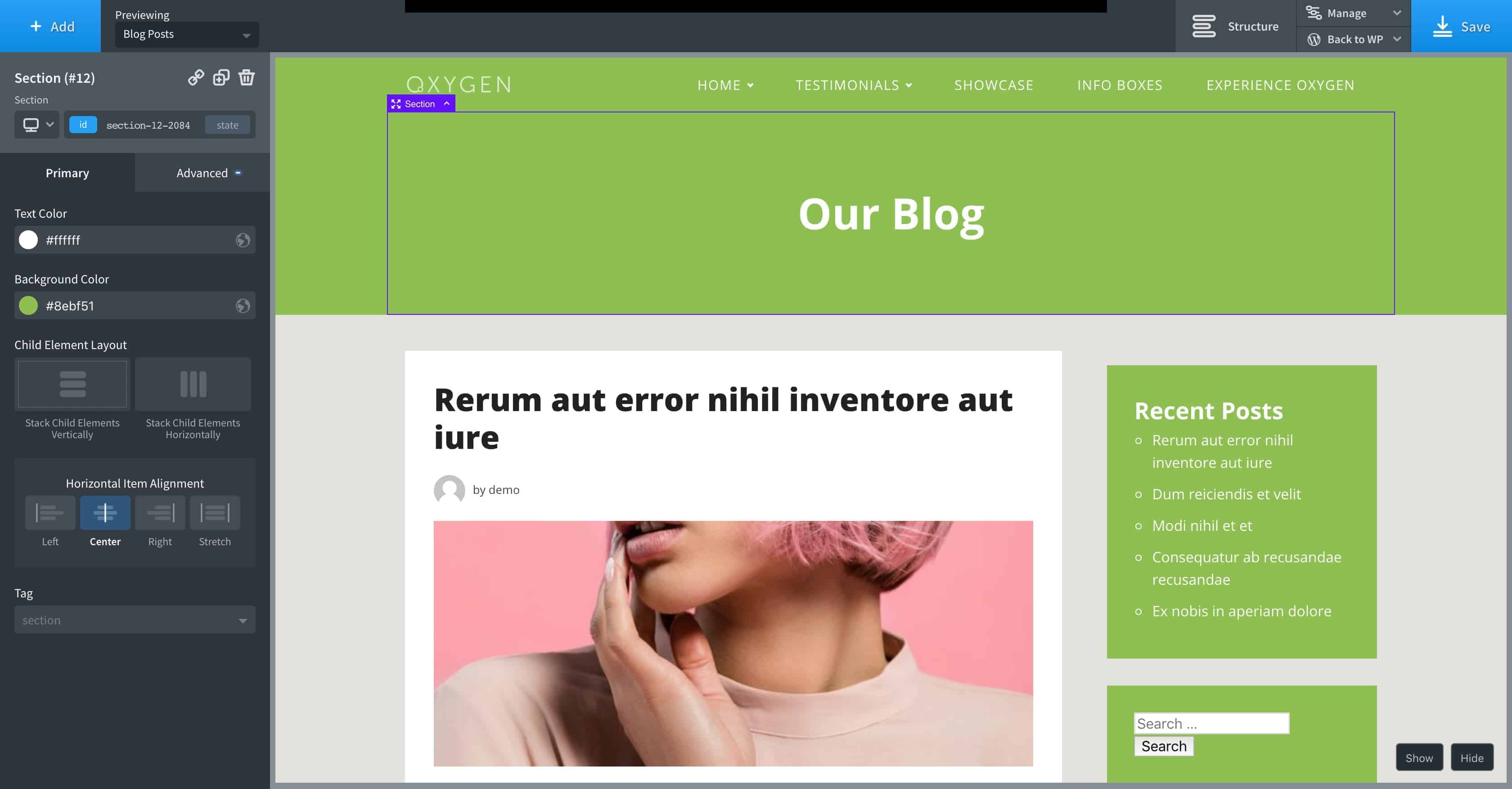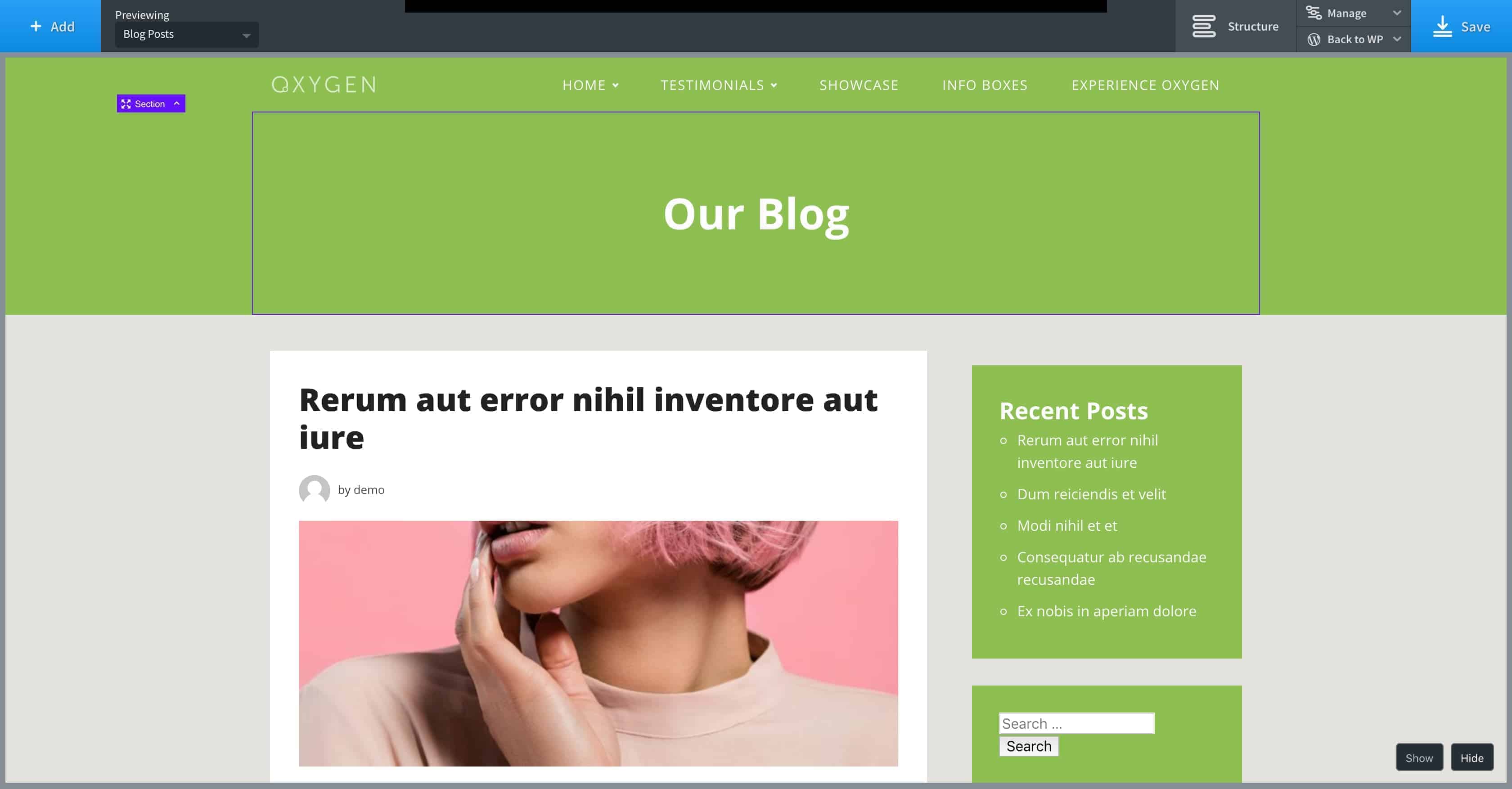Adds Show, Hide buttons in the Oxygen's editor. Hide button hides the left sidebar. Show button displays the controls.
Tested in Oxygen 2.1 Beta 1.
Default state (open):
Closed state:
Screencast (no audio): https://www.youtube.com/watch?v=3bFWEuaeobk
Blog post: https://wpdevdesign.com/oxygen-sidebar-toggler-plugin/
- Make sure that Oxygen is installed and active.
- Click on the
Download ZIPbutton at the right to download the plugin. - Go to Plugins > Add New in your WordPress admin. Click on
Upload Pluginand browse for the zip file. - Activate the plugin.
- Inside the Oxygen's editor, when you want to hide the left sidebar click on the Hide button.
- With the left sidebar hidden, when any element in the preview is clicked or + Add button clicked, the controls do not appear.
- Click on Show button to display the controls.
- UI/UX Improvements by @lucasbalzer
- Initial Release