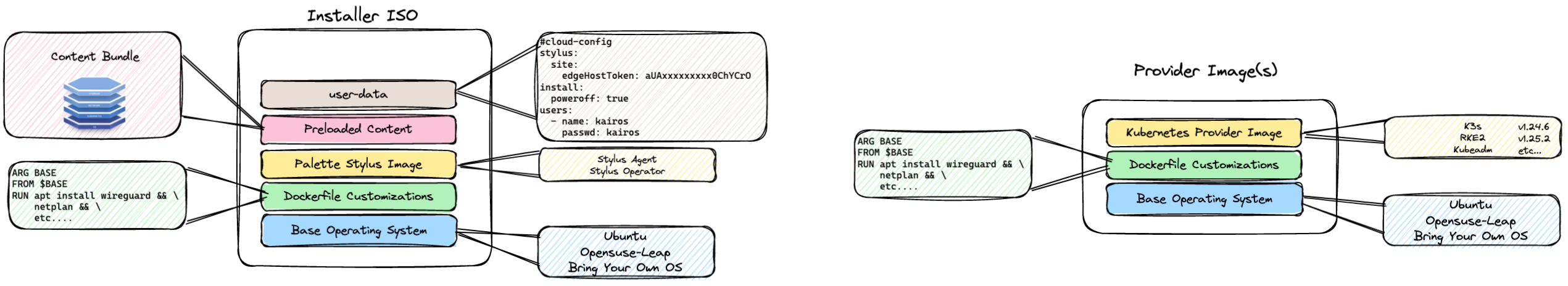CanvOS is designed to leverage the Spectro Cloud Edge Forge architecture to build edge artifacts. These artifacts can then be used by Palette for building edge clusters with little to no touch by end users.
With CanvOS, we leverage Earthly to build all of the artifacts required for edge deployments. From the installer iso to the Kubernetes Provider images, CanvOS makes it simple for you to build the images customized to your needs.
The base image definitions reside in the Earthfile located in this repo. This defines all of the elements that are required for building the artifacts that can be used by Palette for edge deployments. If customized packages need to be added, simply add the reference to the Dockerfile as you would for any Docker image. When the build command is run, the Earthfile will merge those custom packages into the final image. For a quickstart tutorial see the Knowledgebase section of the Spectro Cloud Docs. There you will find a quickstart tutorial for building your first CanvOS artifacts.
From the Kairos project, this is derived from the operating system distribution chosen (currently Ubuntu and OpenSuse-Leap supported). It is pulled down as the base image and some adjustments are made to better support Palette. Those adjustments are used to clean and update the image as well as install some required packages.
From the Base Image, the provider image is used to package in the Kubernetes distribution and version(s) that are part of the build. This layer is required to initialize the system and prepare it for configuration to build the Kubernetes cluster.
From the base image, this image is used to provide the initial flashing of a device (bare-metal or virtual machine). This image contains the user-data configuration that has been provided in user-data. It will also contain the contents of any content bundle for pre-staged builds. Pre-staged builds can be used to embed all of the artifacts that are required to build a cluster. These artifacts include Helm charts, manifests, and container images. These images are loaded into containerd when the cluster is initialized elminating the need for the initial download. For more information on how to build pre-loaded content checkout the Palette Docs at Build your Own Content.
For advanced use cases, there may be a need to add additional packages not included in the Base Images. If those packages or configuration elements need to be added, they can be included in the empty Dockerfile located in this repo and they will be included in the build process and output artifacts.
- Clone the repo at CanvOS
Note: If you are building the images behind a proxy server, you may need to configure your git to let it use your proxy server.
git config --global http.proxy <your-proxy-server>
git config --global https.proxy <your-proxy-server>
git config --global http.sslCAinfo <your-cert-path>
git config --global https.sslCAinfo <your-cert-path>
# git config --global http.sslVerify False
# git config --global https.sslVerify False
git clone https://github.com/spectrocloud/CanvOS.gitSample Output
Cloning into 'CanvOS'...
remote: Enumerating objects: 133, done.
remote: Counting objects: 100% (133/133), done.
remote: Compressing objects: 100% (88/88), done.
Receiving objects: 100% (133/133), 40.16 KiB | 5.02 MiB/s, done.
Resolving deltas: 100% (60/60), done.
remote: Total 133 (delta 60), reused 101 (delta 32), pack-reused 0- Change into the
CanvOSdirectory that was created.
cd CanvOS- View Available tags
git tag
v3.3.3
v3.4.0
v3.4.1
v3.4.3
v4.1.0
v4.2.3- Checkout the desired tag
git checkout <tag version>Sample Output
git checkout v4.2.3
Note: switching to 'v4.2.3'.
You are in 'detached HEAD' state. You can look around, make experimental
changes and commit them, and you can discard any commits you make in this
state without impacting any branches by switching back to a branch.
If you want to create a new branch to retain commits you create, you may
do so (now or later) by using -c with the switch command. Example:- Copy the .arg.template file to .arg
cp .arg.template .arg-
To build RHEL core, RHEL FIPS or Ubuntu fips, sles base images switch to respective directories and build the base image. The base image built can be passed as argument to build the installer and provider images. Follow the instructions in the respective sub-folders (rhel-fips, ubuntu-fips) to create base images. For ubuntu-fips, this image can be used as base image -
gcr.io/spectro-images-public/ubuntu-fips:v3.0.11Skip this step if your base image is ubuntu or opensuse-leap. If you are building ubuntu or opensuse-leap installer images, do not pass the BASE_IMAGE attribute as an arg to build command. -
Modify the
.argfile as needed. Primarily, you must define the tag you want to use for your images. For example, if the operating system isubuntuand the tag isdemo, the image artefact will name asttl.sh/ubuntu:k3s-1.25.2-v3.4.3-demo. The .arg file defines the following variables:
| Parameter | Description | Type | Default Value |
|---|---|---|---|
| CUSTOM_TAG | Environment name for provider image tagging. The default value is demo. |
String | demo |
| IMAGE_REGISTRY | Image registry name that will store the image artifacts. The default value points to the ttl.sh image registry, an anonymous and ephemeral Docker image registry where images live for a maximum of 24 hours by default. If you wish to make the images exist longer than 24 hours, you can use any other image registry to suit your needs. | String | ttl.sh |
| OS_DISTRIBUTION | OS distribution of your choice. For example, it can be ubuntu, opensuse-leap, rhel or sles |
String | ubuntu |
| IMAGE_REPO | Image repository name in your chosen registry. | String | $OS_DISTRIBUTION |
| OS_VERSION | OS version. For Ubuntu, the possible values are 20, and 22. Whereas for openSUSE Leap, the possible value is 15.4. For sles, possible values are 5.4. This example uses 22 for Ubuntu. |
String | 22 |
| K8S_DISTRIBUTION | Kubernetes distribution name. It can be one of these: k3s, rke2, kubeadm, or kubeadm-fips. |
String | k3s |
| ISO_NAME | Name of the Edge installer ISO image. In this example, the name is palette-edge-installer. | String | palette-edge-installer |
| ARCH | Type of platform to use for the build. Used for Cross Platform Build (arm64 to amd64 as example). | string | amd64 |
| BASE_IMAGE | Base image to be used for building installer and provider images. | String | |
| FIPS_ENABLED | to generate FIPS compliant binaries. true or false |
string | false |
| HTTP_PROXY | URL of the HTTP Proxy server to be used if needed (Optional) | string | |
| HTTPS_PROXY | URL of the HTTPS Proxy server to be used if needed (Optional) | string | |
| NO_PROXY | URLS that should be excluded from proxying (Optional) | string | |
| PROXY_CERT_PATH | Absolute path of the SSL Proxy certificate in PEM format if needed (Optional) | string | |
| UPDATE_KERNEL | Determines whether to upgrade the Kernel version to the latest from the upstream OS provider | boolean | false |
| DISABLE_SELINUX | Disable selinux in the operating system. Some applications (like Kubevirt) do not like selinux | boolean | true |
| CLUSTERCONFIG | Path of the cluster config | string | |
| IS_UKI | Build UKI(Trusted boot) images | boolean | false |
| UKI_BRING_YOUR_OWN_KEYS | Bring your own public/private key pairs if this is set to true. Otherwise, CanvOS will generate the key pair. | boolean | false |
| INCLUDE_MS_SECUREBOOT_KEYS | Include Microsoft 3rd Party UEFI CA certificate in generated keys | boolean | true |
| AUTO_ENROLL_SECUREBOOT_KEYS | Auto enroll SecureBoot keys when device boots up and is in setup mode of secure boot | boolean | true |
-
(Optional) If you are building the images behind a proxy server, you may need to modify your docker daemon settings to let it use your proxy server. You can refer this tutorial.
-
Build the images with the following command. Use the
system.urioutput when creating the cluster profile for the Edge host.
./earthly.sh +build-all-images --ARCH=amd64To build FIPS complaint images or ARM images, specify the BASE_IMAGE and ARCH in the .arg file or as command line arguments.
k3s does not FIPS and rke2 is by default FIPS compliant.
To build just the installer image
./earthly.sh +iso --ARCH=amd64To build the provider images
./earthly.sh +build-provider-images --ARCH=amd64To build the fips enabled ubuntu installer image
./earthly.sh +iso --BASE_IMAGE=gcr.io/spectro-images-public/ubuntu-fips:v3.0.11 --FIPS_ENABLED=true --ARCH=amd64 --PE_VERSION=v4.4.0Output
###################################################################################################
PASTE THE CONTENTS BELOW INTO YOUR CLUSTER PROFILE IN PALETTE BELOW THE "OPTIONS" ATTRIBUTE
###################################################################################################
system.uri: "{{ .spectro.pack.edge-native-byoi.options.system.registry }}/{{ .spectro.pack.edge-native-byoi.options.system.repo }}:{{ .spectro.pack.edge-native-byoi.options.system.k8sDistribution }}-{{ .spectro.system.kubernetes.version }}-{{ .spectro.pack.edge-native-byoi.options.system.peVersion }}-{{ .spectro.pack.edge-native-byoi.options.system.customTag }}"
system.registry: ttl.sh
system.repo: ubuntu
system.k8sDistribution: k3s
system.osName: ubuntu
system.peVersion: v4.2.3
system.customTag: demo
system.osVersion: 22- Validate the expected artifacts are created, the ISO image and the provider OS images.
ls build/ && docker images
palette-edge-installer.iso
palette-edge-installer.iso.sha256
# Output
REPOSITORY TAG IMAGE ID CREATED SIZE
ttl.sh/ubuntu k3s-1.24.6-v4.2.3-demo cad8acdd2797 17 hours ago 4.62GB
ttl.sh/ubuntu k3s-1.24.6-v4.2.3-demo_linux_amd64 cad8acdd2797 17 hours ago 4.62GB
ttl.sh/ubuntu k3s-1.25.2-v4.2.3-demo f6e490f53971 17 hours ago 4.62GB
ttl.sh/ubuntu k3s-1.25.2-v4.2.3-demo_linux_amd64 f6e490f53971 17 hours ago 4.62GBEarthly is a multi-architecture build tool. In this example we are building images for AMD64 hardware which is reflected by the tags above. In the future we will support ARM64 builds and those tags will be included. We only need to push the image tag that DOES NOT have the architecture reference i.e linux_amd64 in the above example.
- The provider images are by default not pushed to a registry. You can push the images by using the
docker pushcommand and reference the created images.
docker push ttl.sh/ubuntu:k3s-1.25.2-v4.2.3-demo
⚠️ The default registry, ttl.sh is a short-lived registry. Images in the ttl.sh registry have a default time to live of 24 hours. Once the time limit is up, the images will automatically be removed. To use a permanent registry, set the.argfile'sIMAGE_REGISTRYparameter with the URL of your image registry.
-
Create a cluster profile using the command output. Use the Model Edge Cluster Profile to help you complete this step.
-
Flash VM or Baremetal device with the generated ISO. Refer to the Prepare Edge Host for Installation guide for additonal guidance.
-
Register the Edge host with Palette. Checkout the Register Edge Host guide.
-
Build a cluster in Palette.
- Building Edge Native Artifacts
- Your .arg file should contain these values
BASE_IMAGE=quay.io/kairos/ubuntu:20.04-core-arm64-nvidia-jetson-agx-orin-v2.4.3
ARCH=arm64
platform=linux/arm64./earthly.sh +build-all-images
- In .arg, we have these options to configure the key generation for Trusted Boot.
UKI_BRING_YOUR_OWN_KEYS=false # set to true if you want to to use your own public/private key pairs to generate SecureBoot keys
INCLUDE_MS_SECUREBOOT_KEYS=true # if you want to include Microsoft 3rd Party UEFI CA certificate in generated keys
- Copy required keys into secure-boot directory. It should look like this:
secure-boot/
| enrollment
| exported-keys <-- keys exported from hardware
| | db
| | KEK
| private-keys <-- Will be used if UKI_BRING_YOUR_OWN_KEYS=true, otherwise CanvOS will generate the keys
| | db.key
| | KEK.key
| | PK.key
| | tpm2-pcr-private.pem
| public-keys <-- Will be used if UKI_BRING_YOUR_OWN_KEYS=true, otherwise CanvOS will generate the keys
| | db.pem
| | KEK.pem
| | PK.pem- Generate keys for Trusted Boot
./earthly.sh +uki-genkey --MY_ORG="ACME Corp" --EXPIRATION_IN_DAYS=5475- Your .arg file should contain these values.
IS_UKI=true
AUTO_ENROLL_SECUREBOOT_KEYS=false # Auto enroll SecureBoot keys when device boots up and is in setup mode of secure boot./earthly.sh +build-all-images
- Make sure you have logged into your registry using docker login
- In .arg, add following entries
SPECTRO_LUET_REPO=reg.xxx.com
SPECTRO_PUB_REPO=reg.xxx.com
KAIROS_BASE_IMAGE_URL=reg.xxx.com- Make sure you have following images and your base image retagged to your repo
gcr.io/spectro-images-public/earthly/earthly:v0.8.5 to reg.xxx.com/earthly/earthly:v0.8.5
gcr.io/spectro-images-public/earthly/buildkitd:v0.8.5 to reg.xxx.com/earthly/buildkitd:v0.8.5
gcr.io/spectro-images-public/canvos/alpine-cert:v1.0.0 to reg.xxx.com/canvos/alpine-cert:v1.0.0
gcr.io/spectro-images-public/osbuilder-tools:v0.7.11 to reg.xxx.com/osbuilder-tools:v0.7.11
gcr.io/spectro-images-public/stylus-framework-linux-amd64:v4.3.2 to reg.xxx.com/stylus-framework-linux-amd64:v4.3.2
gcr.io/spectro-images-public/kairos-io/provider-kubeadm:v4.3.1 to reg.xxx.com/kairos-io/provider-kubeadm:v4.3.1
gcr.io/spectro-images-public/kairos-io/provider-k3s:v4.2.1 to reg.xxx.com/kairos-io/provider-k3s:v4.2.1
gcr.io/spectro-images-public/kairos-io/provider-rke2:v4.1.1 to reg.xxx.com/kairos-io/provider-rke2:v4.1.1- Prepare luet auth config
cp spectro-luet-auth.yaml.template spectro-luet-auth.yaml
# modify serveraddess, username and password in spectro-luet-auth.yaml to yours- Build the image using earthly installed on the host
earthly --push +build-all-images