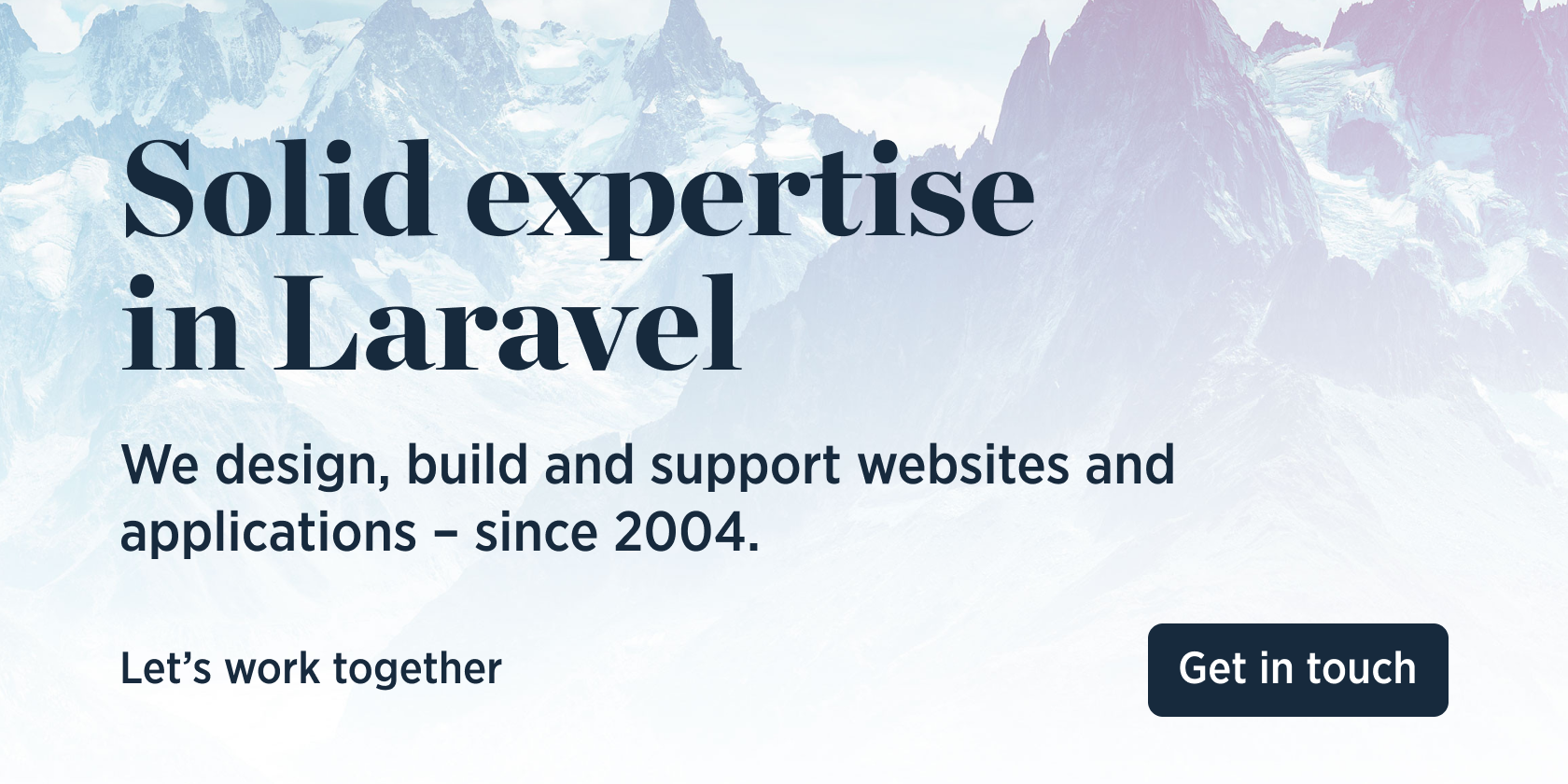Determine if a page may be crawled from robots.txt, robots meta tags and robot headers.
We invest a lot of resources into creating best in class open source packages. You can support us by buying one of our paid products.
We highly appreciate you sending us a postcard from your hometown, mentioning which of our package(s) you are using. You'll find our address on our contact page. We publish all received postcards on our virtual postcard wall.
You can install the package via composer:
composer require spatie/robots-txt$robots = Spatie\Robots\Robots::create();
$robots->mayIndex('https://www.spatie.be/nl/admin');
$robots->mayFollowOn('https://www.spatie.be/nl/admin');You can also specify a user agent:
$robots = Spatie\Robots\Robots::create('UserAgent007');By default, Robots will look for a robots.txt file on https://host.com/robots.txt.
Another location can be specified like so:
$robots = Spatie\Robots\Robots::create()
->withTxt('https://www.spatie.be/robots-custom.txt');
$robots = Spatie\Robots\Robots::create()
->withTxt(__DIR__ . '/public/robots.txt');composer testPlease see CHANGELOG for more information what has changed recently.
Please see CONTRIBUTING for details.
Please review our security policy on how to report security vulnerabilities.
You're free to use this package, but if it makes it to your production environment we highly appreciate you sending us a postcard from your hometown, mentioning which of our package(s) you are using.
Our address is: Spatie, Kruikstraat 22, 2018 Antwerp, Belgium.
We publish all received postcards on our company website.
The MIT License (MIT). Please see License File for more information.