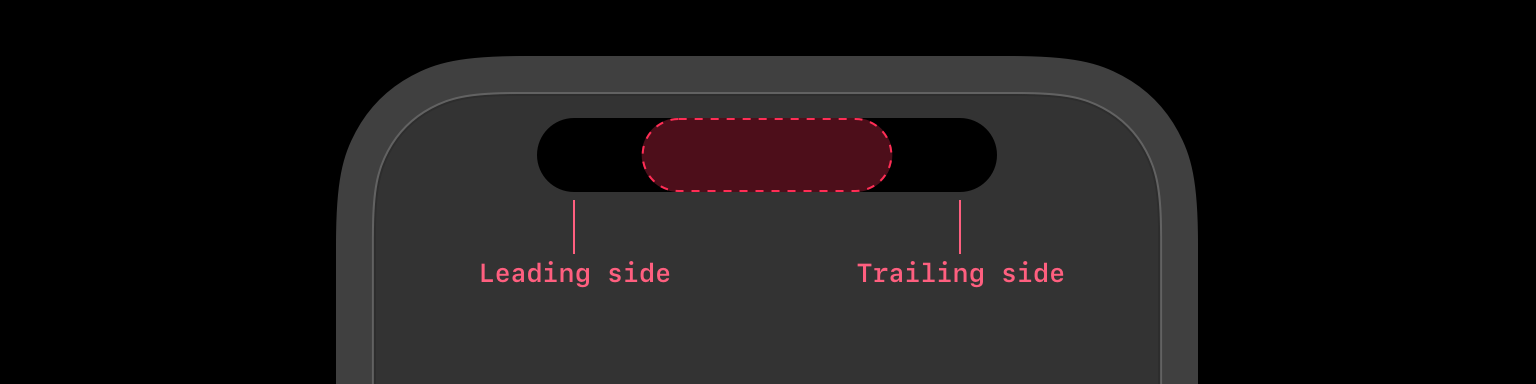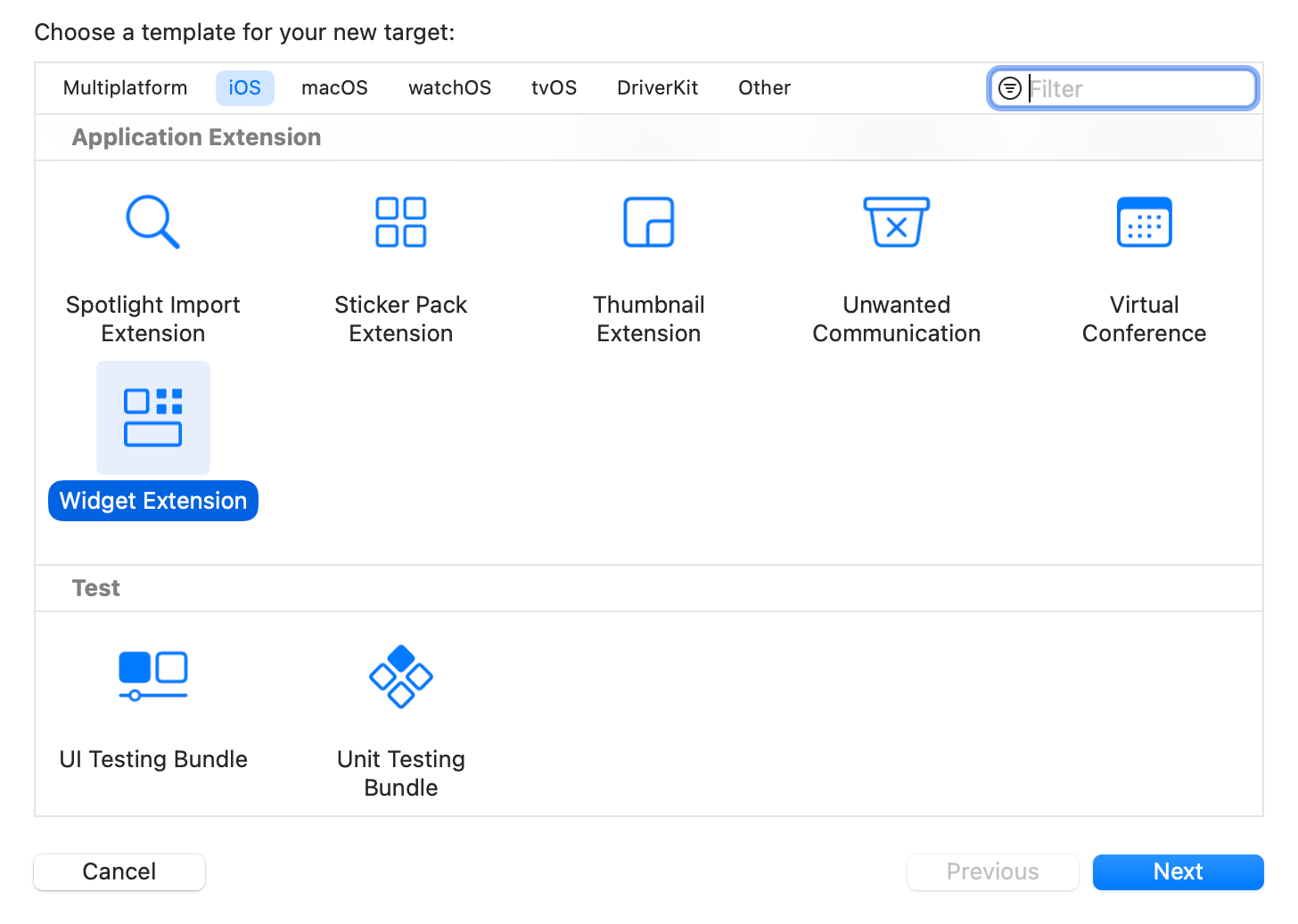Example how to make, update and end Live Activity. With Dynamic Island and Lock Screen.
Full tutorial available at sparrowcode.io.
Live Activity already enabled for upload with Xcode 14.1 RC.
Note Supported only for iOS >=16.1
Add Widget target:
Or skip it if already supporting widgets. Next add to Info.plist key Supports Live Activities to true:
<key>NSSupportsLiveActivities</key>
<true/>
Define model-data. There is dynamic and static properties. Dynamic can be updated in time and make changes in UI. Static using only for launch Live Activity.
struct ActivityAttribute: ActivityAttributes {
public struct ContentState: Codable, Hashable {
// Dynamic properties.
// Can be updated when Live Actvity created.
var dynamicStringValue: String
var dynamicIntValue: Int
var dynamicBoolValue: Bool
}
// Static properties.
// Used only when make live actvity.
// Can't update it later.
var staticStringValue: String
var staticIntValue: Int
var staticBoolValue: Bool
}Define Widget wrapper:
struct LiveActivityWidget: Widget {
let kind: String = "LiveActivityWidget"
var body: some WidgetConfiguration {
ActivityConfiguration(for: ActivityAttribute.self) { context in
// UI for lock screen
} dynamicIsland: { context in
// UI for Dynamic Island
}
}
}