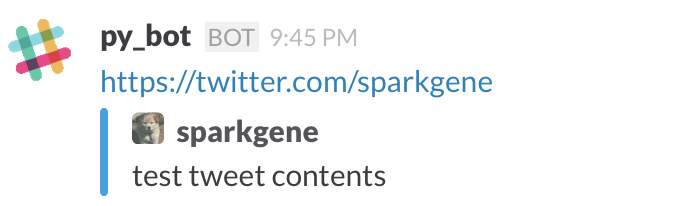AWS Lambda function for search tweets with keyword and post to slack.
This is a Scheduled Lambda function for search keyword from twitter and post to slack. The function use DynamoDB to store last tweet id.(setting up DynamoDB is required. DynamoDB and Lambda function must located on same region)
git clone https://github.com/sparkgene/lambda_twitter_search
pip install -r requirements.txt -t /path/to/lambda_twitter_search
cp lambda_twitter_search/config.ini.org lambda_twitter_search/config.ini
Edit config.ini with editor and fill up the settings.
[twitter_api]
consumer_key = # your twitter application consumer_key
consumer_secret = # your twitter application consumer_secret
access_token = # your twitter application access_token
access_token_secret = # your twitter application access_token_secret
[search]
keyword = # the key word you want to search
max_tweet = # If the keyword found in many tweets, slack post explodes and lambda will time out. So few tweets is good for using.
[slack]
token = # slack api token
username = py_bot # name shown on slack message
channel = # tweet post channel
icon_url = # costom icon for slack message
icon_emoji = :slack: # use icon. this overrides icon_url.
[dynamodb]
table_id = lambda_ids
id_value = 1
source = lambda_twitter_search
Use your twitter app keys. https://apps.twitter.com/
Set the keyword which you want to search.
ex)
keyword = lambda
Create a api token. https://api.slack.com/web
Other keys are based on https://api.slack.com/methods/chat.postMessage
If post do not appear to your channel, set channel id to channel.
This schema is same with lambda_review_checker.
If you use both lambda function, change the id_value to be unique.
Test the slack configuration with following command.
python test_slack.pyTest the twitter search configuration with following command.
python test_searchkeyword.py- Edit config.ini
- Create Amazon DynamoDB table.
# create table
aws dynamodb create-table --table-name lambda_ids --attribute-definitions AttributeName=Id,AttributeType=N --key-schema AttributeName=Id,KeyType=HASH --provisioned-throughput ReadCapacityUnits=1,WriteCapacityUnits=1
# insert default value
aws dynamodb put-item --table-name lambda_ids --item '{"Id":{"N":"1"},"LastId":{"N":"0"}, "source": {"S":"lambda_twitter_search"}}'
# confirm data is insert correct.
aws dynamodb get-item --table-name lambda_ids --key '{"Id":{"N":"1"}}'- Pack function
zip -r func.zip . -x .git/**/*details http://docs.aws.amazon.com/lambda/latest/dg/lambda-python-how-to-create-deployment-package.html 4. Upload to your lambda function See details createing scheduled lambda function. http://docs.aws.amazon.com/lambda/latest/dg/getting-started-scheduled-events.html
Using this scripts on AWS is not free.