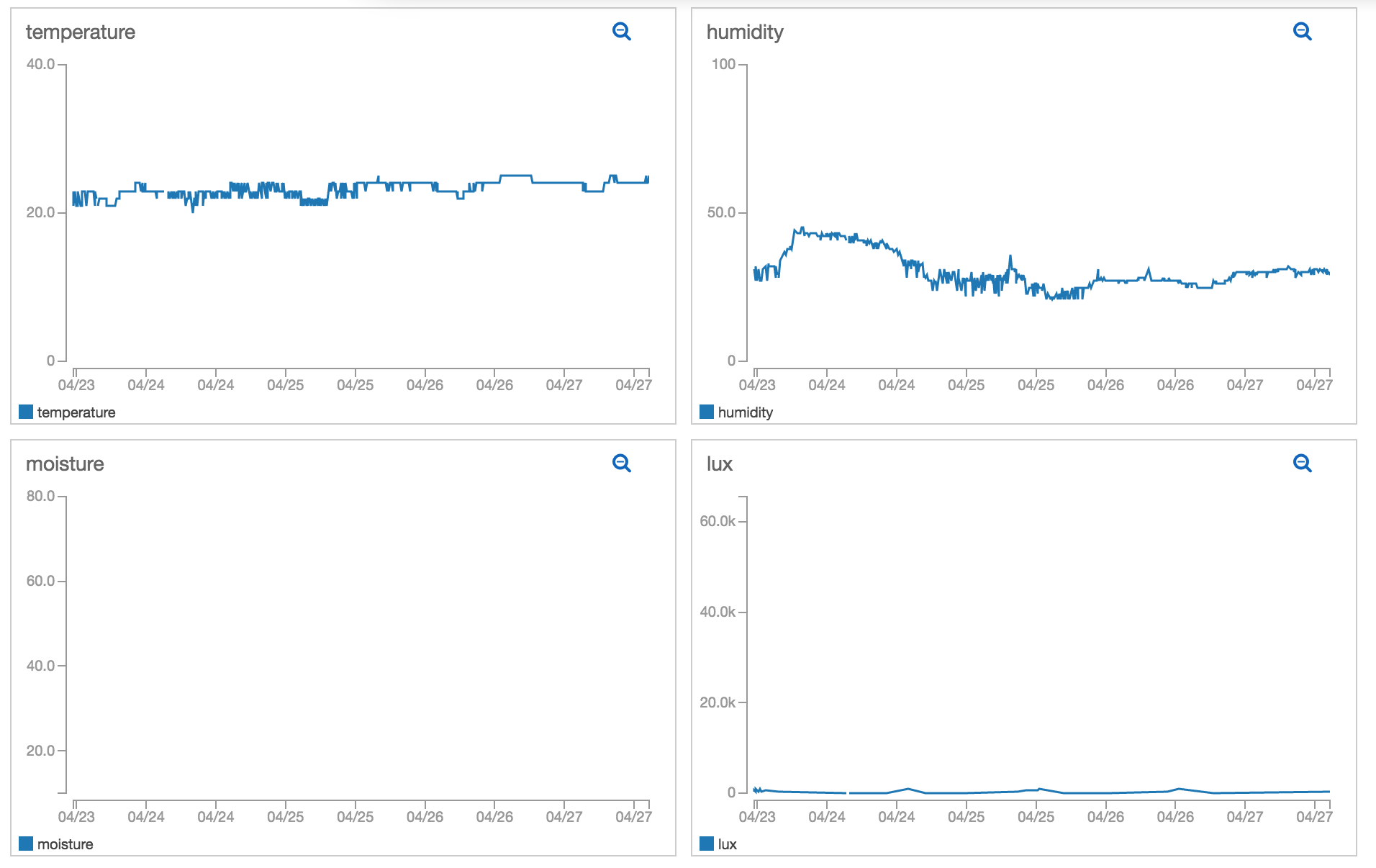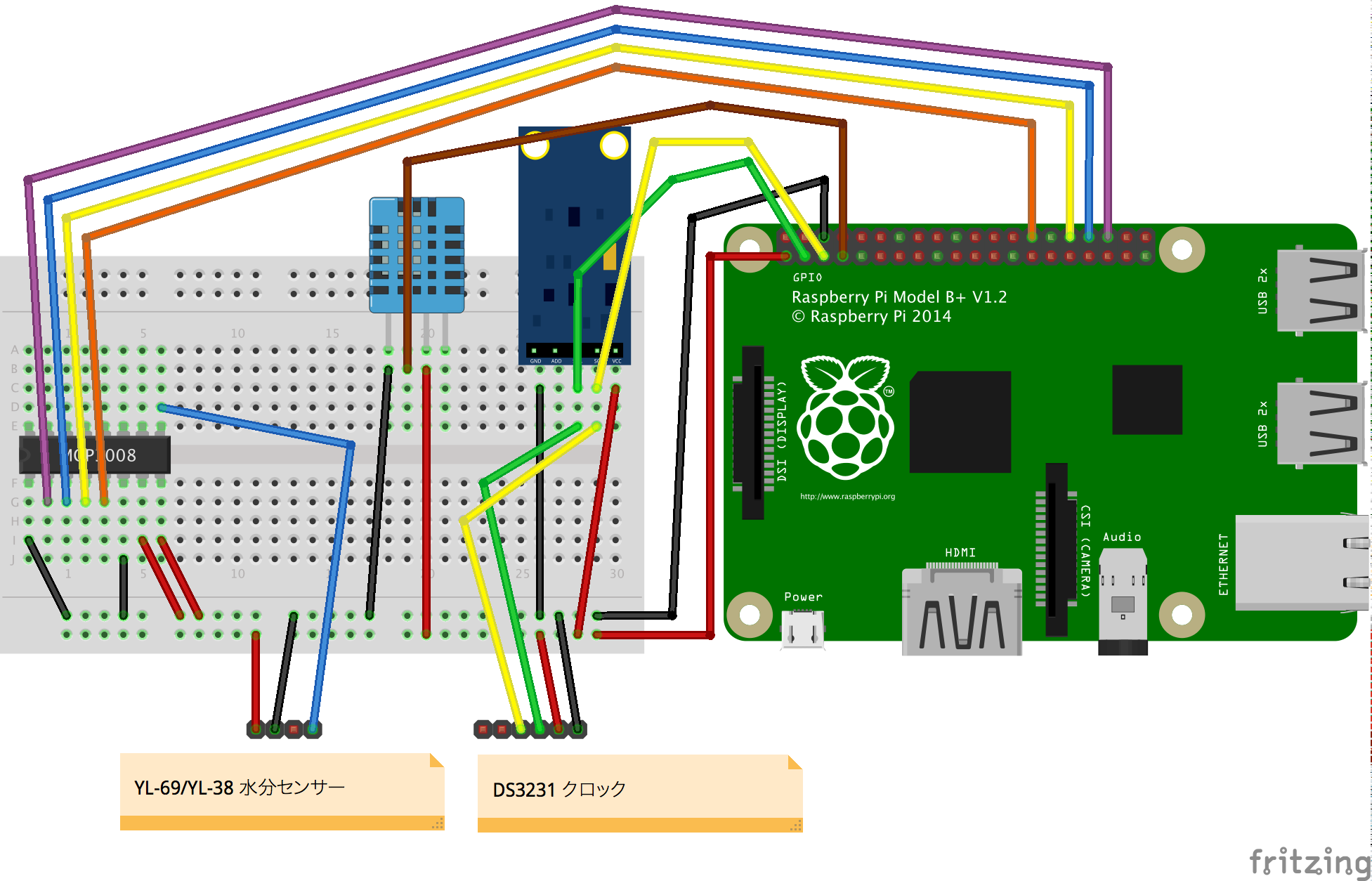This is a sample for monitoring the field. By measuring Temperature, humidity, illuminance, the moisture, you can know the state of the field. In addition, regularly shoot the field, and upload images to S3 to the bucket.
create 2 bucket
- bucket-images
- bucket-videos
generate a new access key which have this policy
{
"Version": "2012-10-17",
"Statement": [
{
"Effect": "Allow",
"Action": [
"logs:CreateLogGroup",
"logs:CreateLogStream",
"logs:PutLogEvents"
],
"Resource": "arn:aws:logs:*:*:*"
},
{
"Sid": "Stmt1461402974000",
"Effect": "Allow",
"Action": [
"s3:GetObject",
"s3:GetObjectAcl",
"s3:ListBucket",
"s3:PutObject",
"s3:PutObjectAcl"
],
"Resource": [
"arn:aws:s3:::bucket-images",
"arn:aws:s3:::bucket-images/*",
"arn:aws:s3:::bucket-videos",
"arn:aws:s3:::bucket-videos/*"
]
}
]
}
Create a 2 lambda function.
- Runtime
- Python2.7
- source
- metric store function
- video converter function
- https://github.com/sparkgene/lambda\_image\_to_video
- scheduled to execute each hour
| AWS IoT Resource | key | value |
|---|---|---|
| Thing | name | pi_farm2 |
| Policy | name | pi-farm2-policy |
| Rule | name | pi_farm2_rule |
| Rule | Query | SELECT * FROM 'pi_farm2/metrics' |
| Rule | Action | lambda (metric store function created at previous step) |
Shadow state
{
"desired": {
"source_version": 1(set the version of https://github.com/sparkgene/iot\_farm_monitoring/blob/master/version)
}
}
Policy Document
{
"Statement": [
{
"Action": "iot:*",
"Resource": "*",
"Effect": "Allow"
}
],
"Version": "2012-10-17"
}
sudo su
apt-get update
apt-get install build-essential python-dev git
npm install npm -g
cd /opt/
git clone https://github.com/adafruit/Adafruit_Python_DHT.git
cd Adafruit_Python_DHT
python setup.py install
cd /opt/
git clone https://gist.github.com/j3tm0t0/65367f971c3d770557f3 sora
mv /opt/sora/soracomair /etc/init.d/
chmod 755 /etc/init.d/soracomair
create directories
mkdir /opt/pi_farm
cd /opt/pi_farm
mkdir certs
mkdir -p data/metrics
mkdir -p data/photos
mkdir node_modules
mkdir release
clone pi_farm
cd /opt/pi_farm/release
git clone https://github.com/sparkgene/iot_farm_monitoring.git 0000
install AWS SDK
cd 0000
ln -s /opt/pi_farm/node_modules ./node_modules
npm install aws-iot-device-sdk
create environment_variables file
cp environment_variables.org environment_variables
set the variables
vi environment_variables
S3_BUCKET=<S3 bucket to upload pictures>
IOT_PRODUCT=pi_farm
IOT_CLIENT_ID=pi2
AWS_ACCESS_KEY=<ACCESS KEY>
AWS_SECRET_KEY=<SECRET KEY>
AWS_REGION=ap-northeast-1
GIT_REPO=https://github.com/sparkgene/iot_farm_monitoring.git
register crontab
crontab ./crontab