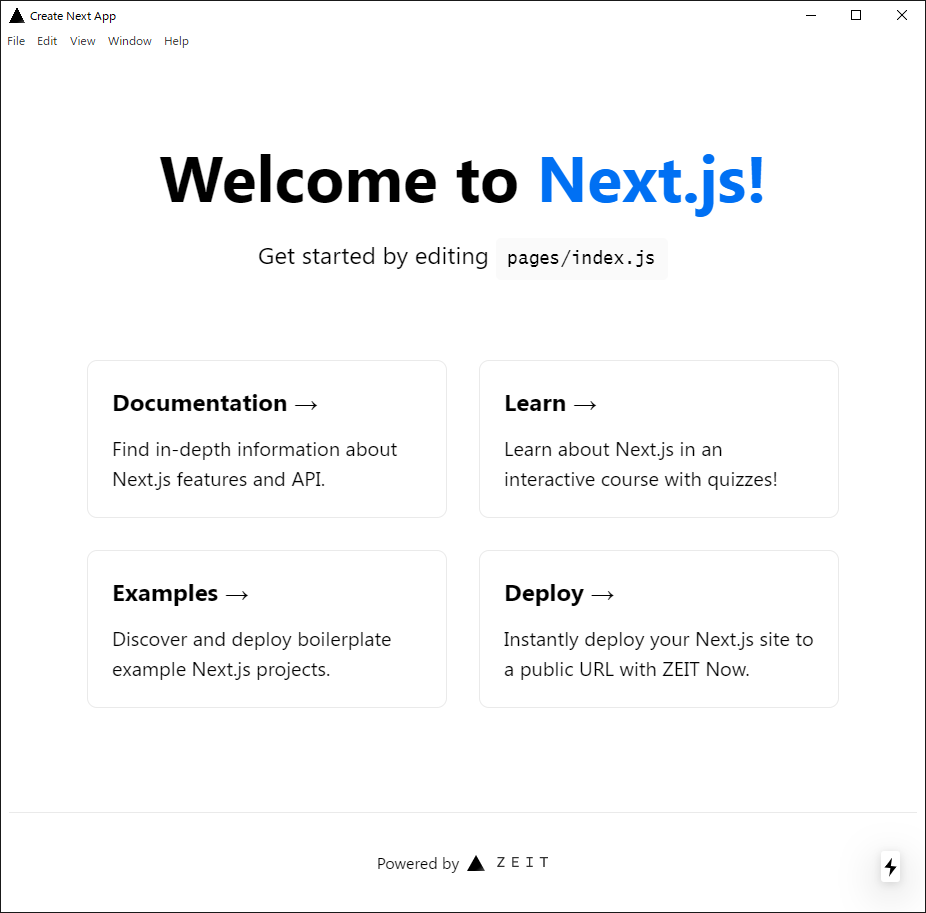The boilerplate code to get started creating Cross-platform Desktop Apps with Electron and Next as front-end technology.
The aim of this project is to provide Web Developers using next.js the power to create cross-platform desktop apps using electron.
electron enables you to create desktop applications with pure JavaScript by providing a runtime with rich native (operating system) APIs. You could see it as a variant of the Node.js runtime that is focused on desktop applications instead of web servers.
electron-builder is used as a complete solution to package and build a ready for distribution (supports Numerous target formats) Electron app with "auto update" support out of the box.
electron-serve is used for Static file serving for Electron apps.
next.js gives you the best developer experience with all the features you need for production: hybrid static & server rendering, TypeScript support, smart bundling, route pre-fetching, and more. No config needed.
concurrently is used to run multiple commands concurrently.
wait-on is used as it can wait for sockets, and http(s) resources to become available.
Note: If you wish to use npm over yarn then modify package.json by replacing yarn with npm in electron-dev and preelectron-pack scripts.
But I strongly recommend using yarn as it is a better choice when compared to npm.
# Clone the Project
# Use degit scaffolding tool
$ npx degit soulehshaikh99/create-next-electron-app create-next-electron-app
# or GitHub CLI Users
$ gh repo clone https://github.com/soulehshaikh99/create-next-electron-app.git
# or Normal Git Users
$ git clone https://github.com/soulehshaikh99/create-next-electron-app.git
# Switch location to the cloned directory
$ cd create-next-electron-app
# Install dependencies
$ yarn # or npm install
# Run your app
$ yarn electron-dev # or npm run electron-dev
# Package Your App
$ yarn electron-pack # or npm run electron-pack$ yarn create next-app create-next-electron-app
# npx create-next-app create-next-electron-app$ cd create-next-electron-app# It should look something like this
"dependencies": {},
"devDependencies": {
"next": "9.5.2",
"react": "16.13.1",
"react-dom": "16.13.1",
}$ yarn add --dev electron electron-builder wait-on concurrently
# npm i -D electron electron-builder wait-on concurrently$ yarn add electron-serve # or npm i electron-serve"dependencies": {
"electron-serve": "^1.0.0"
},
"devDependencies": {
"concurrently": "^5.3.0",
"electron": "^10.0.0",
"electron-builder": "^22.8.0",
"next": "9.5.2",
"react": "16.13.1",
"react-dom": "16.13.1",
"wait-on": "^5.2.0"
}favicon.png and place it in the public directory.
# Windows Users
$ fsutil file createnew main.js 0
# notepad main.js
# Linux and macOS Users
$ touch main.js// Modules to control application life and create native browser window
const { app, BrowserWindow, dialog } = require("electron");
const path = require("path");
const serve = require("electron-serve");
const loadURL = serve({ directory: "build" });
// Keep a global reference of the window object, if you don't, the window will
// be closed automatically when the JavaScript object is garbage collected.
let mainWindow;
function isDev() {
return !app.isPackaged;
}
function createWindow() {
// Create the browser window.
mainWindow = new BrowserWindow({
width: 800,
height: 600,
webPreferences: {
nodeIntegration: true,
},
// Use this in development mode.
icon: isDev()
? path.join(process.cwd(), "public/favicon.png")
: path.join(__dirname, "build/favicon.png"),
// Use this in production mode.
// icon: path.join(__dirname, 'build/favicon.png'),
show: false,
});
// This block of code is intended for development purpose only.
// Delete this entire block of code when you are ready to package the application.
if (isDev()) {
mainWindow.loadURL("http://localhost:3000/");
} else {
loadURL(mainWindow);
}
// Uncomment the following line of code when app is ready to be packaged.
// loadURL(mainWindow);
// Open the DevTools and also disable Electron Security Warning.
// process.env['ELECTRON_DISABLE_SECURITY_WARNINGS'] = true;
// mainWindow.webContents.openDevTools();
// Emitted when the window is closed.
mainWindow.on("closed", function () {
// Dereference the window object, usually you would store windows
// in an array if your app supports multi windows, this is the time
// when you should delete the corresponding element.
mainWindow = null;
});
// Emitted when the window is ready to be shown
// This helps in showing the window gracefully.
mainWindow.once("ready-to-show", () => {
mainWindow.show();
});
}
// This method will be called when Electron has finished
// initialization and is ready to create browser windows.
// Some APIs can only be used after this event occurs.
app.on("ready", createWindow);
// Quit when all windows are closed.
app.on("window-all-closed", function () {
// On macOS it is common for applications and their menu bar
// to stay active until the user quits explicitly with Cmd + Q
if (process.platform !== "darwin") app.quit();
});
app.on("activate", function () {
// On macOS it's common to re-create a window in the app when the
// dock icon is clicked and there are no other windows open.
if (mainWindow === null) createWindow();
});
// In this file you can include the rest of your app's specific main process
// code. You can also put them in separate files and require them here.# Add this scripts
"build": "next build && next export -o build", # don't forget to update build script, or the app won't work properly
"telemetry:status": "next telemetry status",
"telemetry:enable": "next telemetry enable",
"telemetry:disable": "next telemetry disable",
"electron": "wait-on http://localhost:3000 && electron .",
"electron-dev": "concurrently \"yarn dev\" \"yarn electron\"",
"preelectron-pack": "yarn build",
"electron-pack": "electron-builder"
# You should end up with something similar
"scripts": {
"dev": "next dev",
"build": "next build && next export -o build",
"start": "next start",
"telemetry:status": "next telemetry status",
"telemetry:enable": "next telemetry enable",
"telemetry:disable": "next telemetry disable",
"electron": "wait-on http://localhost:3000 && electron .",
"electron-dev": "concurrently \"yarn dev\" \"yarn electron\"",
"preelectron-pack": "yarn build",
"electron-pack": "electron-builder"
}Note: build configuration is used by electron-builder, modify it if you wish to add more packaging and native distribution options for different OS Platforms.
"main": "main.js", # Application Entry Point, please verify entry point is set to main.js
"build": {
"icon": "public/favicon.png",
"productName": "Next and Electron App",
"files": [
"build/**/*",
"main.js"
],
"win": {}, # Windows Specific Configuration
"linux": {}, # Linux Specific Configuration
"mac": {} # MacOs Specific Configuration
}# Run your app
$ yarn electron-dev # or npm run electron-dev
# Package Your App
$ yarn electron-pack # or npm run electron-pack