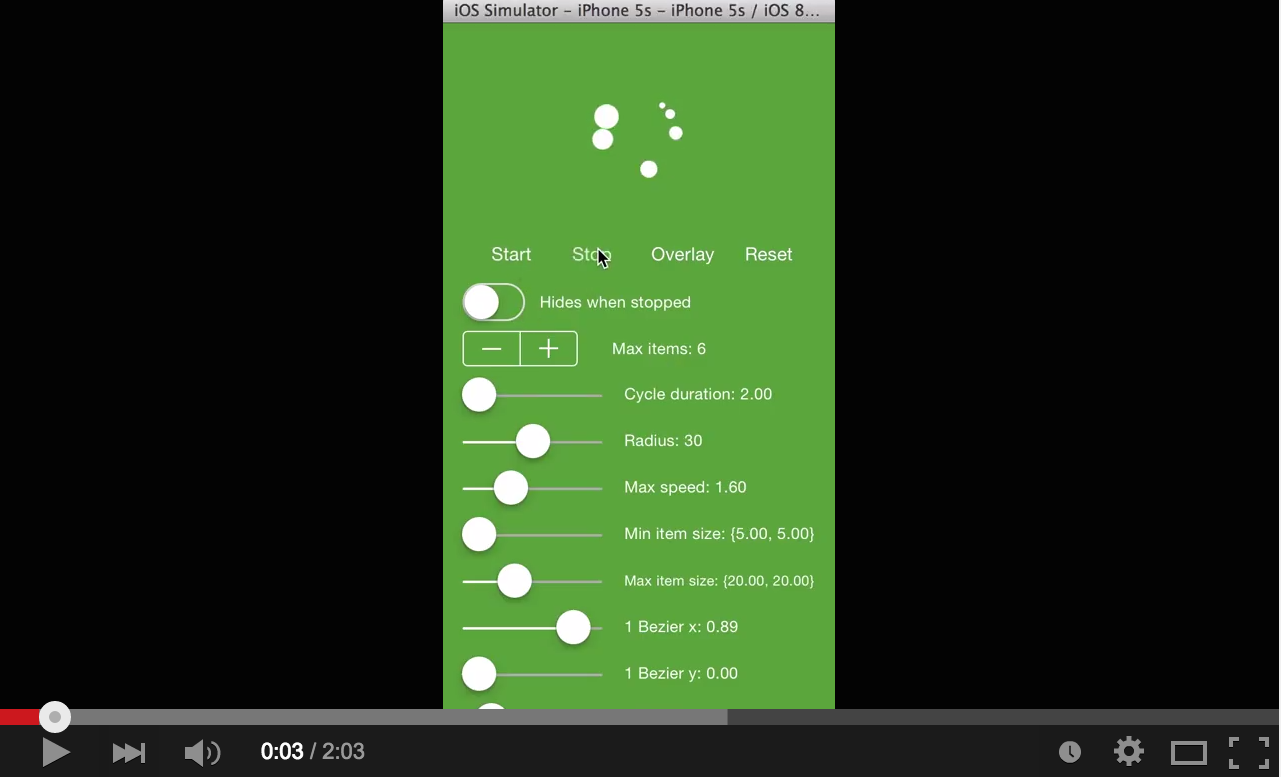YRActivityIndicator is simple, highly-customizable lightweight component to present loading activity in your application.
YRActivityIndicator - component for showing loading activity in your application. Animation consist of items that rotate around imaginary circle in fixed time interval. Items size are interpolated linearly between maxItemSize and minItemSize. Each item has it’s own rotation speed value, that tells how fast it will make full rotation cycle from 0..2PI. This value is specified by setting maxSpeed property and it’s interpolated linearly between items. First item get’s max speed, last item gets regular speed (1.0). Rotation angle is interpolated by using cubic Bezier curve.
YRActivityIndicator with default settings:
Customization demo:
Simply drag&drop source into your project.
YRActivityIndicator is available through CocoaPods. To install it, simply add the following line to your Podfile:
pod 'YRActivityIndicator'- Create regular view and set it’s class to
YRActivityIndicator. - Create outlet connection for it in your class which should present loading activity.
- Customize any properties you want before presenting.
- Call
-(void)startAnimatingonYRActivityIndicatorobject. - When you need to stop animating call
-(void)stopAnimating.
You can customize these properties at any time, even while animating.
Also you can customize YRActivityIndicator directly in xib/storyboard by using User Defined Runtime Attributes:
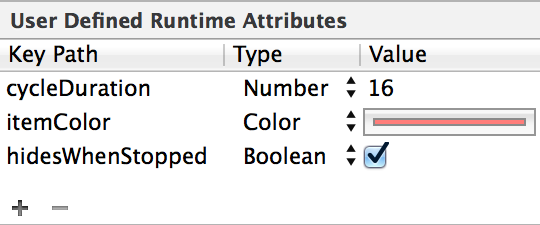
In addition, YRActivityIndicator supports live rendering in Interface Builder:
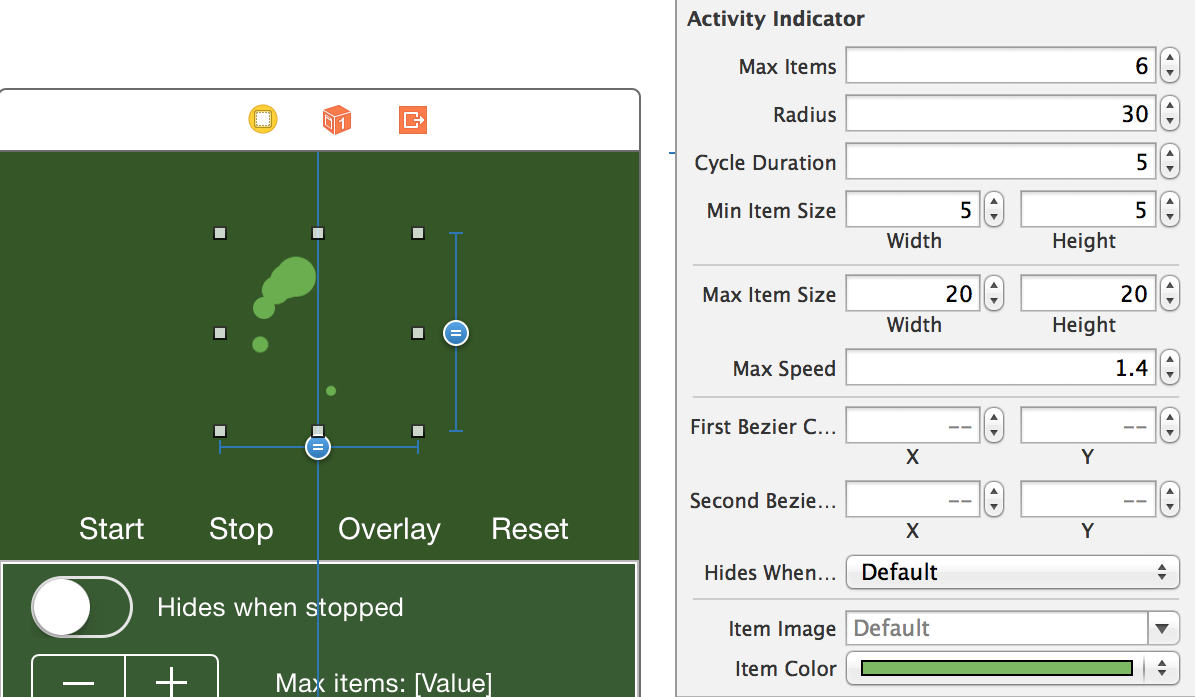
Total count of items that will turn around imaginary circle.
@property (nonatomic) int32_t maxItems;
Radius of imaginary circle around which items are rotating.
@property (nonatomic) int32_t radius;
Describes how much time needed to rotate around circle.
@property (nonatomic) NSTimeInterval cycleDuration;
Minimum/Maximum item size. Generally, item sizes are linearly interpolated from first to last, so first item would have maxItemSize and last item would have minItemSize.
@property (nonatomic) CGSize minItemSize;
@property (nonatomic) CGSize maxItemSize;
Tells how much faster items will make full rotation around a circle. This value is linearly interpolated between items. First item would get maxSpeed, last item would get minSpeed(minSpeed always equal to 1).
@property (nonatomic) CGFloat maxSpeed;
All items are rotated around imaginary circle, thus they depend on angle. Angle of rotation is interpolated by using cubic Bezier. Cubic Bezier has 4 control points to configure a curve (more information here). 2 curves are preserved by component (initial, final) and they are equal to (0, 0) and (1, 1). Other two can be customized by you. You can use for example this site to adjust your curve/grab control point and set them for activity indicator.
@property (nonatomic) CGPoint firstBezierControlPoint;
@property (nonatomic) CGPoint secondBezierControlPoint;
When activity indicator isn’t animating it can automatically hide if this property set to YES.
@property (nonatomic) BOOL hidesWhenStopped;
You can provide custom image for items that are rotating. itemImage has more priority than itemColor, so setting color when component has image won’t change anything.
@property (nonatomic) UIImage *itemImage;
Color of items that will be animated.
@property (nonatomic) UIColor *itemColor;
Simply tells is current activity indicator is animating or not.
@property (nonatomic, readonly) BOOL isAnimating;
If you have any suggestions feel free to contact me.
v1.3.0
YRActivityIndicator is released under the MIT license. See LICENSE for details.