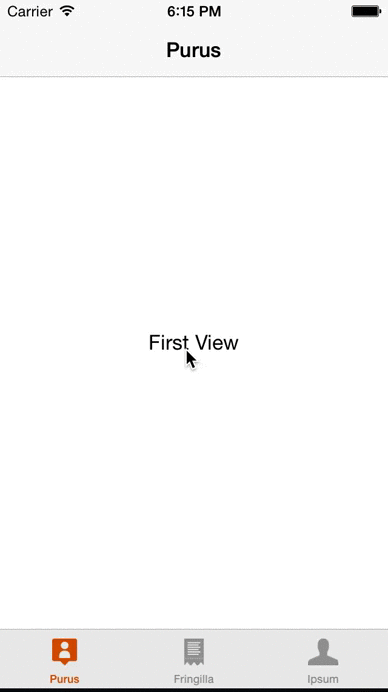A traditional UITabBarController with possibilities of adding multiple items behind every tab.
This control can be seen as an extension of Apple's UITabBarController. Though it is not a subclass, it has the same behaviour as a normal UITabBarController for tabs with a single subitem. You can, however, chose to add more subitems to one single tab which will make the tabbar animate upwards revealing all the subitems added to the tab.
Using this control is fairly easy. For each tab you want to see in the tab bar you must create an AHTabView instance and set its image and title.
AHTabView *tab = [AHTabView new];
[tab setImage:myImage];
[tab setTitle:@"myTitle"];After you've created this tab instance you'll be able to add items to it. As explained, if you only add one subitem to a tab the menu will not be expended when a user presses on it and will behave like a normal UITabBar instead. If you add more than one item you'll see the menu expending.
AHSubitemView *item1 = [AHSubitemView new];
[item1 setImage:myImage1];
[item1 setTitle:myTitle1];
[item1 setViewControllerIdentifier:myViewControllerIdentifier1];
[tab addSubitem:item1];
AHSubitemView *item2 = [AHSubitemView new];
[item2 setImage:myImage2];
[item2 setTitle:myTitle2];
[item2 setViewControllerIdentifier:myViewControllerIdentifier2];
[tab addSubitem:item2];When you're done creating tabs and adding subitems you must not forget to add the tabs to the tabBarController.
[tabBarController.tabs addObject:tab];Though the amount of customizations on this control are pretty limited there are some that might come in handy.
- Setting the highlighted tintColor of the tabs and subitems: selectedColor.
- Setting the subitem height: subitemHeight.
- If you don't want the tab bar to animate you can set shouldTabBarAnimate to NO.
You can easily add this control to your project by adding it to your Podfile.
platform :ios, '7.0'
pod "AHTabBarController"- Instead of setting the StoryboardID of a viewcontroller add the possibility to add the viewcontroller directly to the tab.
- Add support for landscape orientations.
- Handle interface rotations.
- If the number of subitem exceeds the number of items that can be viewed on screen it won't do anything yet. Would be great if it would scroll though I don't recommend you add that many items to your tabs.
- More customization features
AHTabBarController uses the MIT License:
Please see included LICENSE file.