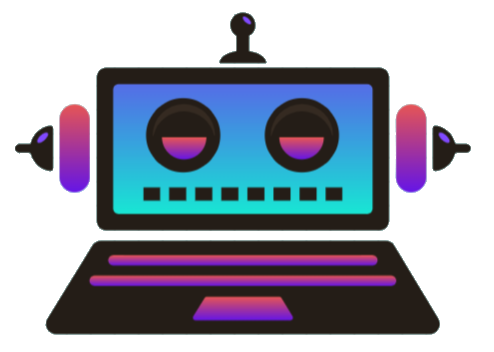We strongly believe that all developers should have full access to their resources (i.e. sudo access or permission to deactivate screens saver, ...). afk-bot 🤖 is a simple bot that moves the mouse cursor (every 1 second by default and it can be customized); so, your status never goes Idle and your screen never gets locked 😂 ...
To begin with, you need to have a Python version >=3.8 installed and to install the library from PyPI simply run 🏃♀️ :
$ pip install afk-bot
afk-bot is a command-line based bot and you can simply run it in any terminal 🏃♀️ :
$ afk-bot <- runs the bot and the mouse cursor moves every 1 second by default
$ afk-bot -t <interval-range> <- you can customize the interval with -t or --time
$ afk-bot --help <- shows the options
To exit, simply press CTRL+C keys.
- Mac users should note that the accessibility to
Apple Events Server (AEServer)should be turned on. Simply follow the steps 🏃♀️ :System Preferences > Security & Privacy > Choose Privacy Tab > Select Accessibility from Left Pane > Enable AEServer - Some Linux users might need to export the environment variable
DISPLAY. Simply run 🏃♀️ :$ export DISPLAY=:0
If you think more features should be added, please open up an issue an. PRs are more than welcome 🙏 . You can find the details of the development process in our SlickML🧞 Contributing guidelines. We strongly believe that reading and following these guidelines will help us make the contribution process easy and effective for everyone involved 🚀🌙 .
Please join our Slack Channel to interact directly with the core team and our small community. This is a good place to discuss your questions and ideas or in general ask for help 👨👩👧 👫 👨👩👦 .