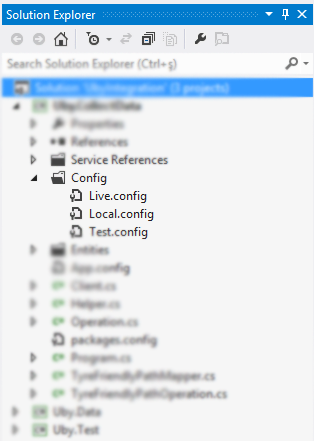===========
- Environment configuration operations
- Convert operations
- Data operations
- IO operations
- Log operations
- Mail operations
- Multithread operations
- Reflection operations
<configSections>
<section name="environmentConfig" type="JohnsonNet.Config.EnvironmentConfig,JohnsonNet"/>
</configSections><environmentConfig live="~/Config/Live.config" local="~/Config/Local.config" test="~/Config/Test.config" provider="JohnsonNet.Config.ConfigurationFileProvider">
<rules type="ComputerName">
<add environment="Local" param="LocalComputerName"/>
<add environment="Test" param="TestComputerName"/>
<add environment="Live" param="LiveComputerName"/>
</rules>
</environmentConfig> <environmentConfig live="~/Config/Live.config" local="~/Config/Local.config" test="~/Config/Test.config" provider="JohnsonNet.Config.ConfigurationFileProvider">
<rules type="Request">
<add environment="Test" param="test.johnson.net"/>
<add environment="Live" param="johnson.net"/>
<add environment="Live" param="www.johnson.net"/>
</rules>
</environmentConfig> var connectionString = JohnsonManager.Config.Current.GetConnectionString("LocalSqlServer");
var applicationID = JohnsonManager.Config.Current.GetSetting<long>("Facebook-ApplicationID");
var applicationGuid = JohnsonManager.Config.Current.GetSetting<Guid>("Facebook-Guid");
var service = JohnsonManager.Config.Current.GetCommunicationObject<IYourServiceChannel>();JohnsonManager.Config.CurrentEnvironment // Local,Test,PreProduction Live <environmentConfig provider="YourNameSpace.YourConfigurationProvider">
</environmentConfig>var nullableGuid = JohnsonManager.Convert.To<Guid?>("12312sfd");
var yourEnum = JohnsonManager.Convert.To<YourEnum>("En");
var yourDecimal = JohnsonManager.Convert.To(typeof(decimal), "123.12");
var yourDouble = JohnsonManager.Convert.To<double>("123.12");It's looks simple but in a optimum level, it has all you need to develop a enterprise application.
By default JohnsonManager.Data uses "LocalSqlServer" connection string, but you can get a new instance from JohnsonNet.Operation.DataOperation class to use your own connection string.
Execute method has 2 argument, procedure name and parameters. And it will convert database results to a entity list.
class Product
{
public int ID { get; set; }
public string Name { get; set; }
}
class MappedProduct
{
[FieldMap("column_product_id")]
public int ProductID { get; set; }
[FieldMap("column_product_name")]
public string ProductName { get; set; }
}
JohnsonManager.Data.Execute<Product>("GetProduct", new ParamDictionary
{
{ "ID", 1 }
});FieldMap attribute can help you rename your database field.
JohnsonManager.Data supports multiple resultsets from your database.
var resulSets = JohnsonManager.Data.Execute<Product,MappedProduct>("GetProduct", new ParamDictionary
{
{ "ID", 1 }
});
var products = resultSets.Result1;
var mappedProducts = resultSets.Result2;ExecuteReader method has 3 argument, first two procedure name and parameters. Third is a Action, this allows you to get a your results with IDataRedeader.
I'm using this library in all my projects. And i used Execute and other method a lot. But used ExecuteReader method once. In that case; i had a stored procedure with dymamic pivot table. Of couse didn't know how many columns coming from database. You can see my solution to this problem. ExecuteReader saved my life for this scenario.
public class SaleResult : Dictionary<string,object>
{
}
SebDataRepository.Cms.ExecuteReader("Report.Sale", parameters, (reader) =>
{
while (reader.Read())
{
Entities.Report.SaleResult row = new Entities.Report.SaleResult();
for (int i = 0; i < reader.FieldCount; i++)
{
row.Add(reader.GetName(i), reader[i]);
}
result.Add(row);
}
});Of course you can use whatever you like, basic sample is below.
JohnsonManager.Data.ExecuteReader("dbo.GetProduct", new ParamDictionary
{
{ "ID", 1 }
}, (reader) =>
{
while (reader.Read())
{
}
});SQL Server Managament Studio has a keyword named "GO", this keyword allows you to run several scripts in one file. Sometimes we need this on C#, this method helps you to that.
JohnsonManager.Data.ExecuteBulk("ALTER TABLE dbo.Product ADD Price INT\r\nGO\r\nALTER TABLE dbo.Product ADD Wat INT")You know this allready.
public static ParamDictionary ToParamDictionary(this object obj)This method allows you to prepare a dictionary list with your entity. You can use this dictionary to send data to your database. And of cours its considers Ignore and FieldMap attributes. If a property has a Ignore attribute, it will not show up in the dictionary. Or if a property has a FieldMap attribute it will show up with mapped name.
It can convert your IDataReader to a entity list with considering FieldMap attribute.
public static List<T> ToList<T>(this IDataReader reader)You can get columns ordinal in a IDataRecord.
public static int GetFieldOrdinal(this IDataRecord dr, string columnName)You can get ConnectionStringSettings object from a IDbConnection
public static ConnectionStringSettings ToConnectionStringSettings(this IDbConnection connection)You can get IDbConnection object from a ConnectionStringSettings
public static IDbConnection ToIDbConnection(this ConnectionStringSettings setting)It will return byte count a friendly text. Like, 1 GB 121 MB
public string ToFriendlySizeString(long bytes)This method allows you to get next available filename in the folder. If a file exists with same time, method will add a suffix like "(1)".
public string NextAvailableFilename(string path)It will remove invalid chars from your file name.
public string RemoveInvalidFileNameChars(string path)It will convert your filename to a SEO friendly status.
public string ToSEOFriendlyFileName(string fileName)This method allows you to get a method with string
public string GetResourceStream(Assembly assembly, string resourceName)JohnsonNet has a logging mechanism too. I have to admit, this is amateur. I didn't have time to enhance this. But it will do the job.
<appSettings>
<add key="LogProjectName" value="YourProjectName" />
<add key="LogType" value="SaveDatabase;SendMail" />
<add key="LogSmtpUser" value="" />
<add key="LogSmtpPass" value="" />
<add key="LogSmtpPort" value="" />
<add key="LogSmtpServer" value="" />
<add key="LogSmtpEnableSSL" value="True" />
</appSettings>If your LogType has SaveDatabase, johnsonnet will run this method with your parameters. You can specify this method in global application start, in windows start of main method.
JohnsonManager.Logger.SaveDatabaseAction = (DateTime date, string exception, string extra, string project) =>
{
JohnsonManager.Data.ExecuteNonQuery("System.SaveLog", new ParamDictionary
{
{ "Date", date },
{ "Exception", exception },
{ "Extra", extra },
{ "Project", project },
});
};JohnsonManager.Logger.Log
This method has 9 overriding method. But it has 2 point of view.
In this point of view, you can send Exception class as parameter. And send your parameters to cause exception as extra. Sample is below
static void SaveProduct(Product product)
{
try
{
ParamDictionary parameters = product.ToParamDictionary();
JohnsonManager.Data.ExecuteNonQuery("dbo.SaveProduct", parameters);
}
catch (Exception ex)
{
JohnsonManager.Logger.Log(ex, "ProductID: {0}, ProductName: {1}", product.ID, product.Name);
}
}In this point of view, you can send your object as parameter. And send your parameters to cause exception as extra. Sample is below
static void SaveProduct(Product product)
{
try
{
ParamDictionary parameters = product.ToParamDictionary();
JohnsonManager.Data.ExecuteNonQuery("dbo.SaveProduct", parameters);
}
catch (Exception ex)
{
JohnsonManager.Logger.Log(product, "SaveProduct");
}
}JohnsonNet has a mail operation class
Simply it allows you to send mail from your project.
<appSettings>
<add key="SmtpUser" value="" />
<add key="SmtpPass" value="" />
<add key="SmtpPort" value="" />
<add key="SmtpServer" value="" />
<add key="SmtpEnableSSL" value="True" />
</appSettings>It has cc, bcc, attachments parameters. If it receive an error during sending to mail. It will return to exception for your further use.
Exception exception = JohnsonManager.Mail.Send("info@google.com", "Johnson Has Mail Provider", "Your Body");You can run asynchronous methods and rename your thread for debugging.
JohnsonManager.MultiThread.ExecuteAsync(() =>
{
for (int i = 0; i < int.MaxValue; i++)
{
}
}, name: "BigLoop");At this topic documantation in the codes. You can find it there.
Soon..
Soon..