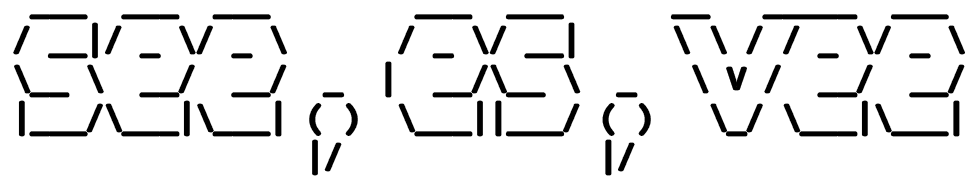A high efficiency CSV parsing library for Java 8 and above
see-es-vee is a Java library that can be used to convert CSV Files into their Java Object representation. It can also be used to convert a Java Obects to an equivalent CSV file. see-es-vee can work with arbitrary Java objects including pre-existing objects that you do not have source-code of.
There are a few open-source projects that can convert CSV Files to Java Objects. However, most of them require that you place Java annotations in your classes; something that you can not do if you do not have access to the source-code. Most also do not fully support the use of Java Generics. see-es-vee considers both of these as very important design goals.
- Provide simple way to read .CSV documents into Java Objects and write Java Objects to .CSV files
- Allow pre-existing unmodifiable objects to be converted to and from a CSV format
- Extensive support of Java Generics
- Allow custom representations for objects
Download the latest stable release .jar here
Maven:
<dependency>
<groupId>io.github.see-es-vee</groupId>
<artifactId>see-es-vee</artifactId>
<version>1.0.0</version>
</dependency>- API Javadoc: Documentation for the current release
// Instantiation of new parse builder of our "Data" class
CSVParseBuilder<Data> parsebuilder = new CSVParseBuilder<>();
// Set the parse builder to use the "Data" class
parsebuilder.setClass(Data.class);
// Create the new parser using the "create()" function on the the parse builder
CSVParser<Data> csvParser = parsebuilder.create();
// return array of "Data" parsed from the .CSV file.
ArrayList<Data> datas = csvParser.parse(new File("ExampleInput.csv"));/**
* return array of "Data" parsed from the .CSV file.
* see the above example to view how this was done.
**/
ArrayList<Data> datas = csvParser.parse(new File("test.csv"));
// Create a new CSVWriteBuilder with our "Data" class
CSVWriteBuilder<Data> writeBuilder = new CSVWriteBuilder<>();
// Set the class to "Data" using the "setClass()" method
writeBuilder.setClass(Data.class);
// Create the new CSVWriter using the ".create()" function on your write builder
CSVWriter<Data> writer = writeBuilder.create();
// Pass in the file name/location that you want to write to, and the ArrayList of "Data" objects to write from.
writer.write(new File("ExampleOutput.csv"), datas);-
In this example we can see that we simply create a new Handler - in this case a "DateHandler" that extends the Handler class and implements the provided abstract methods.
-
"handleRead" takes the given "value" that was parsed from the CSV File, and reads it in expecting it to be a "yyyy-MM-dd" format, once the value is parsed, it then uses the "setSafely()" function to set the new parsed Date in a specific "field" in the given "object".
-
"handleWrite" creates a new simple date format with the pattern "yyyy-MM-dd", we then use the "getSafely()" function to get the Date value from the "object" and "field" and returns it as a String.
-
This is just one small but powerful example of how the Handler class can be used, these can be implemented in any which-way that you'd like in order to handle the datatypes of your choice.
package io.github.seeesvee.handlers;
import java.lang.reflect.Field;
import java.text.SimpleDateFormat;
import java.util.Date;
/**
* Date datatype handler.
*/
public class DateHandler extends Handler {
@Override
public void handleRead(String value, Object object, Field field) throws IllegalAccessException, ParseException {
DateFormat df = new SimpleDateFormat("yyyy-MM-dd");
Date currentDate = df.parse(value);
this.setSafely(value.length() < 1 ? null : currentDate, object, field);
}
@Override
public String handleWrite(Object object, Field field) throws IllegalAccessException {
String datePattern = "yyyy-MM-dd";
SimpleDateFormat sdf = new SimpleDateFormat(datePattern);
return sdf.format((Date) getSafely(object, field));
}
}Using a custom made Handler is as simple as calling a method - this is the same in both the Parse Builder, and Write Builder.
// Instantiation of new parse builder of our "Data" class
CSVParseBuilder<Data> parsebuilder = new CSVParseBuilder<>();
// Set the parse builder to use the "Data" class
parsebuilder.setClass(Data.class);
// Add our newly created "DateHandler" from the above example
parsebuilder.addHandler(Date.class, new DateHandler());