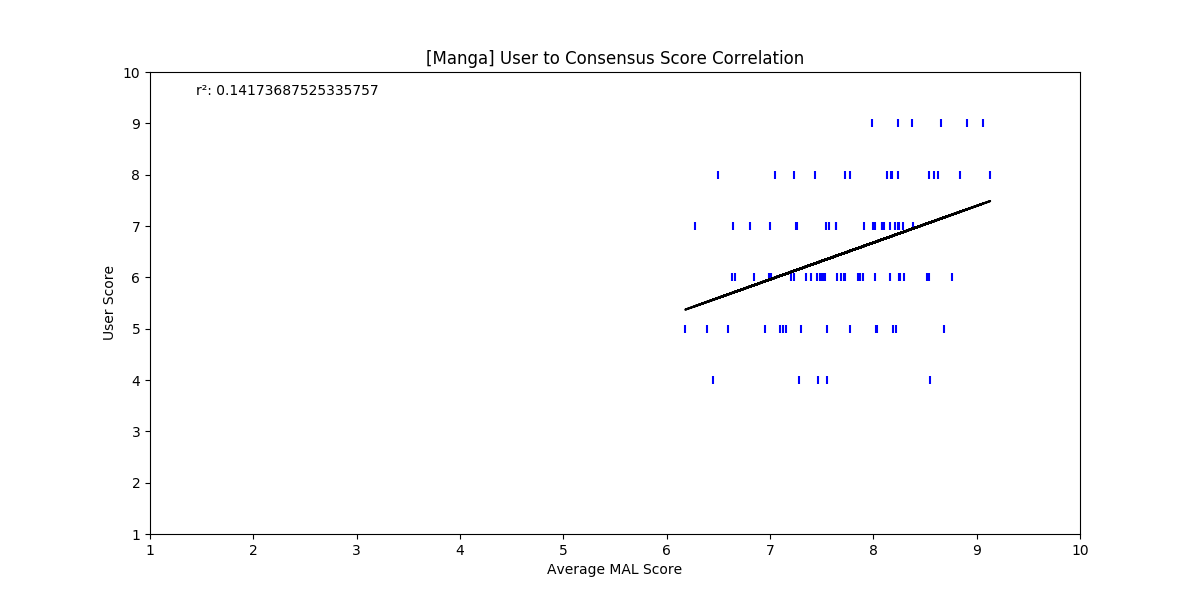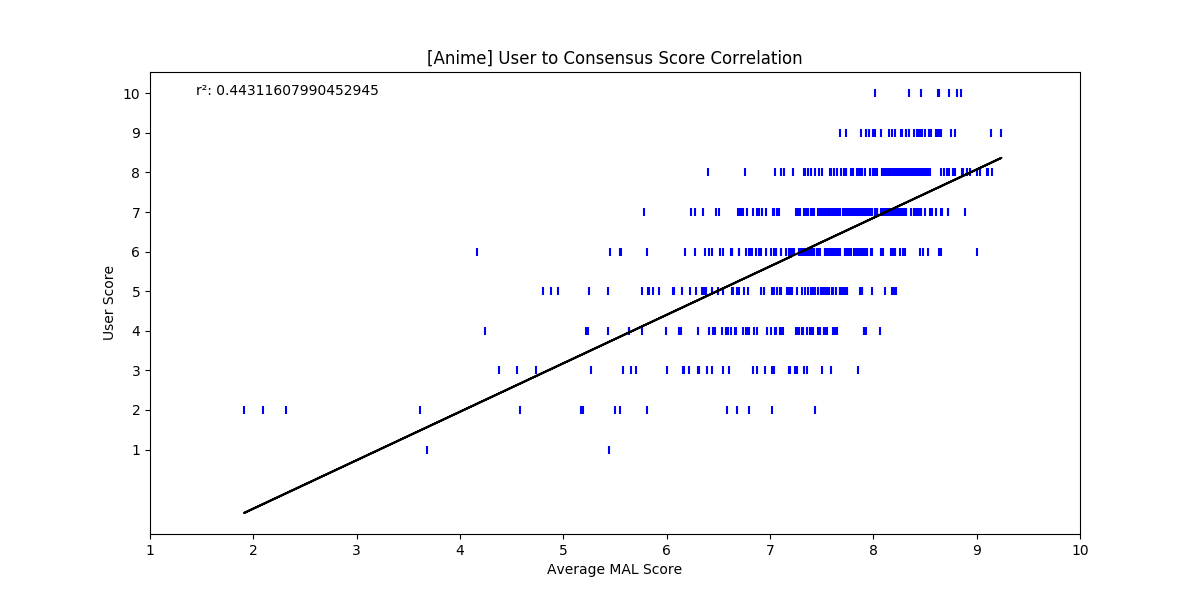Uses graph.anime.plus to generate a graph that shows correlation between the user and average score on MyAnimeList. Each blip on the graphs' x-coordinate is your score, and y-coordinate is the weighted MAL score. There is no grand takeaway from this, its just fun to look at.
Since the MAL API has been down for a while, this uses graph.anime.plus to get data from users MyAnimeList account.
graph.anime.plus does not list scores for MAL entries under 50 members; Jikan is used to get MAL scores for those.
- Submit a MAL Username to graph.anime.plus, and wait for them to finish processing it.
git clone https://github.com/purplepinapples/MALUserVsAveragepip3 install --user numpy matplotlib scipy bs4- Run! A basic execution would be
python3 run.py --username <your_username> --anime --graph, or any of the following for different results:
Create a graph; only plot anime the user has completed:
python3 run.py -u USERNAME --anime --graph --filter C
Create a graph; only take into account MAL scores cached locally in the last day:
python3 run.py -u USERNAME --anime --graph --cache-decay-time 1
Create a graph; plot the users manga and include their username in the Graph's title:
python3 run.py -u USERNAME --manga --graph --display-name
Generate a CSV file of all anime the user has scored, ordered MAL ID, Status, User Rating, Mal Rating:
python3 run.py -u USERNAME --anime --csv
Tested in python versions 3.6.5 and 3.7.1.
usage: python3 run.py [-h] -u USERNAME (-a | -m)
[--cache-decay-time CACHE_DECAY_TIME] [-w WAIT_TIME]
[-f FILTER] [-c] [-g] [-d]
Create user vs average MAL Score correlation graphs.
required arguments:
-u USERNAME, --username USERNAME The MAL User for who the list/graph
should be generated.
-a, --anime Create a graph/csv file for this users
anime.
-m, --manga Create a graph/csv file for this users
manga.
optional arguments:
-h, --help show this help message and exit
--cache-decay-time CACHE_DECAY_TIME Number of days scores should stay in
cache before they are refresed. If not
provided, uses 2 weeks.
-w WAIT_TIME, --wait-time WAIT_TIME Wait time between (manual; non-API)
scrape requests. Default and recommended
is 5 (seconds).
-f FILTER, --filter FILTER Filter by Status,
e.g. '-f WC' would filter so output
contained only Watching and Completed.
W: Currently Watching
C: Completed
O: On-Hold
D: Dropped
P: Plan to Watch
(optional) output options (Generates both if nothing specified):
-c, --csv Output a CSV File.
-g, --graph Output a graph.
-d, --display-name Display the username on the graph.