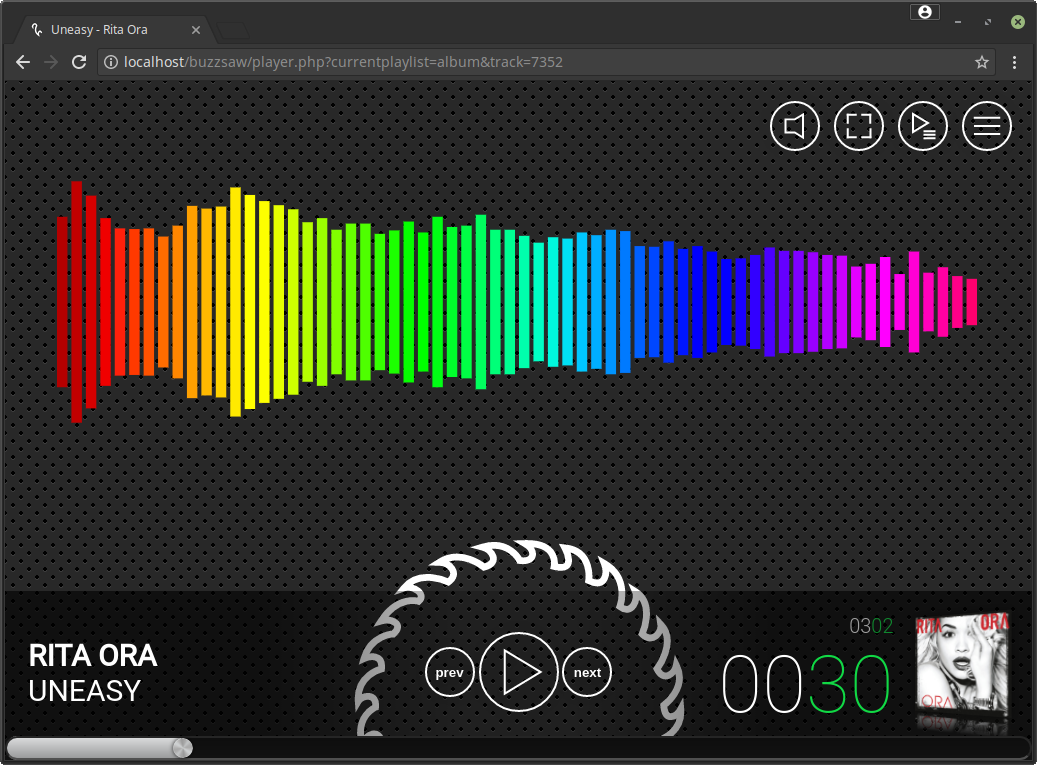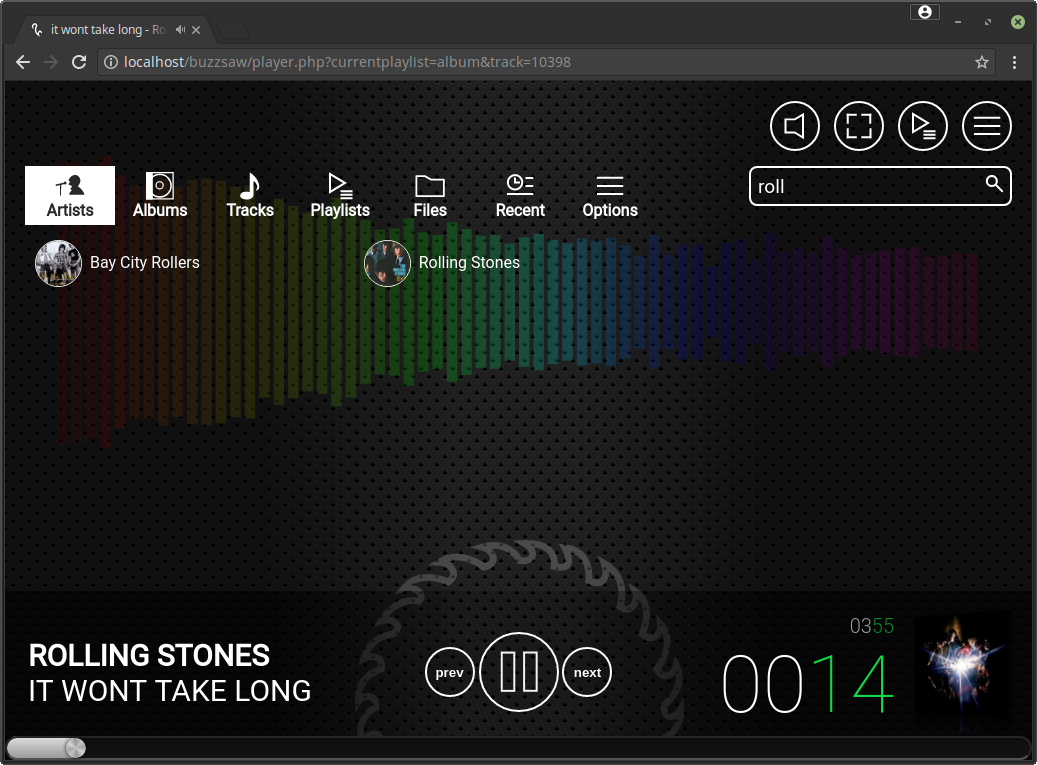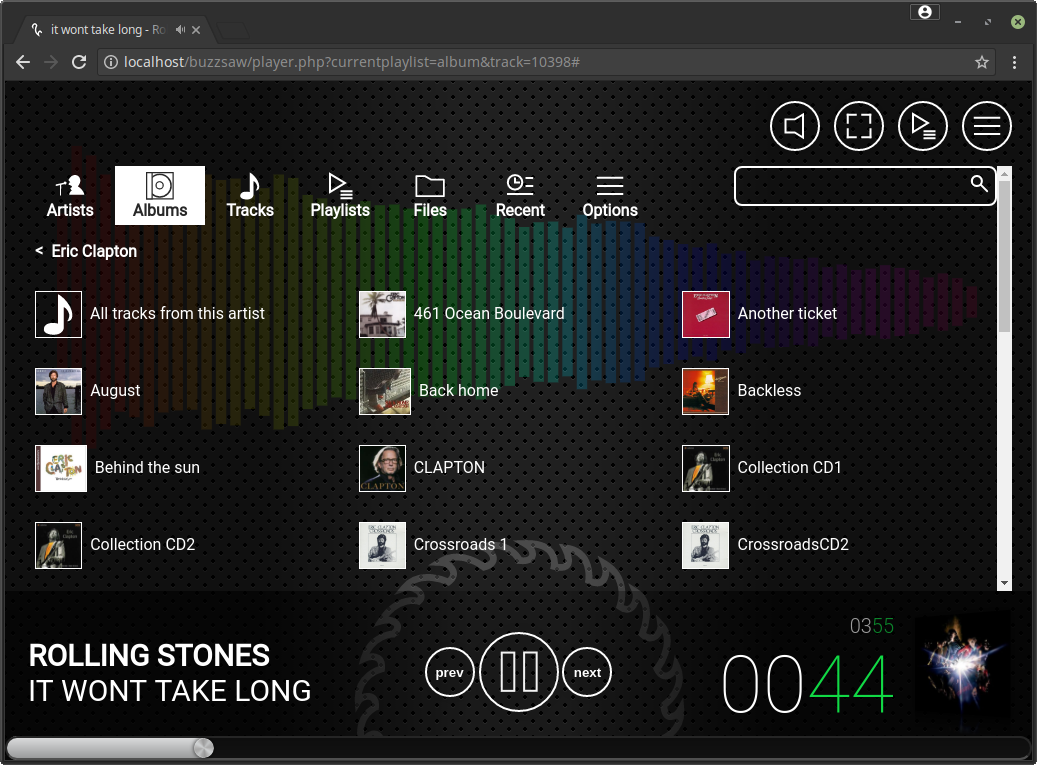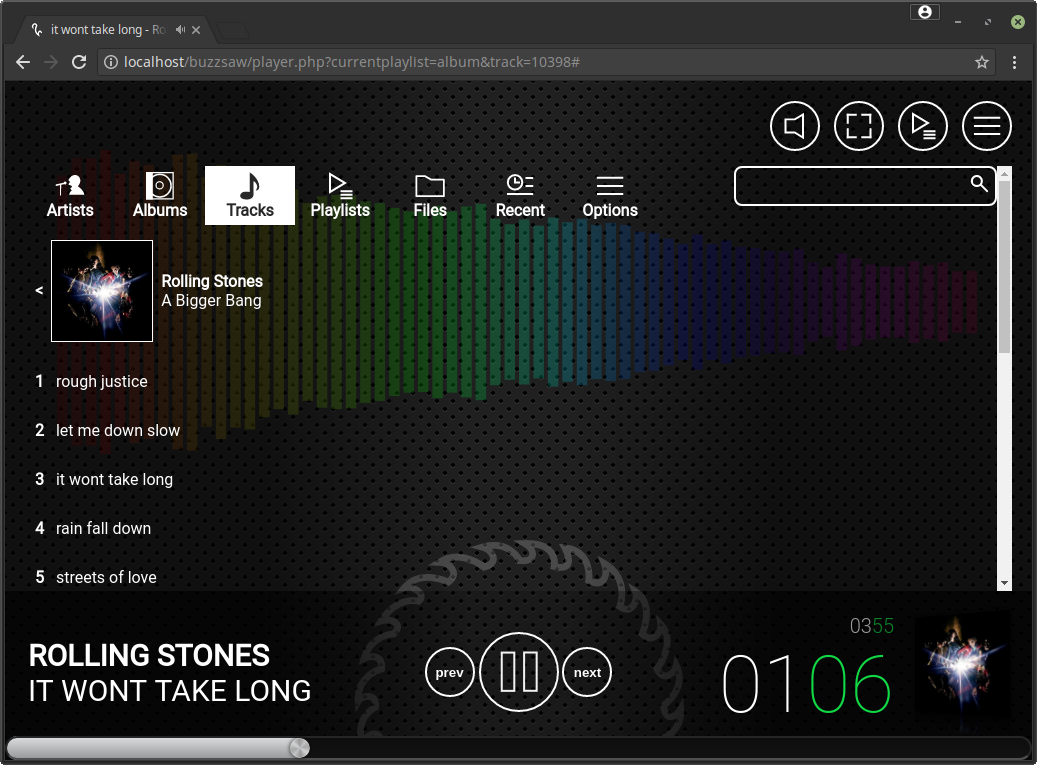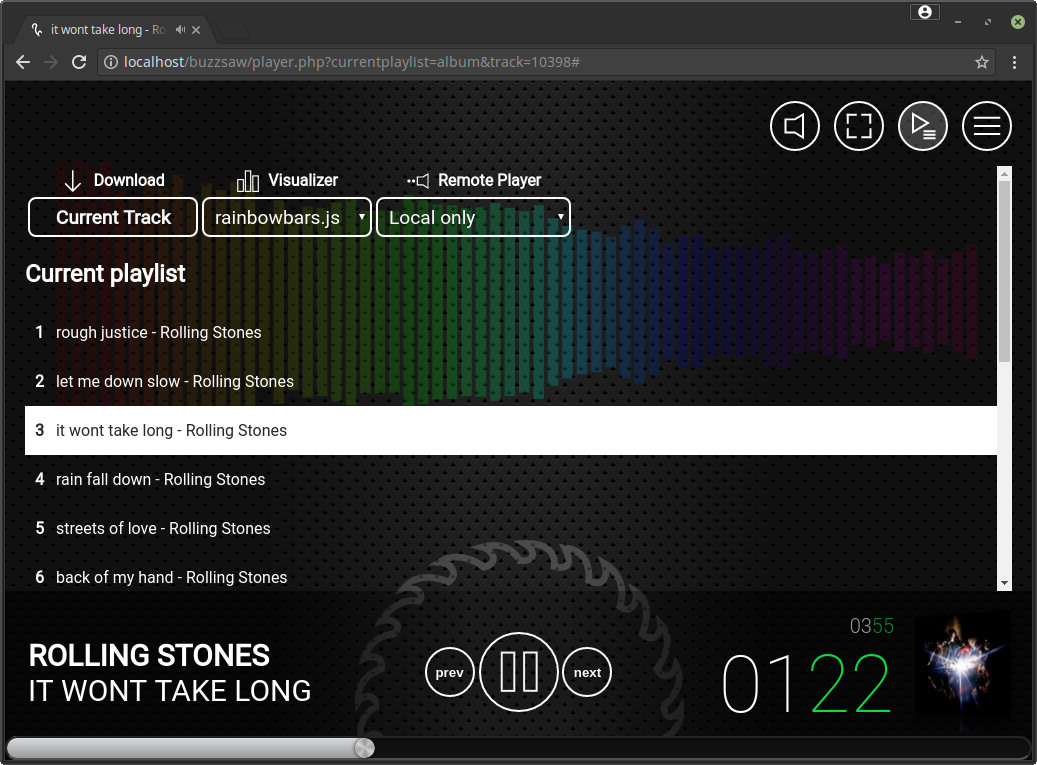Your private music streaming cloud
html multimedia server - library and player
BUZZSAW is a web application for playing music and videos and organizing them in a library. It is designed to listen your music anywhere, without syncing your mobile devices. It is written in html (who'd have thought?), PHP, JS and CSS.
- playlists
- audio visualization
- showing id3 tags and cover images from file
- remote player functionality
- optimized for mobile devices
BUZZSAW was tested with the following software environment. Please note that there will be no support for other environments!
- Linux-based operating system
- Apache 2
- PHP 5 (only with "mysqlnd" package) or 7
- MySQL or MariaDB
- fast connection to the client; best experience if client is running on the same machine
- Google Chrome v60+
or other webkit based browsers
not tested with Safari - Mozilla Firefox v55+
- NOT running in IE
- Chrome on Android 7+
- Safari on iOS 6 with some limitations
- Delete all files from the buzzsaw directory, except: "database.php", "music" and "music_thumb" directory.
- Copy all files from this archive to your buzzsaw directory, again except "database.php", "music" and "music_thumb" directory.
- That's it. If you encounter some problems, clear your browser cache and/or execute file scan again (Menu -> "Options" -> "Scan filesystem").
-
Setup up a web server with PHP interpreter and a mysql server.
For Debian <= 8 or current Raspian
apt-get install apache2 php5 php5-mysqlnd libapache2-mod-php5 mysql-server
or with PHP7 on Debian 9
apt-get install apache2 php php-mysql libapache2-mod-php mysql-server
-
Copy all files from this archive into your webserver root directory.
-
Edit the database.php file and enter your mysql database credentials.
-
Grant write access for the web server user www-data to the "music" and "music_thumb" directory.
-
Open the buzzaw directory in your browser. It should ask you to execute the database setup. Click the button to start the setup. After the setup finished, log in leaving the password box empty.
-
Place all your music files into the "music" directory. Go to Menu -> "Options" -> "Scan filesystem". You can play your music without scanning by using the "files" tab inside the menu.
Enjoy your music! :-)
GNU General Public License - see LICENSE.txt
© 2017-2018 Georg Sieber - georg-sieber.de
view source and fork me on GitHub
This program is free software; you can redistribute it and/or modify it under the terms of the GNU General Public License as published by the Free Software Foundation; either version 2 of the License, or (at your option) any later version.
This program is distributed in the hope that it will be useful, but WITHOUT ANY WARRANTY; without even the implied warranty of MERCHANTABILITY or FITNESS FOR A PARTICULAR PURPOSE. See the GNU General Public License for more details.
You should have received a copy of the GNU General Public License along with this program; if not, write to: Free Software Foundation, Inc. 59 Temple Place - Suite 330 Boston, MA 02111-1307, USA.
This program uses the getid3() library v1.9.14
© 2017 James Heinrich
Licensed under the terms of the GPLv2
Found a bug? Great! Please report it (preferably with a ready-to-use fix for it ;-) ) on GitHub. Questions, ideas and feature requests are also welcome.
Visit the GitHub page for more information.