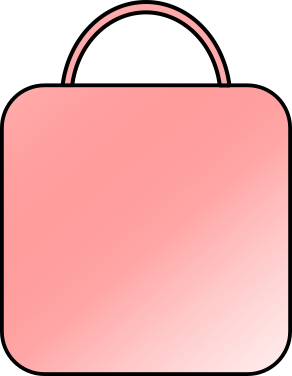Gplus Unlocker is a web extension that unlocks the premium articles on Gazzetta.it, providing access to G+ content available on Google Showcase.
- Unlock Gazzetta Premium Content: This extension allows you to bypass the paywall and access premium articles on Gazzetta.it without requiring a G+ subscription.
- Seamless Browsing Experience: Once installed, the extension seamlessly integrates into your web browser, enabling you to browse Gazzetta articles without interruptions or restrictions.
- Easy Installation and Usage: Gplus Unlocker can be installed directly from the GitHub repository. Once installed, simply visit premium articles on Gazzetta.it, and the extension will unlock the content for you.
- Go to the Gplus Unlocker GitHub repository.
- Click on the green "Code" button and select "Download ZIP" to download the extension's source code.
- Extract the downloaded ZIP file to a folder on your computer.
- Open your Chrome browser and navigate to
chrome://extensions. - Enable the "Developer mode" toggle on the top right corner of the page.
- Click on the "Load unpacked" button and select the folder where you extracted the extension's source code.
- The Gplus Unlocker extension will be installed and ready to use.
- Go to the Gplus Unlocker GitHub repository.
- Click on "Releases" at the top of the page to access the releases section.
- Find the latest version of the extension listed and scroll down to find the .xpi file corresponding to that version. Click the link to download the .xpi file to your computer.
- Open your Firefox browser.
- In the address bar, type
about:addonsand press Enter. This page allows you to manage your extensions. - In the Extensions page, click the gear icon (Settings) in the upper-right corner and select "Install Add-on From File."
- Navigate to the folder where you downloaded the .xpi file and select it.
- Firefox will install the Gplus Unlocker extension, and you'll find it listed among your extensions.
Now you are ready to use the Gplus Unlocker extension on Firefox.
-
Open Gazzetta.it and visit the premium articles section at https://www.gazzetta.it/premium/.
-
Click on the premium article you want to read.
-
The extension will automatically unlock the premium content, allowing you to read the article without any paywall restrictions.
Gplus Unlocker is an independent project and is not affiliated with Gazzetta.it. It is created with the intention of demonstrating the issue of media using Google Showcase for their premium content. However, it is recommended to support Gazzetta by considering an official subscription to G+ to ensure the sustainability and quality of journalism.
Feedback and contributions to Gplus Unlocker are welcome! If you encounter any issues, have suggestions for improvements, or would like to contribute to the project, please visit the GitHub repository.
This project is licensed under the MIT License.