-
-
Notifications
You must be signed in to change notification settings - Fork 18
Home
The first thing you have to do is to change the information about addin author, author ID etc
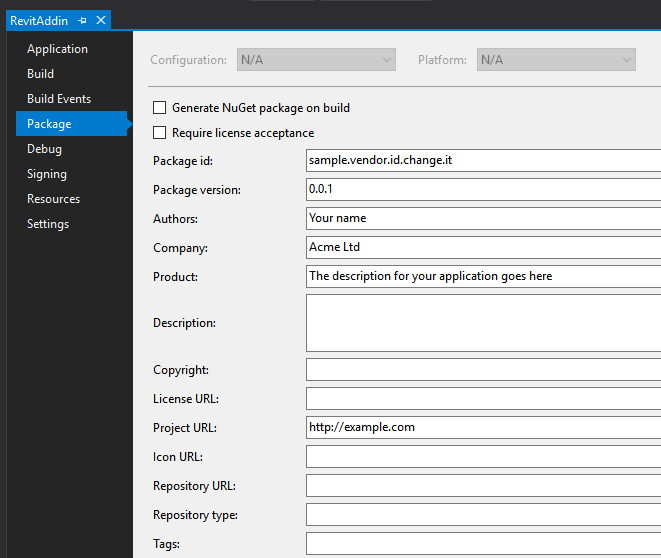
By default addins created with my template will match Revit versions and .NET Framework versions as follows:
| Revit | .NET Framework |
|---|---|
| 2014 | 4.0 (net40) |
| 2015 | 4.5 (net45) |
| 2016 | 4.5.1 (net451) |
| 2017 | 4.5.2 (net452) |
| 2018 | 4.6 (net46) |
| 2019 | 4.7 (net47) |
| 2020 | 4.7.1 (net471) |
Sometimes you don't need / want to build multiple Revit versions. Currently addin template supports 3 different configurations:
- Release - builds all Revit versions in Release mode (code is optimized, no PDBs)
- Debug - builds addin for all Revit versions in Debug mode (code is unoptimized and you can debug it)
- Debug One - this special config targets only one specific Revit version, it's useful when you are actively debugging your addin and you don't need to target a wide range of Revit versions. You can change the target version by editing .csproj file:

so by replacing net47 with net451 you will target Revit 2016 instead of 2019.
You can restrict the range of Revit version your addin targets by modifying .csproj file:

So by removing net40 from the list you will exclude Revit 2014 from supported Revit versions.
........COMING SOON............
Lorem ipsum dolor sit amet, consectetur adipiscing elit, sed do eiusmod tempor incididunt ut labore et dolore magna aliqua. Ut enim ad minim veniam, quis nostrud exercitation ullamco laboris nisi ut aliquip ex ea commodo consequat. Duis aute irure dolor in reprehenderit in voluptate velit esse cillum dolore eu fugiat nulla pariatur. Excepteur sint occaecat cupidatat non proident, sunt in culpa qui officia deserunt mollit anim id est laborum.