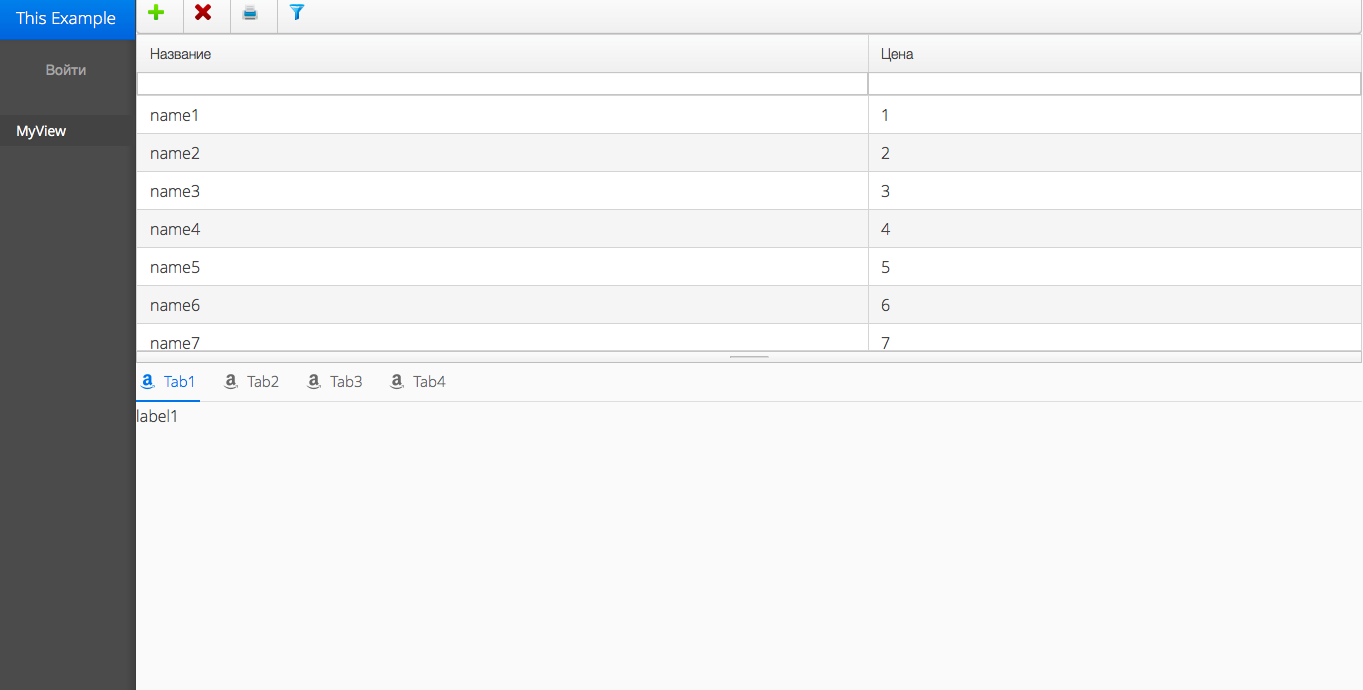Framework ERP UI on Vaadin.
<dependency>
<groupId>com.github.sah4ez</groupId>
<artifactId>core</artifactId>
<version>1.0.14</version>
</dependency>
For SNAPSHOT version. You need add repository to your pom.xml:
<repositories>
<repository>
<idEntity>oss-sonatype</idEntity>
<name>oss-sonatype</name>
<url>
https://oss.sonatype.org/content/repositories/snapshots/
</url>
<snapshots>
<enabled>true</enabled>
</snapshots>
</repository>
</repositories>And add dependency:
<dependency>
<groupId>com.github.sah4ez</groupId>
<artifactId>core</artifactId>
<version>1.0.12-SNAPSHOT</version>
</dependency>
v 1.0.13:
- added interface
Entityand changed signature toDataContainer<? extends Entity>; - added interface
TreeEntityand changed signature toTreeDataContainer<? extends TreeEntity>; - added implementation for
EntityandTreeEntity;
DataContainer:
- added method
getByIdEntity(Integer), which find all items in container with this id;
v 1.0.12
BottomPage:
- added method
public void addComponent(Component component, Consumer<Component.Event> action); - changed method to
public void action(); - changed class from
pbulic abstract classtopbulic class; - changed constructor
public BottomPage(Component externalComponent, Cpation caption, Resource resource);
CrossTable:
- added method change CellCondition for selected cell;
v 1.0.11
BottomPage:
- added constructor
BottomPage(T1 component, T2 externalComponent, String caption, Resource resource); - rename method listeners for
T1 componentfromlistener()toaction();
Logic:
- add method
CommonView getView();
BottomTabs:
- remove abstract method
void initTabs();
Workspace:
- added
public abstract void clearLayout();
Fixed example.
v 1.0.10
BottomPage:
- add class
abstract public class BottomTabs, need for interaction with components inherited from class Component
BottomTabs:
- add method
public void addPage(BottomPage page)for add bottom pages
CrossTable:
- add
CellStyleGeneratorthat used methodgetCssStyle()fromCellCondition. - add selection mode for cross table: Single selection cell, Multi selection cell in row, Multi selection cell in column and Multi selection cell.
SelectionModeCrossTable:
- add enum
SelectionModeCrossTable:SINGLE_CELL;MULTI_CELL_IN_ROW;MULTI_CELL_IN_COLUMNT;MULTI_CELL.
Condition:
- add
CSSfor condition to jar.
v 1.0.9
BottomTabs:
- added
public abstract void clear(), need for cleaning components added to tab in TabSheet.
CrossTable:
- add class
public abstract class CrossTable, class with two innerDataContainer, where first container used for created rows and second container used for created columns; - add method
createData(String idFirst, String captionFirst, String idSecond, String captionSecond, String value),idFirst, idSecond- idEntity property of entity, which use for generate query.captionFirst, captionSecodn- property of entity, which input in first column and headers other columns. AndvalueProperty- property elements fromfirstContainer. This method used data from two containers and create table. - add method
public abstract CellCondition getCell(Object idRow, Object idColumn)thatreturndata from DB for each cell in cross table;
Condition:
- add enum
ConditionimplementationCellCodition, with conditions:EDIT,NOT_USE,USE,USE_EDIT,USE_NOT_EDIT;EDIT- this Object are edited;NOT_USE- this Object not used;USE- this Object are used and wasn't edited;USE_EDIT- this Object are used and was edited;USE_NOT_EDIT- this Object must be edited and used.
v 1.0.8
FilterPanel:
- refactoring code, for better testing code.
BottomTabs:
- added
Logicto constructorabstract class, and added getter and setter.
v 1.0.7
PermissionAccessUI:
- added property
String identityfor insert into instances ofMapall componentCommonView.
This framework has next structure:
core
|--data
| |--CellCondition(I)
| |--Condition(E)
| |--DataContainer(A)
| +--TreeBeanContainer(C)
|--elements
| |--BottomPage(A)
| |--ButtomTabs(A)
| |--CommonLogic(A)
| |--CommonView(A)
| |--CrossTable(A)
| |--FilterPanel(A)
| |--Logic(I)
| |--Menu(A)
| |--MenuNavigator(A)
| |--Mode(E)
| |--SelectionModeCrossTable(E)
| +--Workspace(A)
+--permission
|--ModifierAccess(A)
|--PermissionAccess(F)
+--PermissionAccessUI(I)
(A) - abstract class, (C) - class, (I) - interface, (E) - enum, (F) - final class.
This framework extend Demo Vaadin CRUD.
You need create UI Vaadin:
@Theme("mytheme")
public class MyUI extends UI {
@Override
protected void init(VaadinRequest vaadinRequest) {
Responsive.makeResponsive(this);
Locale locale = new Locale("ru", "RU");
this.setLocale(locale);
this.getSession().setLocale(locale);
getPage().setTitle("Example");
showMainView();
}
private void showMainView() {
addStyleName(ValoTheme.UI_WITH_MENU);
setContent(new MainScreen(this));
String view = getNavigator().getState();
getNavigator().navigateTo(view);
}
@WebServlet(urlPatterns = "/*", name = "MyUIServlet", asyncSupported = true)
@VaadinServletConfiguration(ui = MyUI.class, productionMode = false)
public static class MyUIServlet extends VaadinServlet {
}
}In MyUI create class MainScreen, example:
public class MainScreen extends HorizontalLayout{
private MyMenu menu;
public MainScreen(MyUI ui){
CssLayout viewContainer = new CssLayout();
viewContainer.addStyleName("valo-content");
viewContainer.setSizeFull();
final Navigator navigator = new Navigator(ui, viewContainer);
navigator.setErrorView(ErrorView.class);
menu = new MyMenu(navigator);
menu.setMenuCaption("This Example");
menu.addView(new MyView(), "MyView", "MyView", null);
navigator.addViewChangeListener(viewChangeListener);
addComponent(menu);
addComponent(viewContainer);
setExpandRatio(viewContainer, 1);
setSizeFull();
}
ViewChangeListener viewChangeListener = new ViewChangeListener() {
@Override
public boolean beforeViewChange(ViewChangeEvent event) {
return true;
}
@Override
public void afterViewChange(ViewChangeEvent event) {
menu.setActiveView(event.getViewName());
}
};
}Where MyMenu - extend Menu from Framework. MyView extend from CommonView, MyLogic extend from CommonLogic.
For UI create package layout where need make:
public class MyLayout extends Workspace {
private ElementContainer container = new ElementContainer();
private MyTabSheet tabSheet;
private MyMenu menu;
public MyLayout(Logic logic) {
super(logic);
tabSheet = new MyTabSheet();
menu = new MyMenu("myMenu", this);
logic.setDataToTable(container.loadAllData(), getTable());
setBottomTabs(tabSheet);
setNavigator(menu);
}
@Override
protected ItemClickEvent.ItemClickListener editTableItemClick() {
return itemClickEvent -> {
};
}
@Override
protected ItemClickEvent.ItemClickListener selectTableItemClick() {
return itemClickEvent -> {
};
}
@Override
protected ItemClickEvent.ItemClickListener editTableAllItemClick() {
return itemClickEvent -> {
};
}
@Override
protected ItemClickEvent.ItemClickListener selectTableAllItemClick() {
return itemClickEvent -> {
};
}
}Not forget return from ItemClickEven.ClickListener, if this return null and will result to NullPointerException.
Example instance of MenuNavigator with mode for MenuItem:
public class MyMenu extends MenuNavigator {
public MyMenu(String caption, Workspace parent) {
super(caption, parent);
}
@Override
public void add() {
if (getAdd().getStyleName() == null)
getAdd().setStyleName(ENABLE_BUTTON_STYLE);
else
getAdd().setStyleName(null);
}
@Override
public void delete() {
if (getDelete().getStyleName() == null)
getDelete().setStyleName(ENABLE_BUTTON_STYLE);
else
getDelete().setStyleName(null);
}
@Override
public void print() {
if (getPrint().getStyleName() == null)
getPrint().setStyleName(ENABLE_BUTTON_STYLE);
else
getPrint().setStyleName(null);
}
}Example instance of BottomTabs:
public class MyTabSheet extends BottomTabs {
public MyTabSheet() {
super();
}
@Override
public void initTabs() {
addCaption("Tab1",
"Tab2",
"Tab3",
"Tab4");
addComponent(new Label("label1"),
new Label("label2"),
new Label("label3"),
new Label("label4"));
addResource(FontAwesome.AMAZON,
FontAwesome.AMAZON,
FontAwesome.AMAZON,
FontAwesome.AMAZON
);
}
}For add Tab to TabSheet, you need add caption to method addCaption(String ... caption), add component to method addComponent(Component ... component), and icon to method addResource(Resource ... res).
Then create instance MyLayout in class MyView.
For run this example you need change directory with pom.xml and execute command:
mvn clear install jetty:run
and on localhost:8080 start your application.
For structure data use JPA with implement Serializable interface:
public class Element implements Serializable {
private Integer idEntity = 0;
private String name = "treeElement";
private Float price = 0.0F;
public Element(Integer idEntity, String name, Float price) {
this.idEntity = idEntity;
this.name = name;
this.price = price;
}
public Integer getId() {
return idEntity;
}
public void setId(Integer idEntity) {
this.idEntity = idEntity;
}
public String getName() {
return name;
}
public void setName(String name) {
this.name = name;
}
public Float getPrice() {
return price;
}
public void setPrice(Float price) {
this.price = price;
}
}And create class Container:
public class ElementContainer extends DataContainer<Element> {
public ElementContainer() {
super(Element.class);
}
@Override
protected void initHeaders() {
addCaptionColumn("idEntity", "name", "price"); //set property from Entity
addHeaderColumn("ID", "Название", "Цена"); //set Caption for table
addCollapsedColumn(true, false, false); //set collapsed column
}
@Override
public DataContainer loadAllData() {
add(new Element(1, "name1", 1.0f));
add(new Element(2, "name2", 2.0f));
add(new Element(3, "name3", 3.0f));
add(new Element(4, "name4", 4.0f));
add(new Element(5, "name5", 5.0f));
add(new Element(6, "name6", 6.0f));
add(new Element(7, "name7", 7.0f));
add(new Element(8, "name8", 8.0f));
add(new Element(9, "name9", 9.0f));
add(new Element(10, "name10", 10.0f));
add(new Element(11, "name11", 11.0f));
//or you may load data from your DB.
return this;
}
}For binding data to table (or treeTable) you might use this method:
CommonLogic.setDataToTalbe(DataContainer container, CustomTable table);