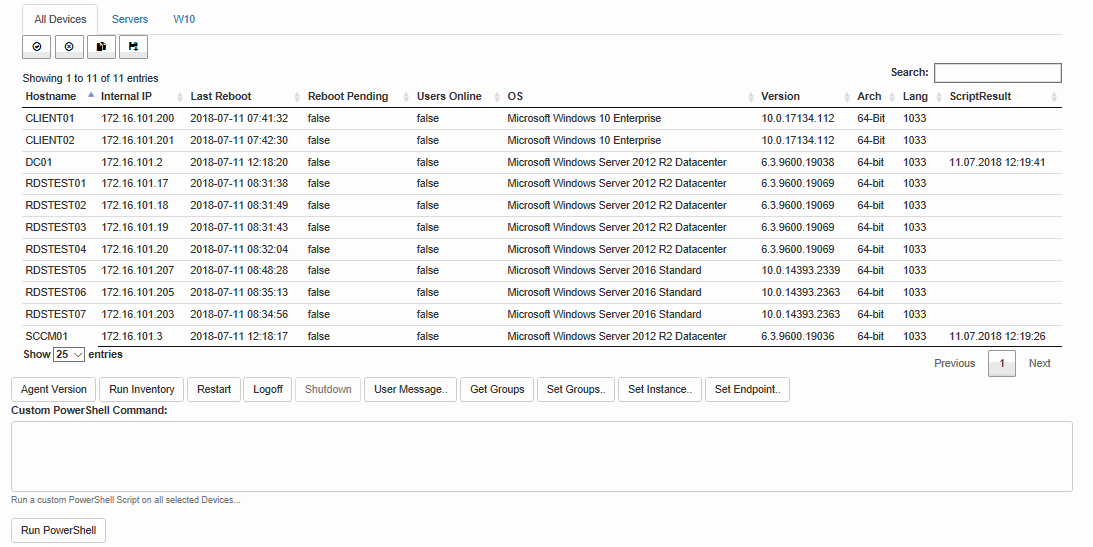NOTE
DevCDR is end of live. There will be no further updates.
This solution will continue in a commercial form as https://romawo.com/
is a lightweight Client/Server Management tool for Windows published under the Open-Source License "GNU General Public License v3.0". The Web-based Admin console allows to trigger actions against a single or multiple clients. Just mark the clients and select an activity from the right click menu or a custom PowerShell script.
Summary: https://rzander.azurewebsites.net/device-commander/
Installation Manual on Wiki
if you want to get DevCDR as a managed Service, have a look at: https://romawo.com/
-
interactive Web frontend
-
run PowerShell activities and custom commands in realtime
-
Install Software directly from https://RuckZuck.tools
- Automatically update:
7-Zip,AdobeAir,AdobeReader DC,AdobeReader DC MUI,Code,FileZilla,Firefox,FlashPlayerPlugin,FlashPlayerPPAPI,GIMP,Google Chrome, JavaRuntime8,Microsoft Azure Information Protection,Microsoft OneDrive,Microsoft Power BI Desktop,Notepad++,Office Timeline,Putty, ShockwavePlayer,Slack,Teams Machine-Wide Installer,VCRedist2010,VCRedist2012,VCRedist2013,VCRedist2015,VCRedist2017,VCRedist2019, Viber,VLC,VSTO2010,WinRAR,WinSCP
- Automatically update:
-
Inventory
- Custom Inventory (PowerShell)
- Blockchain based archive (JainDB)
- Inventory-History with visual Differential and Timeline of changes
- Custom Reporting with Excel or PowerBI. DEMO Report
-
Scheduled PowerShell script for Health- and Compliance-checks
-
device grouping
-
Only outgoing HTTPS (443) communication (agent) with Proxy support
-
Azure AD Authentication (Management-Interface)
- .NET4.7 (Agent for .NET Core is in preview)
- DevCDRAgent (MSI is currently x64 only)
- Azure Active Directory (Basic)
- Azure Web App (Free F1 or better)
- for scaleability you can use managed Azure SignalR Service (https://github.com/rzander/DevCDR/wiki/DevCDR-with-Azure-SignalR-Service)
- Note: F1 (free) is limited on compute time and the site will stop if the limit is reached.
- SSL
Another Options is the preconfigured Docker image available at: https://hub.docker.com/r/zanderr/devcdr_server_core/
or just run:
docker pull zanderr/devcdr_server_core