-
Notifications
You must be signed in to change notification settings - Fork 30
FTP Storage
Robin Rodricks edited this page May 14, 2024
·
6 revisions
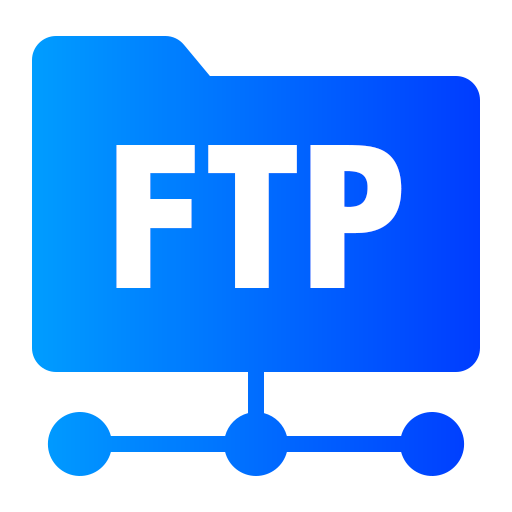 To use this, you need to reference
To use this, you need to reference 
You can use this package to connect to FTP and FTPS servers.
The provider respects folder structure of the remote FTP share.
You can instantiate it either by using a simple helper method accepting the most basic parameters, like hostname, username and password, however for custom scenarios you can always construct your own instance of FtpClient from the FluentFTP library and pass it to FluentStorage to manage:
IBlobStorage storage = StorageFactory.Blobs.Ftp("myhost.com", new NetworkCredential("username", "password"));
// specify a custom ftp port (12345) as an example, real world scenarios may need extra customisations
var client = new FtpClient("myhost.com", 12345, new NetworkCredential("username", "password"));
IBlobStorage storage = StorageFactory.Blobs.FtpFromFluentFtpClient(client);To create from connection string, first register the module when your program starts by calling StorageFactory.Modules.UseFtpStorage(); then use the following connections tring:
IBlobStorage storage = StorageFactory.Blobs.FromConnectionString("ftp://host=hostname;user=username;password=password");