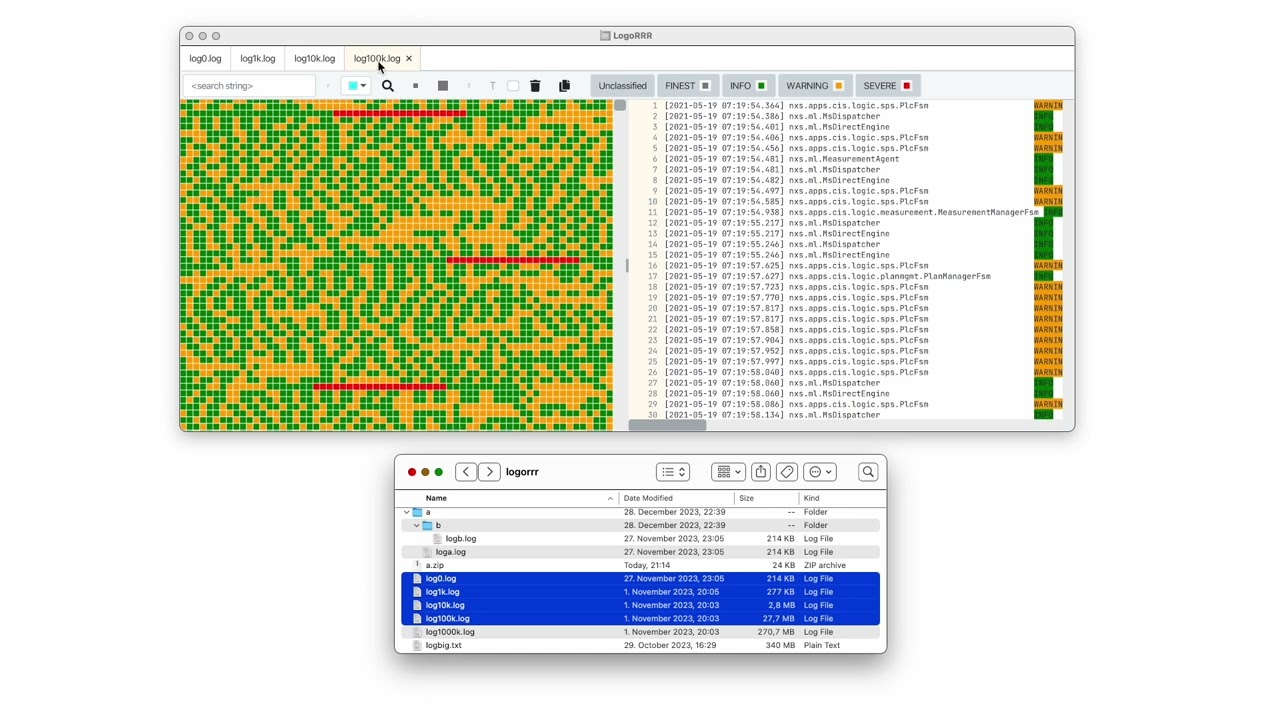While exploring the log files is an essential part of troubleshooting, sometimes you may not want to go so deep. In
fact, when you get an error, you may simply want to see what happened as fast as possible and in a clear way. LogoRRR
is a tool that does precisely that and provides you with a quick way to filter out critical events or other points of
interest.
More Screenshots are available here.
You can download the latest Windows and Linux installers here
LogoRRR is available on the OsX App Store. You can download and install it securely and certified from there.
Older releases versions are available on the releases page.
- Cross-Platform Compatibility: Easily use on Windows, macOS, Linux.
- Drag and Drop: Just drag and drop log files or directories for instant access.
- Interactive Filtering: Effortlessly filter log entries to find exactly what you need.
- Multi-File Handling: Manage and view multiple log files simultaneously.
- Zip File Support: Directly work with zip files - no need to unpack data before analyzing.
- Advanced Search Options: Utilize case-sensitive and regex searches for precise results.
- Real-Time Monitoring: Stay updated with Unix
tail -flike functionality for ongoing events. - Efficiency at Your Fingertips: Quick keyboard shortcuts streamline your workflow.
- Easy export: Copy your extracted data to the clipboard - to include it in emails for example.
- Remembers settings:
LogoRRRsmartly recalls your last files and settings on restart.
This software is licensed under Apache-2 License.