Inspired by this GIF:
So far:
[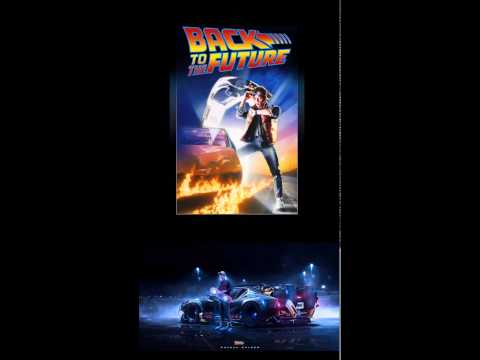](http://www.youtube.com/watch?v=Ctcn2bD71KA)**You need to add the ZSocialPullDelegate to your Controller:**
class ViewController: UIViewController, ZSocialPullDelegate {
}**To ZSocialPullView just create a UIView with your desired content and create a ZSocialPullView with a frame.**
- You can add the like or share images you prefer. (Image filled and Image with border only, png no background.)
- You **MUST** set the backgroundColorOriginal property for the ZSocialPullView as the same color of your superview.
- Remember to add the delegate
- **Most importantly, the .setUIView is the last function to call for this control**
override func viewDidLoad() {
super.viewDidLoad()
// Do any additional setup after loading the view, typically from a nib.
var he = UIImage(named: "heart_e.png")
var hf = UIImage(named: "heart_f.png")
var se = UIImage(named: "share_e.png")
var sf = UIImage(named: "share_f.png")
self.view.backgroundColor = UIColor.blackColor()
var v = UIView(frame: CGRect(x: 0, y: 0, width: 250, height: 375))
var img1 = UIImageView(frame: CGRect(x: 0, y: 0, width: 250, height: 375))
img1.image = UIImage(named: "1.jpg")
v.addSubview(img1)
var socialPullPortrait = ZSocialPullView(frame: CGRect(x: 0, y: 22, width: self.view.frame.width, height: 400))
socialPullPortrait.setLikeImages(he!, filledImage: hf!)
socialPullPortrait.setShareImages(se!, filledImage: sf!)
socialPullPortrait.backgroundColorOriginal = UIColor.blackColor()
socialPullPortrait.Zdelegate = self
socialPullPortrait.setUIView(v)
self.view.addSubview(socialPullPortrait)
///////////////////////////////////////////////////////////////////////////////////////
var v2 = UIView(frame: CGRect(x: 0, y: 0, width: self.view.frame.width, height: 200))
var img2 = UIImageView(frame: CGRect(x: 0, y: 0, width: v2.frame.width, height: 200))
img2.image = UIImage(named: "2.jpg")
v2.addSubview(img2)
var socialPullLandscape = ZSocialPullView(frame: CGRect(x: 0, y: 450, width: self.view.frame.width, height: 200))
socialPullLandscape.setLikeImages(he!, filledImage: hf!)
socialPullLandscape.setShareImages(se!, filledImage: sf!)
socialPullLandscape.backgroundColorOriginal = UIColor.blackColor()
socialPullLandscape.Zdelegate = self
socialPullLandscape.setUIView(v2)
self.view.addSubview(socialPullLandscape)
}**Add the delegate function ZSocialPullAction().**
```swift func ZSocialPullAction(view: ZSocialPullView, action: String) { println(action) } ```
Hope you like it :]
Follow me on Twitter @richzertuche
