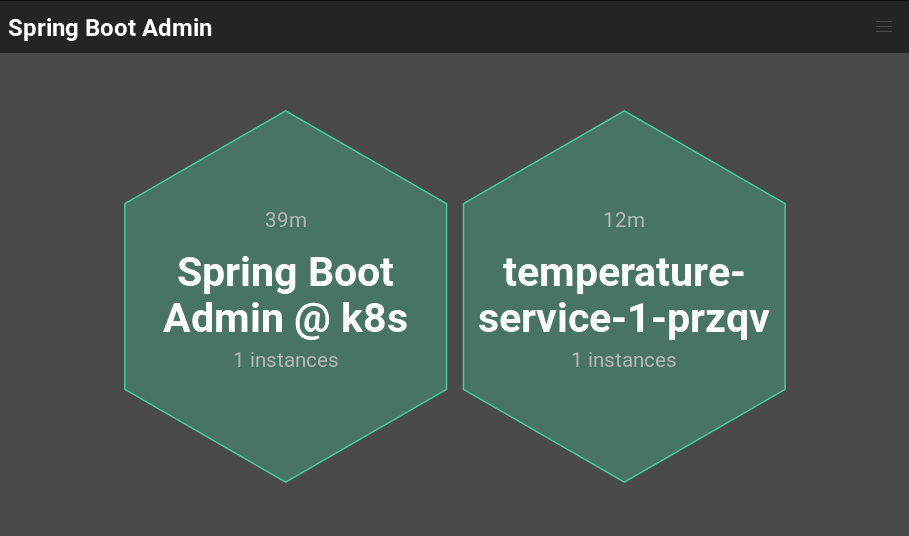This repo is an example of how to deploy Spring Boot Admin inside OpenShift/k8s to manage your Spring Boot Microservices.
Just import the two templates into differents projects, e.g.:
oc create -f https://raw.githubusercontent.com/ricardozanini/spring-boot-admin-k8s/master/openshift/spring-boot-admin.yaml -n <the_admin_project>
oc create -f https://raw.githubusercontent.com/ricardozanini/spring-boot-admin-k8s/master/openshift/temperature-service.yaml -n <the_services_project>Create new apps using these templates via Web Console or command line:
oc project <the_admin_project>
oc new-app --template=spring-boot-admin
oc project <the_services_project>
oc new-app --template=temperature-service -e SPRING_BOOT_ADMIN_URL=http://spring-boot-admin.<the_admin_project>.svc:8080Navigate to the Spring Boot Admin page and you are going to see something like:
Try the Temperature Service Spring Boot application:
curl http://<hostname>/temperature/c/f/20
68.0There's also the conversion from Fahrenheit to Celsius (try to figure that out 😄).
The discovery mechanism of this version (WIP) is not the ideal world. We're relying on services registering itself (per pod) on Spring Admin using their own internal cluster IP.
I'm working with the Spring Cloud Kubernetes library to have Spring Admin discovery the Spring Boot services using the k8s way.