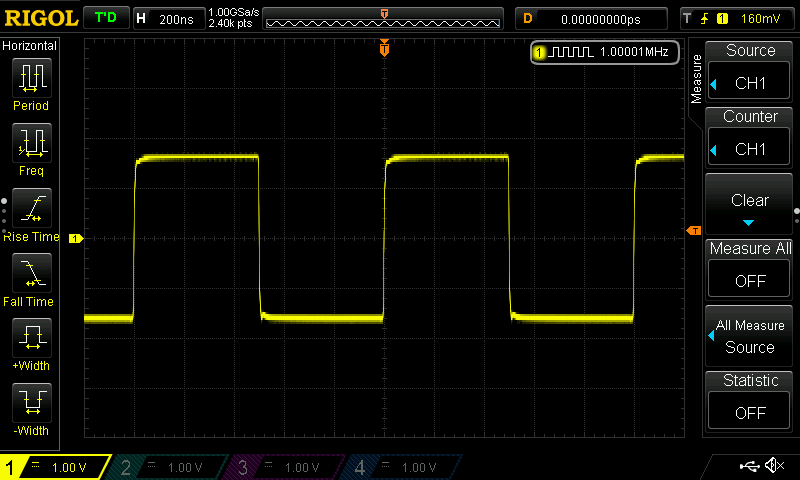Current state: Board built and operational! However, you will want to check Issues
Next steps: Fix issues and release a Revision B - Already WIP.
This is the do-it-yourself version of the u-Blox-based GPS-Referenced Programmable Precision Signal Generator.
The board design is largely inspired by ZL2PD design and features a few other stuff, like break-out headers for I2C, Serial, USB, External Battery and antenna selector. There are two signal outputs; one DC-coupled (0-3.3V), suitable for logic level output and an AC-coupled (-1.6V - 1.6V) output.
RA3APW did some some extensive research (Russian content) and found that there are a few frequencies where there is some very good precision for the general hobbyist, yielding precision between 0.1 PPM to 1 PPB. This is not a GPS-Disciplined Oscillator but a high precision Numerically Controlled Oscillator instead.
Bear in mind that the RA3APW tested U-Blox M-7 hardware, while in this project we will be using the newer generation NEO-M8Q-01A Automotive grade, which sports a TCXO, (hopefully) increasing precision.
The tested high reliability frequencies are, namely:
| Frequency | Frequency |
|---|---|
| 300 kHz | 500 kHz |
| 1 MHz | 1.2 MHz |
| 1.5 MHz | 1.6 MHz |
| 2 MHz | 2.4 MHz |
| 3 MHz | 4 MHz |
| 4.8 MHz | 6 MHz |
| 8 MHz | 12 MHz |
| 24 MHz | --- |
There are certainly others. It seem to follow some mathematical order, but I failed to figure out the proper sequence.
This is a 1 MHz waveform:
Check this 16 MHz signal, there are harmonics along the main waveform:
This is how the problem manifests in low frequencies. Check the falling edge of a 360 kHz:
Use the U-Blox U-Center tool to configure your board. Open the Config page, in TP5 (Timepulse 5) menu and configure as per the below screenshot:
U-Blox Configuration page - Click to enlarge
The schematics are in Autodesk Eagle CAD format.
There is a Gerber for ordering a PCB from your favourite PCB shop (Hint: $2 in jlcpcb.com for 5 units), as well a Digi-Key friendly Bill of Materials, which currently costs around $27 (including the GPS module).
Board:
Cabled (with external wire antenna):
Check Issues