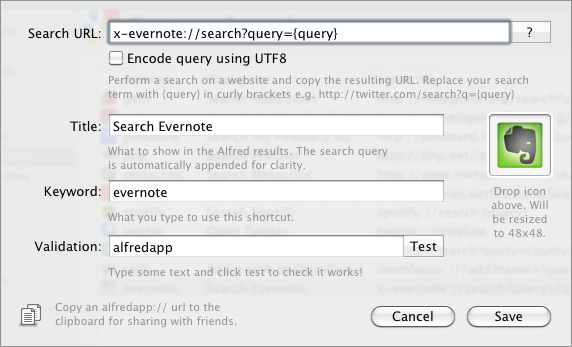A simple custom URI handler for Evernote on Mac OS X.
- Download
- Unzip
- Put the .app somewhere (/Applications/Utilities is as good a place as any)
- Launch it once, to register it as the handler for
x-evernote://URIs
At the moment the only thing you can do is trigger a search. Search URIs are in
the form x-evernote://search?query={query}. Once you finish the installation
steps above, you can try opening x-evernote://search?query=test in your
browser to trigger a search. It should launch Evernote, open a collection window
and search for "test".
Your search can include any of the advanced Evernote search operators, which are actually pretty powerful. Check out the Evernote search docs for details.
I've recently switched from LaunchBar to Alfred. Reading through some
Alfred tips and tricks, someone suggested adding a custom search for searching
in the Spotify app via its spotify:// URI handler. I wanted a similar custom
search for Evernote, but it doesn't have a URI handler. AppleScript to the
rescue.
Of course, you could also use this script along with LaunchBar, Quicksilver, etc. It just never occurred to me to use a local app's custom URI handler that way until the Spotify suggestion. It's really handy!
Here's what my custom Evernote search looks like in Alfred: