[ ! ] NOTE :
These tutorial can be used to fullfil the requirements to install the exploit chain Trinity on https://github.com/TheOfficialFloW/Trinity/blob/master/README.md. It's works on 3.70 firmware. I don't know the tutorial below will works if in the future there will be a new PSVita hack with higher version of firmware need to access PlayStation Store, and I don't know this will be works to bypass another problem caused by System Update. But, you can try to follow the tutorial.
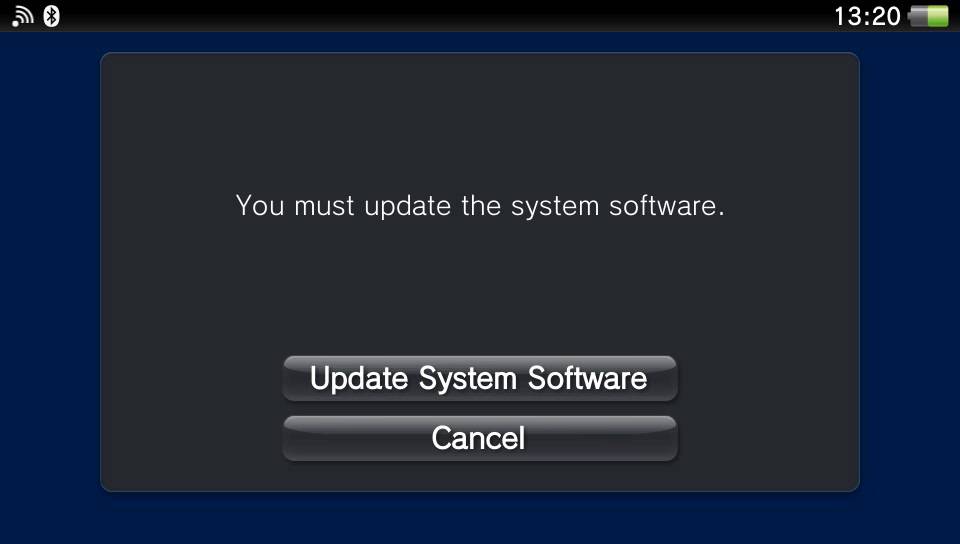
Requirement step because they can't access the PlayStation Store that says 'You must update the system software'.
As we know, on link above written 'Your device must be able to access the PlayStation Store.'
Here is the simple tutorial:
1. Go to Settings.
2. Go to Network > Wi-Fi Settings.
3. Select your access point, and open Advanced Settings menu.
4. On the Proxy Server change from 'Do Not Use' to 'Use'.
5. After changed it, fill the Address with '212.47.229.76' and fill the Port with 80.
6. Select OK.
Now, you can access PlayStation Store! But, if you want to download anything on PlayStation Store, you must do this step:
1. Press PlayStation button.
2. Go to Settings.
3. Go to Network > Wi-Fi Settings.
4. Select your access point, and open Advanced Settings menu.
5. On the Proxy Server change from 'Use' to 'Do Not Use'.
6. Select OK.
7. Press PlayStation button, and select recent PlayStation Store process.
8. Enjoy Download!
Thats the simple tutorial, and I hope this really help you to solve that problem.
Credit: redspr