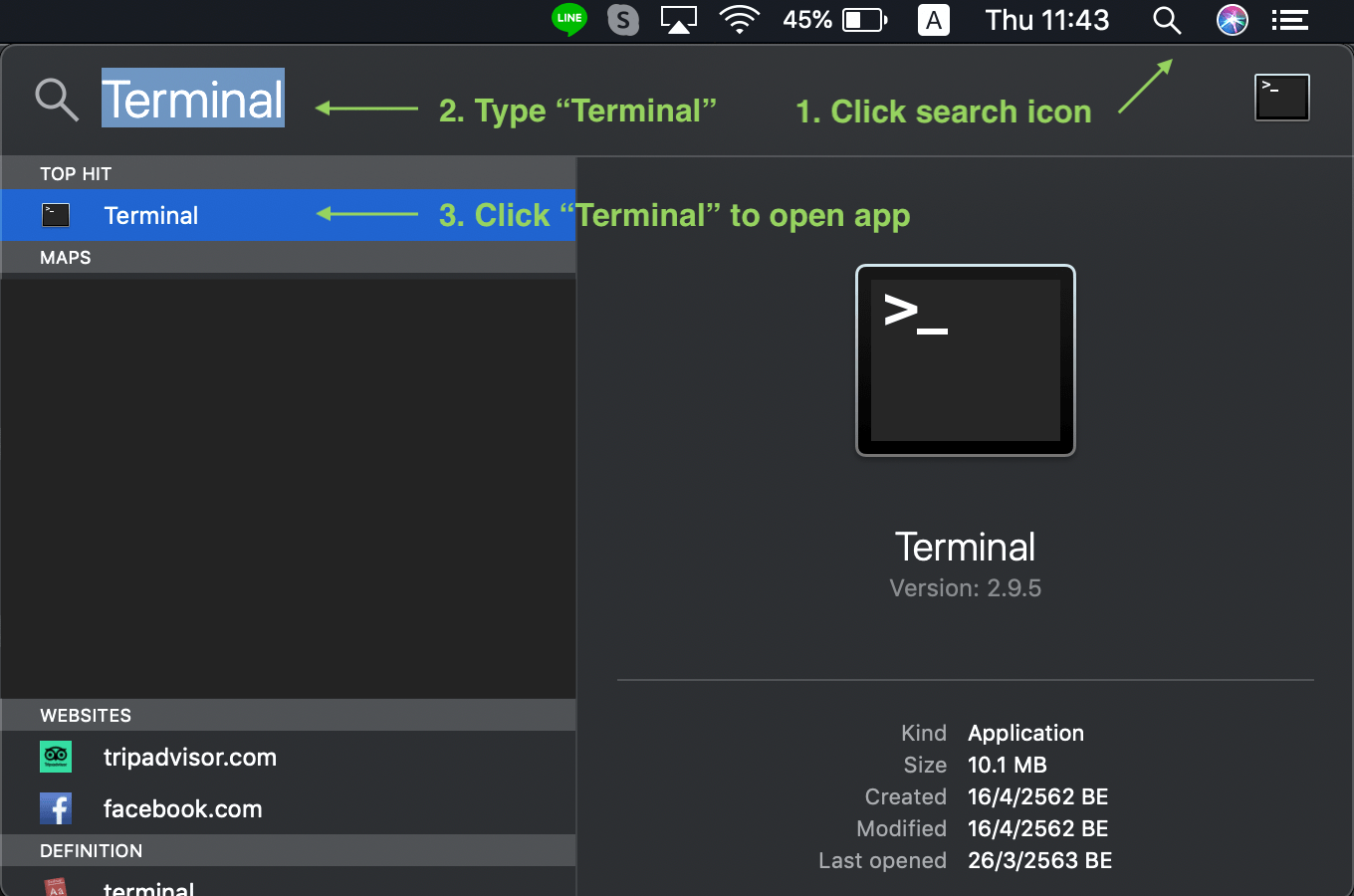What you'll only need is a CSV file, with each line containing data that you want to encode in QR code. It can be one of:
- URL (to open a web page or specific app)
- Number (e.g. Starbucks codes)
- Text
You can do so by creating a new Excel file. Enter each row with either URL, number or text. It must contain only one column and no header row. Then, File > Export > CSV. Note that you must not include any table or sheet names.
For example
-
If you want to create QR codes for URL, prepare data like this:
Sample file: qrcode_input.csv
https://www.thaipbs.or.th/ https://www.thairath.co.th/ https://news.mthai.com/ -
If you want to create QR codes for StarBucks voucher, prepare data like this:
Sample file: qrcode_input.csv
8838124817261582 8838124817273266 8838124817283945
-
Download and install Node.js. Choose macOS Installer (.pkg) 64-bit. Double click to install. You can skip this if you already have Node.js installed.
-
Prepare CSV file and put it inside Downloads directory. Rename it to
qrcode_input.csv. -
Open Terminal app. See this image for guidance.
-
Copy and paste this in side Terminal app, then press ENTER. You will be asked for password. When you type password, it won't show dots for key strokes as usual, but it is right there. Type it all and press ENTER.
cd ~/Downloads curl -L -s https://raw.githubusercontent.com/rapee/qrcode/master/run.sh | bash -s qrcode_input.csv
-
QR code PNG images will be created inside Downloads/out directory. You can see what data is inside QR codes from
Downloads/out/list.csvfile. -
Check by scanning QR code.