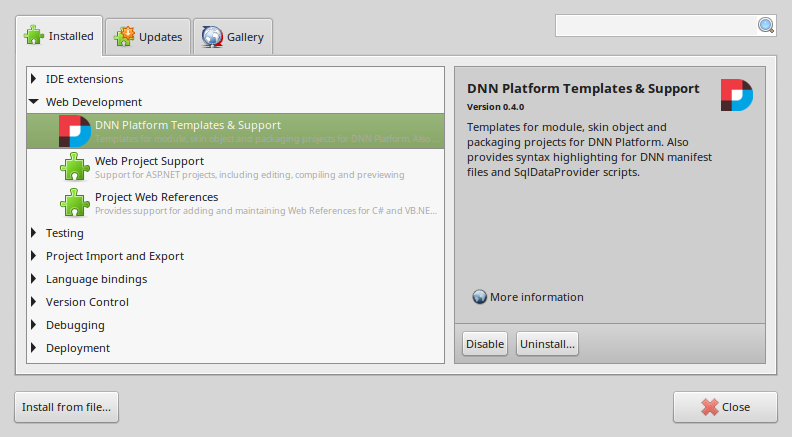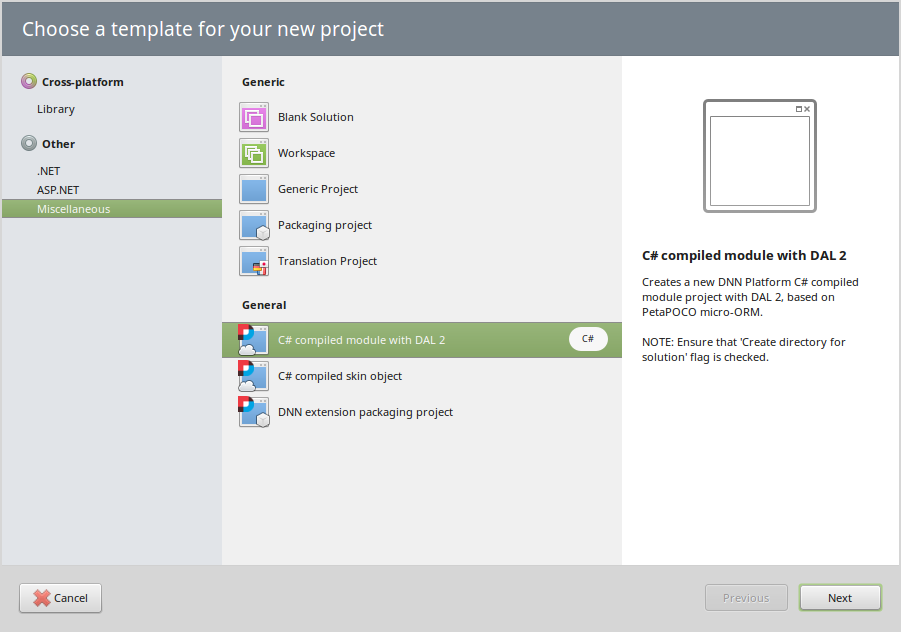DNN Platform templates addin for MonoDevelop / Xamarin Studio contains project templates which could be used to speedup extension development process for popular ASP.NET CMS/CMF DNN Plaform (formely DotNetNuke). In it's current state, there are templates for module and skinobject extensions, deployment project with install packaging and local deploy MSBuild scripts - and there will be more in the future releases!
Addin also enables syntax highlighting for SQL dataprovider scripts (.sqldataprovider, .SqlDataProvider),
and also DNN manifest files (.dnn, .dnn5 and .dnn6), NuGet specifications (.nuspec), SCSS (.scss) and
React files (.jsx).
The R7.Dnn.Templates is free software: you can redistribute it and/or modify it under the terms of the GNU General Public License as published by the Free Software Foundation, either version 3 of the License, or (at your option) any later version.
Important: Since project's main purpose is to generate template code for other projects, all produced code goes under the terms of the license you choose for your projects.
- Open MonoDevelop / Xamarin Studio and go to "Tools > Add-ins".
- Switch to "Gallery" tab, open "Web Development", select "DNN Platform Templates" (make sure that Beta channel is enabled).
- Press "Install" button. If disabled, select addin and press "Enable".
- Download latest addin release from here.
- Open MonoDevelop / Xamarin Studio and go to "Tools > Add-ins".
- Press "Install from file..." button, select downloaded
.mpackfile and press "Open". - Now you shoud see "DNN Platfrom Templates" in "Web Development" section. If disabled, select it and press "Enable".
- Go to "File > New > Solution", then "Other > DNN Platform" and create new project using "WebForms Module Project" template.
- Follow instructions in the
SETUP.mdto setup development environment.
Note that MonoDevelop / Xamarin Studio use same solution and project format as MS Visual Studio (and SharpDevelop). So you could create your project with MonoDevelop / Xamarin Studio and then continue to work on it with VS (not without some minor quirks, but still).
Note that there are some good native VS templates for DNN modules:
- Official Templates for DNN Platform 8
- Christoc's DotNetNuke Extension Development templates
- BiteTheBullet (slightly outdated)
Try them and drop me a line about which features you'd want to see in R7.Dnn.Templates!