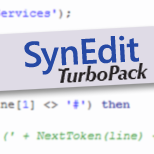The master branch remains compatible with Delphi 10.1 Berlin or later.
SynEdit is a syntax highlighting edit control, not based on the Windows common controls. SynEdit is compatible with both Delphi and C++ Builder.
This is a source-only release of TurboPack SynEdit. It includes designtime and runtime packages for Delphi and C++Builder and supports Win32 and Win64.
TurboPack SynEdit package names have the following form:
Delphi
- SynEditDR.bpl (Delphi Runtime)
- SynEditDD.bpl (Delphi Designtime)
C++Builder
- SynEditCR.bpl (C++Builder Runtime)
- SynEditCD.bpl (C++Builder Designtime)
To install SynEdit into your IDE, take the following steps:
-
Unzip the release files into a directory (e.g., d:\SynEdit).
-
Start RAD Studio.
-
Add the Source and the Source\Highlighters subdirectories to the IDE's library path. For CBuilder, add the hpp subdirectory (e.g., d:\SynEdit\source\hpp\Win32\Release) to the IDE's system include path.
-
Open & install the design-time package specific to the IDE being used. The IDE should notify you the components have been installed.