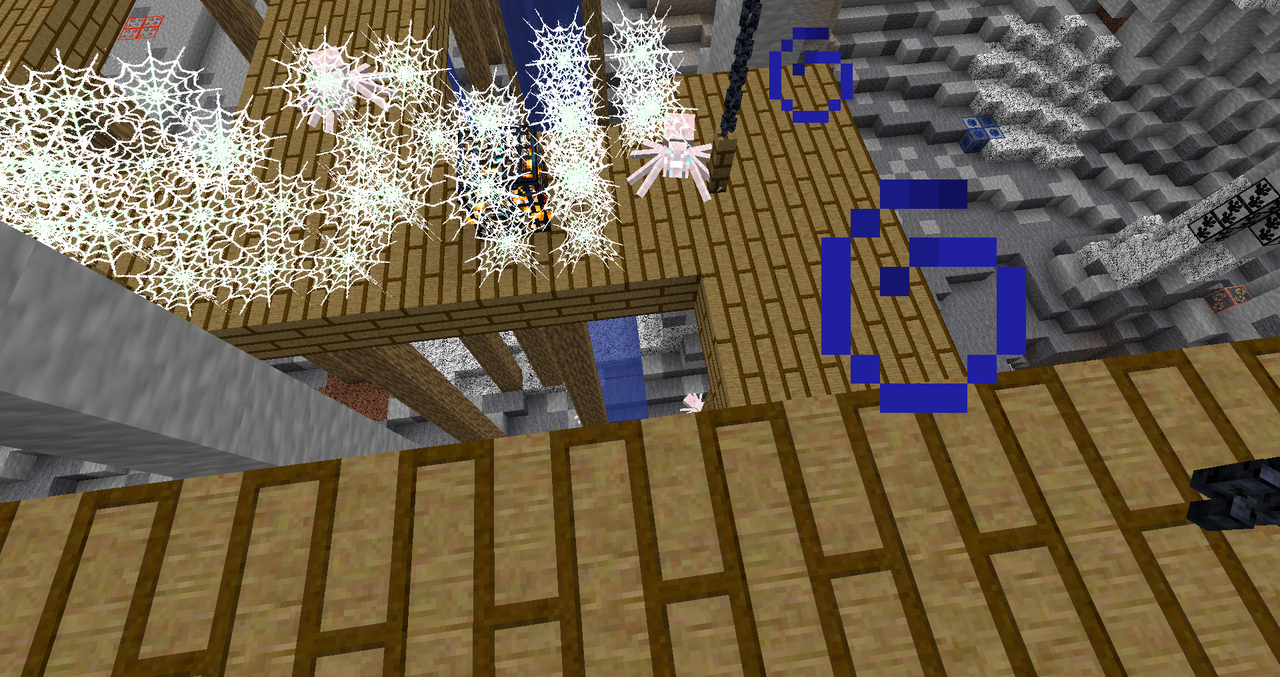Place the .zip file into the resourcefolder in Minecraft. Depending on what Minecraft launcher you are using, this process may be different.
The universal way to get to this folder:
- Open Minecraft
- Click Options and go to Resource Packs
- On the bottom, click "Open Pack Folder"
This will take you directly to where you need to save the resourcepack in order for it to work in-game.
Blu-RAE is primarily a 64x resource pack with Enhanced Biomes, New Designed Mobs and Villagers, Helpful Redstone Devices, Various Block Options, and New Animated Textures.
This resource pack is currently for Minecraft Java Edition version 1.19 to 1.20.1.
Here are the key features of this pack.
Texture Variation
These are textures that, when placed, has the chance of viewing a random version of that texture.
- Bookshelf
- Honeycomb Block
- All Leaves
Progress Maxed Out
These textures have a "max" level to reach and that status is visibly indicated.
- Cauldron visible on the top and side based on what the cauldron is filled with.
- Amethyst Cluster this texture is also animated.
- Crops: wheat, beetroot, carrots, and potatoes
- Nether Wart
- Sweet Berry Bush
- Kelp Utilized VanillaTweaks Kelp Age 25 for a visual representation of its maxed age and recolored the flowers.
Progression Indication
These textures adjust with each level of its progress from starting to maxed out.
- Bee Nest
- Beehive
- Destroy Stage Similar mining progress outline to VanillaTweaks but with an ornate design
Settings Indicator
These textures have additional visual indicators highlighting the block's settings that is set by the player.
- Comparator C for Compare and S for Subtract.
- Repeater The numbers 1, 2, 3, 4 are listed on the repeater for its tick delay.
- Note Block Pitch listed on the block and the border changes based on the "instrument" it's producing. See screenshots for reference images below.
- Piston and Sticky Piston Color differences between the piston and sticky piston on the side for additional differentiation.
Status Indicator
These textures provide information relating to the status of that block that is the result of player interaction.
- Daylight Detector Power level visible on the side and a visual "progress bar" on the top.
- Heavy and Light Weighted Pressure Plates Power levels listed on top of the plate when utilized.
- Jukebox Adds a texture change for when a music disc is present.
- Redstone Dust for Redstone Wires Power levels visually present.
- Dispenser, Dropper, Observer, and Hopper Directional Arrows included in the texture.
- Lever The base lights up red when powered on.
- Sculk Sensor Color saturation changes when sensor is active, in cooldown mode, and off.
- Sculk Shrieker Highlighted texture change when shrieker "can summon" the Warden.
Added Animation
- Furnace When on, the front flames (not the particles) are animated.
- Jack o' Lantern The light is animated.
- Redstone Torch when on
- Spawner
- Torch and Soul Torch
- Wither Rose
- Amethyst Cluster as mentioned earlier with under "Progress Maxed Out".
3D Textures
JSON files in Models folder are from VanillaTweaks and the block textures are my own.
- Stone Cutter
- Sugarcane
- Ladder
- Lantern and Soul Lantern
- Lily Pad texture is also tweaked to include a pink flower on top.
- Vines
- Glow Lichen
- Chain
- All Rails (activator, detector, powered, rail, and rail corner)
Highlighted Border
These blocks has a highlighted border around them for improved visibility.
- Amethyst Budding Block
- Ancient Debris
- Waxed Copper Blocks in inventory only
- Infested Stone Blocks in inventory only
Redone with Blue Hue
- Pumpkin and Pumpkin Stems For Blu-RAE, I found a blue pumpkin. There are blue pumpkins in game.
- Target Block Blue lines instead of red and added a Creeper face to the center
Tweaked Textures
These block textures are tweaked more than other blocks but not a full recoloration redesign as the redone blocks.
- Barrel Changed the open barrel texture to include a fish in water.
- Cactus Added pink flowers around the sides and top.
- Lily Pad As mentioned earlier, added a pink flower on top.
- ORES Stone and Deepslate Ores have animal paw prints while the Nether Ores utilizes a fossil design.
- Seagrass and Tall Seagrass Added a color change/shift in its animation.
- Iron Bars Utilized VanillaTweaks Iron Bar Fix to address the z fighting texture issue and textured the iron bars with my Iron Block design.
- Carved Pumpkin and Jack o' Lantern Added the carved face on all sides (N,E,S,W) of the pumpkin and changed the bottom texture to match what a bottom of a pumpkin looks like, which doesn't include the stem.
Not Block Related
- Added a Brewing Guide in game when utilizing the Brew Stand
- Removed the blurred pumpkin face texture when wearing a carved pumpkin and replaced with a blurred blue outline around the edges of the screen for improved visibility while maintaining a visual cue that you're wearing a pumpkin
- Updated entity textures, especially villagers!
Check out the wiki for ALL information regarding the features in this pack!
Creative Commons Attribution 4.0 International
If you run into any issues, feel free to fill out a bug report.
Feel free to view my Github Profile ReadMe for more information about me, Puppy RaeLuna.
Check out my Beacons Page for all my social media links! My email address is puppy.raeluna@proton.me.
If you'd like to support me and my projects, buy me coffee below! Please and Thank you!