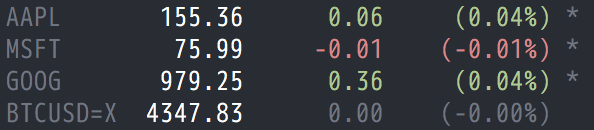Real-time stock tickers from the command-line.
ticker.sh is a simple shell script using the Yahoo Finance API as a data source. It features colored output and is able to display pre- and post-market prices (denoted with *).
$ curl -o ticker.sh https://raw.githubusercontent.com/pstadler/ticker.sh/master/ticker.shMake sure to install jq, a versatile command-line JSON processor.
# Single symbol:
$ ./ticker.sh AAPL
# Multiple symbols:
$ ./ticker.sh AAPL MSFT GOOG BTC-USD
# Read from file:
$ echo "AAPL MSFT GOOG BTC-USD" > ~/.ticker.conf
$ ./ticker.sh $(cat ~/.ticker.conf)
# Use different colors:
$ COLOR_BOLD="\e[38;5;248m" \
COLOR_GREEN="\e[38;5;154m" \
COLOR_RED="\e[38;5;202m" \
./ticker.sh AAPL
# Disable colors:
$ NO_COLOR=1 ./ticker.sh AAPL
# Update every five seconds:
$ watch -n 5 -t -c ./ticker.sh AAPL MSFT GOOG BTC-USD
# Or if `watch` is not available:
$ while true; do clear; ./ticker.sh AAPL MSFT GOOG BTC-USD; sleep 5; donePlease note that ticker.sh may require periodic updates of its session with Yahoo Finance. During these instances, the script may take slightly longer to complete.
This script works well with GeekTool and similar software:
PATH=/usr/local/bin:$PATH # make sure to include the path where jq is located
~/GitHub/ticker.sh/ticker.sh AAPL MSFT GOOG BTC-USD