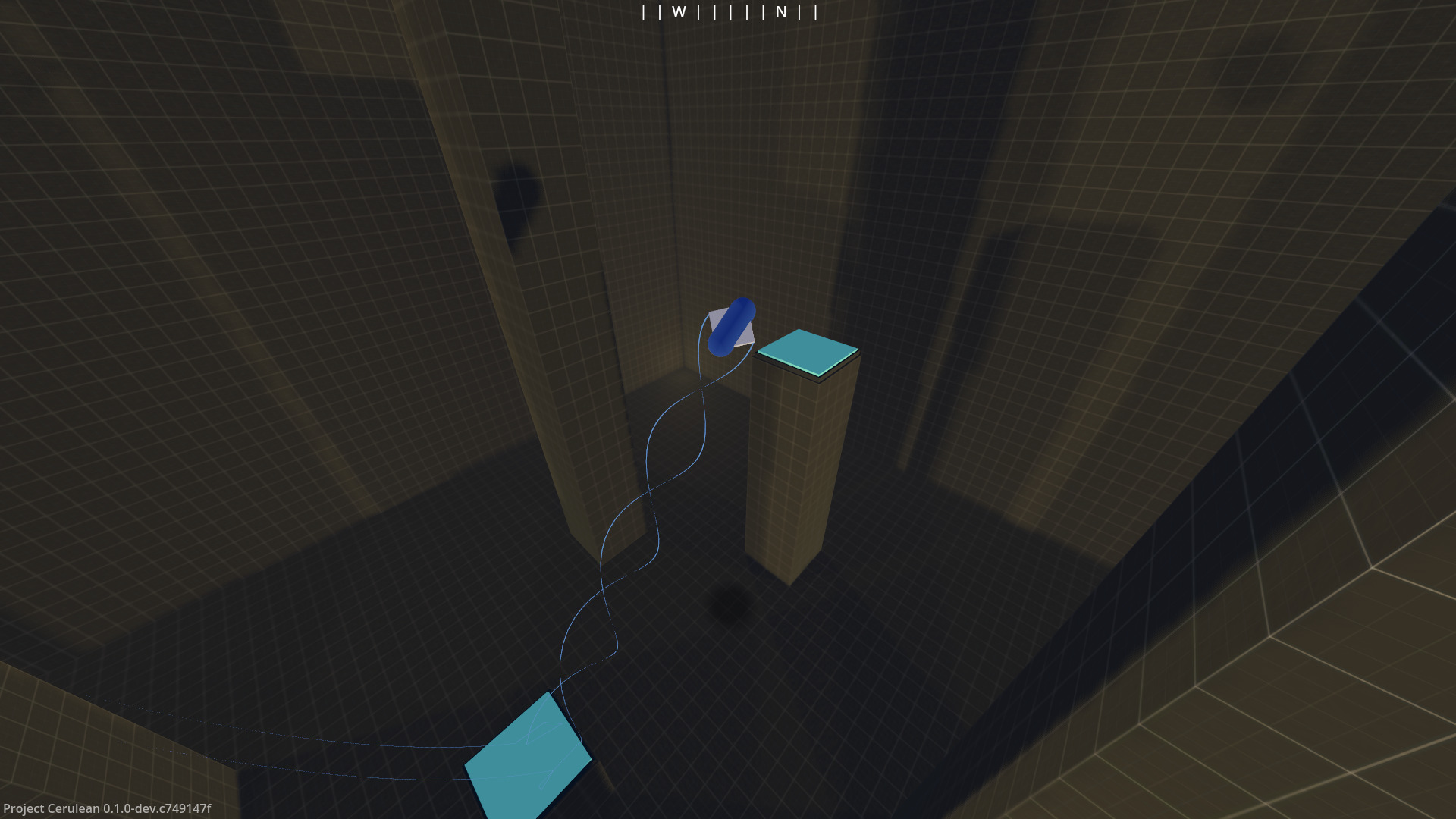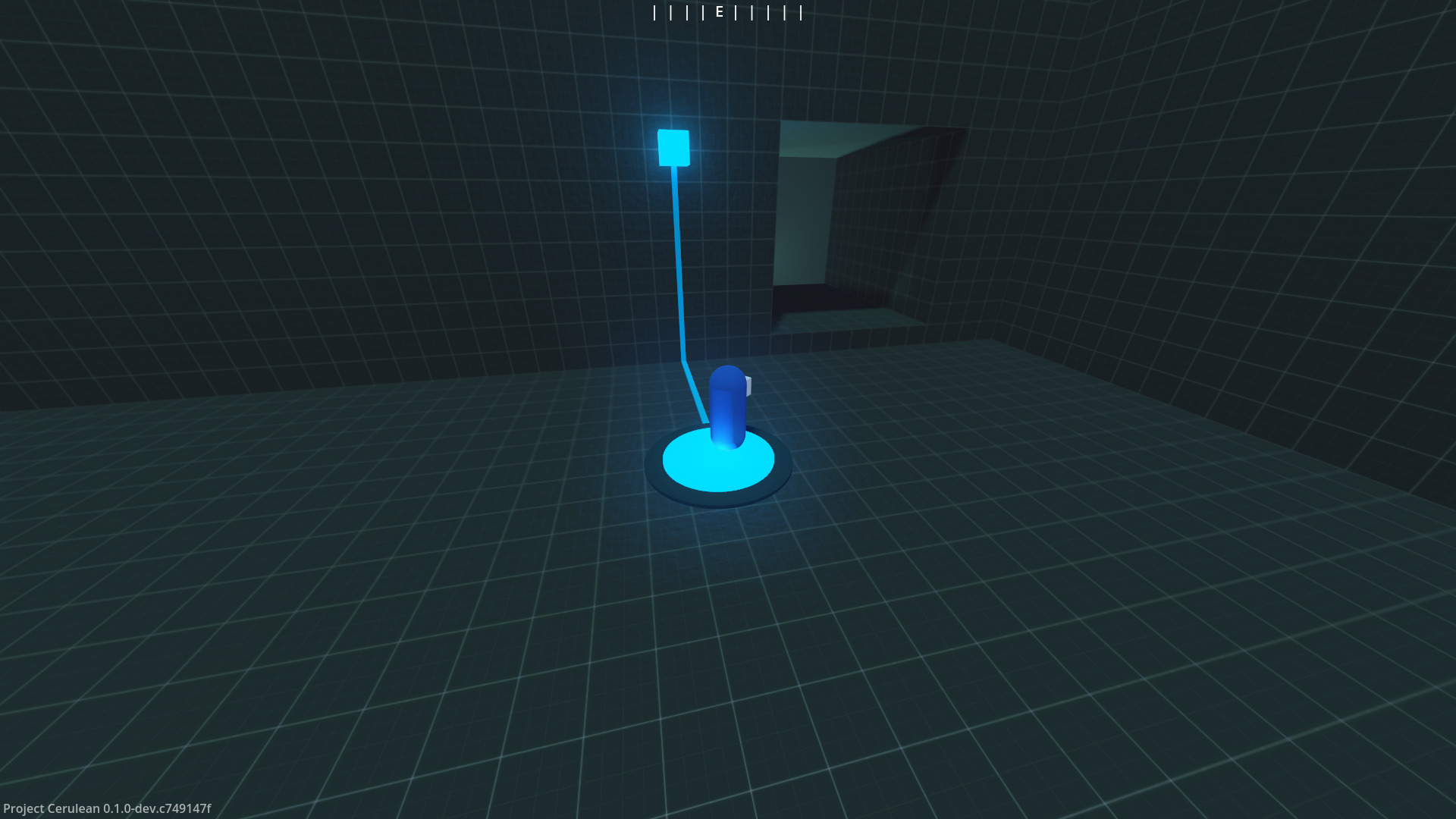Just me making a video game.
- Download the Godot game engine, version 4.2.1: https://godotengine.org/download
- Grab the latest Cerulean PCK file from the build service: https://builds.sr.ht/~gullik/cerulean/commits/master
- Place the Cerulean PCK and the Godot executable in the same directory
- Rename the Godot executable to 'cerulean' and run it
Using a gamepad is highly recommended.
| Input | Gamepad | Keyboard + mouse |
|---|---|---|
| Move | Left stick | WASD |
| Jump | Left bumper | Space |
| Glide (while in midair) | Right bumper | Left mouse button |
| Air-brake (while gliding) | Left trigger | Right mouse button |
| Swim upwards (while in water) | Left trigger | Space |
| Swim downwards (while in water) | Right trigger | Ctrl/Shift |
| Interact | A | E |
| Rotate camera | Right stick | Move mouse |
| Zoom camera in/out | Press left stick + move right stick up/down | Scroll wheel up/down |
| Pause menu | Start | Escape |
| Performance statistics | Select | F12 |
Clone the repository: git clone --recursive [repo url]
Assets are synced using IPFS (https://ipfs.tech) to prevent having to check in large binary files into the repository.
- Install IPFS by installing the package
go-ipfs - Initialize:
ipfs init - Run the IPFS daemon:
ipfs daemon - Enable the
git_ipfssmudge filter using the commandgit config --local include.path ../.gitconfig - Sync assets:
rm -rf assets && git reset --hard
- Source code (
src/folder): GPLv3-or-later - Assets (
assets/folder): CC BY-SA 4.0
Some files are available under other (compatible) licenses. This is indicated by their license files and/or license headers.